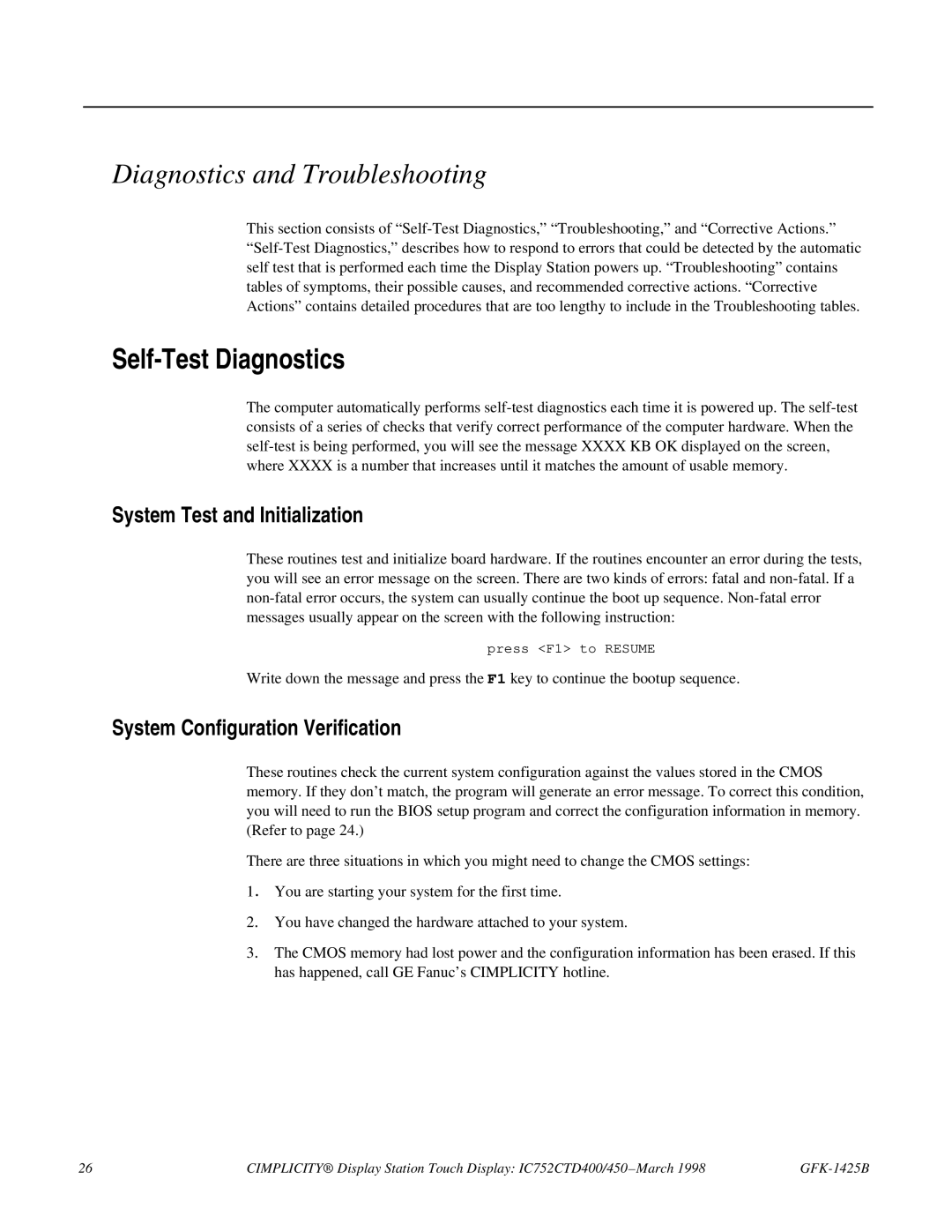Diagnostics and Troubleshooting
This section consists of
Self-Test Diagnostics
The computer automatically performs
System Test and Initialization
These routines test and initialize board hardware. If the routines encounter an error during the tests, you will see an error message on the screen. There are two kinds of errors: fatal and
press <F1> to RESUME
Write down the message and press the F1 key to continue the bootup sequence.
System Configuration Verification
These routines check the current system configuration against the values stored in the CMOS memory. If they don’t match, the program will generate an error message. To correct this condition, you will need to run the BIOS setup program and correct the configuration information in memory. (Refer to page 24.)
There are three situations in which you might need to change the CMOS settings:
1. You are starting your system for the first time.
2. You have changed the hardware attached to your system.
3. The CMOS memory had lost power and the configuration information has been erased. If this has happened, call GE Fanuc’s CIMPLICITY hotline.
26 | CIMPLICITY® Display Station Touch Display: IC752CTD400/450 – March 1998 |