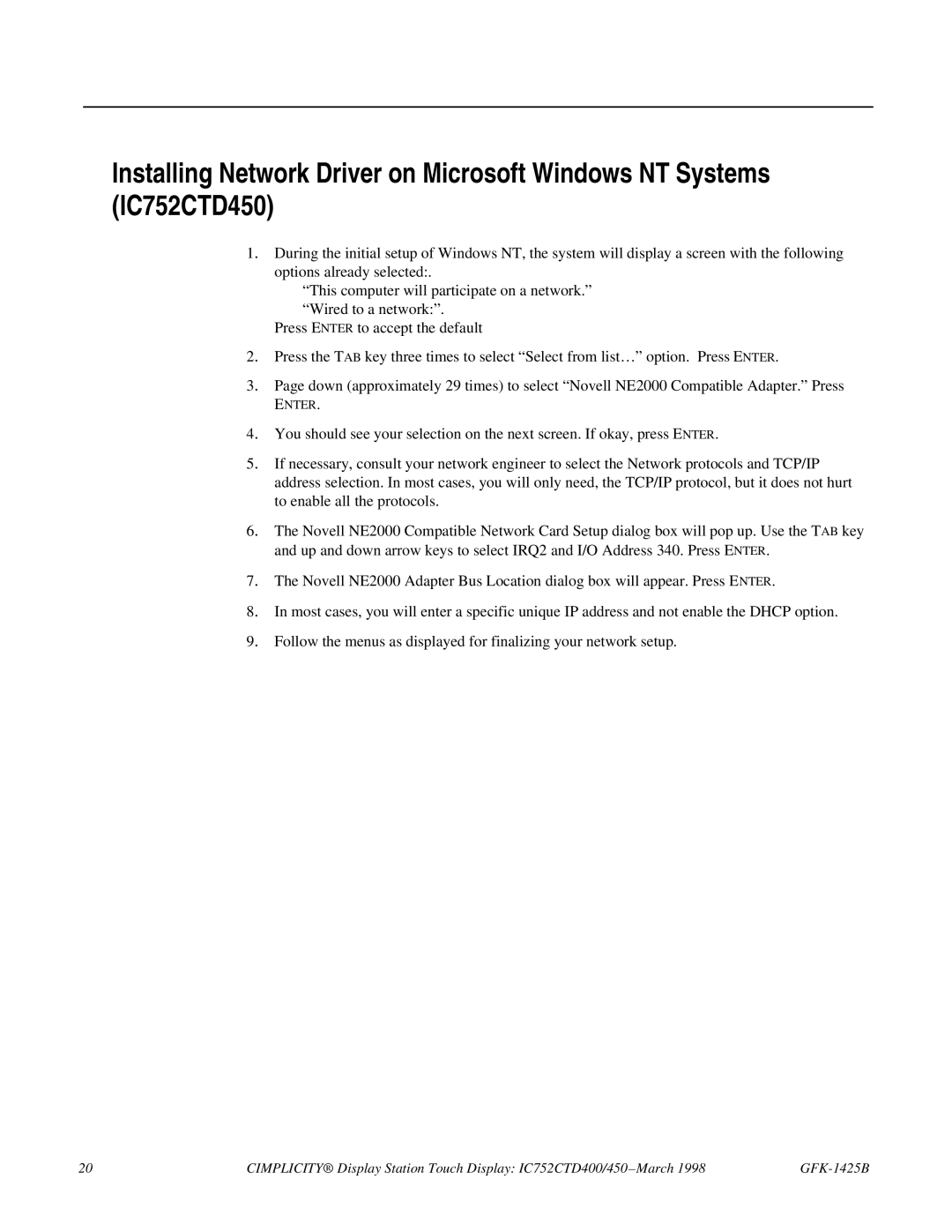Installing Network Driver on Microsoft Windows NT Systems (IC752CTD450)
1. During the initial setup of Windows NT, the system will display a screen with the following options already selected:.
“This computer will participate on a network.” “Wired to a network:”.
Press ENTER to accept the default
2. Press the TAB key three times to select “Select from list…” option. Press ENTER.
3. Page down (approximately 29 times) to select “Novell NE2000 Compatible Adapter.” Press
ENTER.
4. You should see your selection on the next screen. If okay, press ENTER.
5. If necessary, consult your network engineer to select the Network protocols and TCP/IP address selection. In most cases, you will only need, the TCP/IP protocol, but it does not hurt to enable all the protocols.
6. The Novell NE2000 Compatible Network Card Setup dialog box will pop up. Use the TAB key and up and down arrow keys to select IRQ2 and I/O Address 340. Press ENTER.
7. The Novell NE2000 Adapter Bus Location dialog box will appear. Press ENTER.
8. In most cases, you will enter a specific unique IP address and not enable the DHCP option.
9. Follow the menus as displayed for finalizing your network setup.
20 | CIMPLICITY® Display Station Touch Display: IC752CTD400/450 – March 1998 |