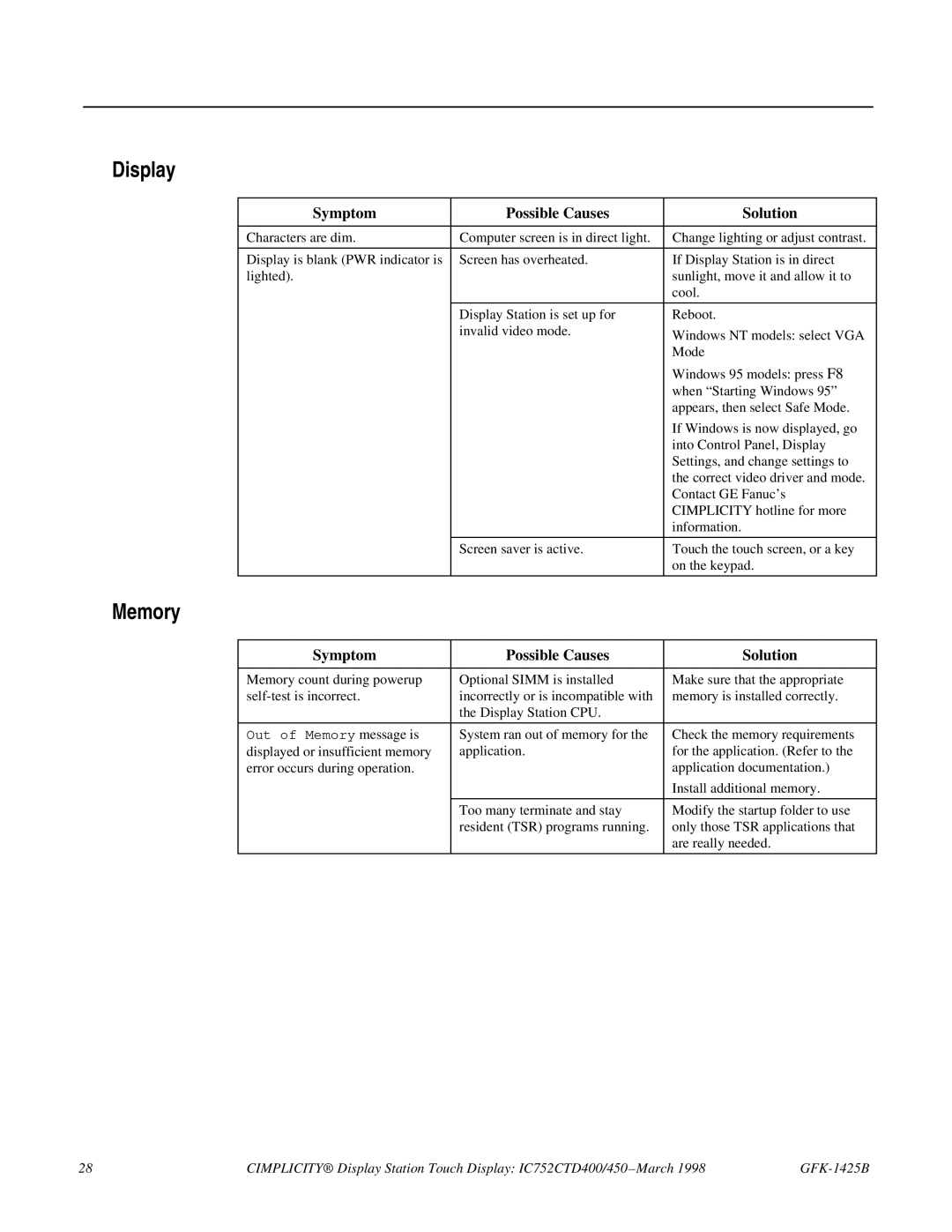Display
Symptom | Possible Causes | Solution |
|
|
|
Characters are dim. | Computer screen is in direct light. | Change lighting or adjust contrast. |
|
|
|
Display is blank (PWR indicator is | Screen has overheated. | If Display Station is in direct |
lighted). |
| sunlight, move it and allow it to |
|
| cool. |
|
|
|
| Display Station is set up for | Reboot. |
| invalid video mode. | Windows NT models: select VGA |
|
| |
|
| Mode |
|
| Windows 95 models: press F8 |
|
| when “Starting Windows 95” |
|
| appears, then select Safe Mode. |
|
| If Windows is now displayed, go |
|
| into Control Panel, Display |
|
| Settings, and change settings to |
|
| the correct video driver and mode. |
|
| Contact GE Fanuc’s |
|
| CIMPLICITY hotline for more |
|
| information. |
|
|
|
| Screen saver is active. | Touch the touch screen, or a key |
|
| on the keypad. |
|
|
|
Memory
Symptom | Possible Causes | Solution |
|
|
|
Memory count during powerup | Optional SIMM is installed | Make sure that the appropriate |
incorrectly or is incompatible with | memory is installed correctly. | |
| the Display Station CPU. |
|
|
|
|
Out of Memory message is | System ran out of memory for the | Check the memory requirements |
displayed or insufficient memory | application. | for the application. (Refer to the |
error occurs during operation. |
| application documentation.) |
|
| Install additional memory. |
|
|
|
| Too many terminate and stay | Modify the startup folder to use |
| resident (TSR) programs running. | only those TSR applications that |
|
| are really needed. |
|
|
|
28 | CIMPLICITY® Display Station Touch Display: IC752CTD400/450 – March 1998 |