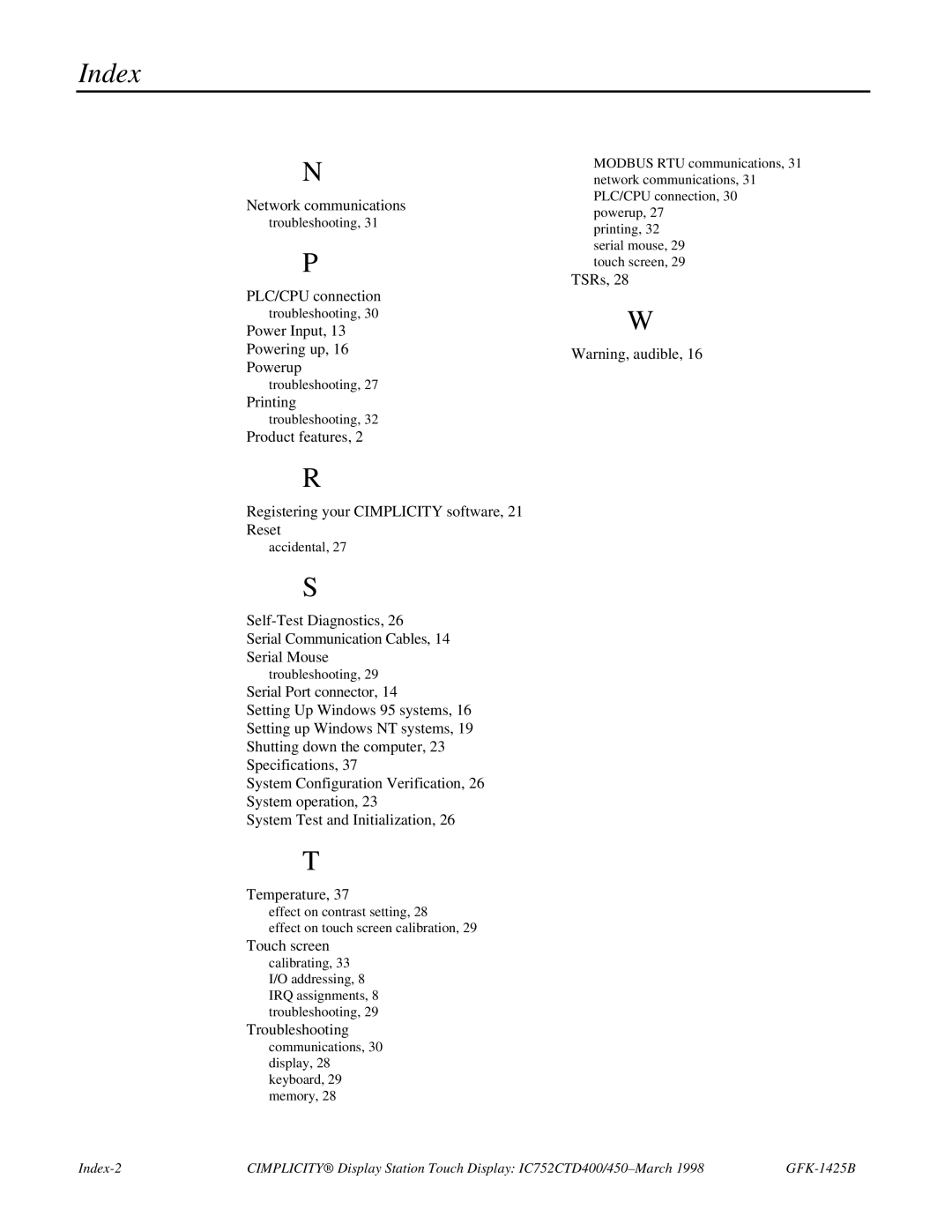Index
N
Network communications
troubleshooting, 31
P
PLC/CPU connection
troubleshooting, 30
Power Input, 13
Powering up, 16
Powerup
troubleshooting, 27
Printing
troubleshooting, 32
Product features, 2
R
Registering your CIMPLICITY software, 21 Reset
accidental, 27
S
Serial Communication Cables, 14
Serial Mouse
troubleshooting, 29
Serial Port connector, 14
Setting Up Windows 95 systems, 16 Setting up Windows NT systems, 19 Shutting down the computer, 23 Specifications, 37
System Configuration Verification, 26 System operation, 23
System Test and Initialization, 26
T
Temperature, 37
effect on contrast setting, 28
effect on touch screen calibration, 29
Touch screen
calibrating, 33 I/O addressing, 8 IRQ assignments, 8 troubleshooting, 29
Troubleshooting
communications, 30 display, 28 keyboard, 29 memory, 28
MODBUS RTU communications, 31 network communications, 31 PLC/CPU connection, 30 powerup, 27
printing, 32 serial mouse, 29 touch screen, 29
TSRs, 28
W
Warning, audible, 16
CIMPLICITY® Display Station Touch Display: |