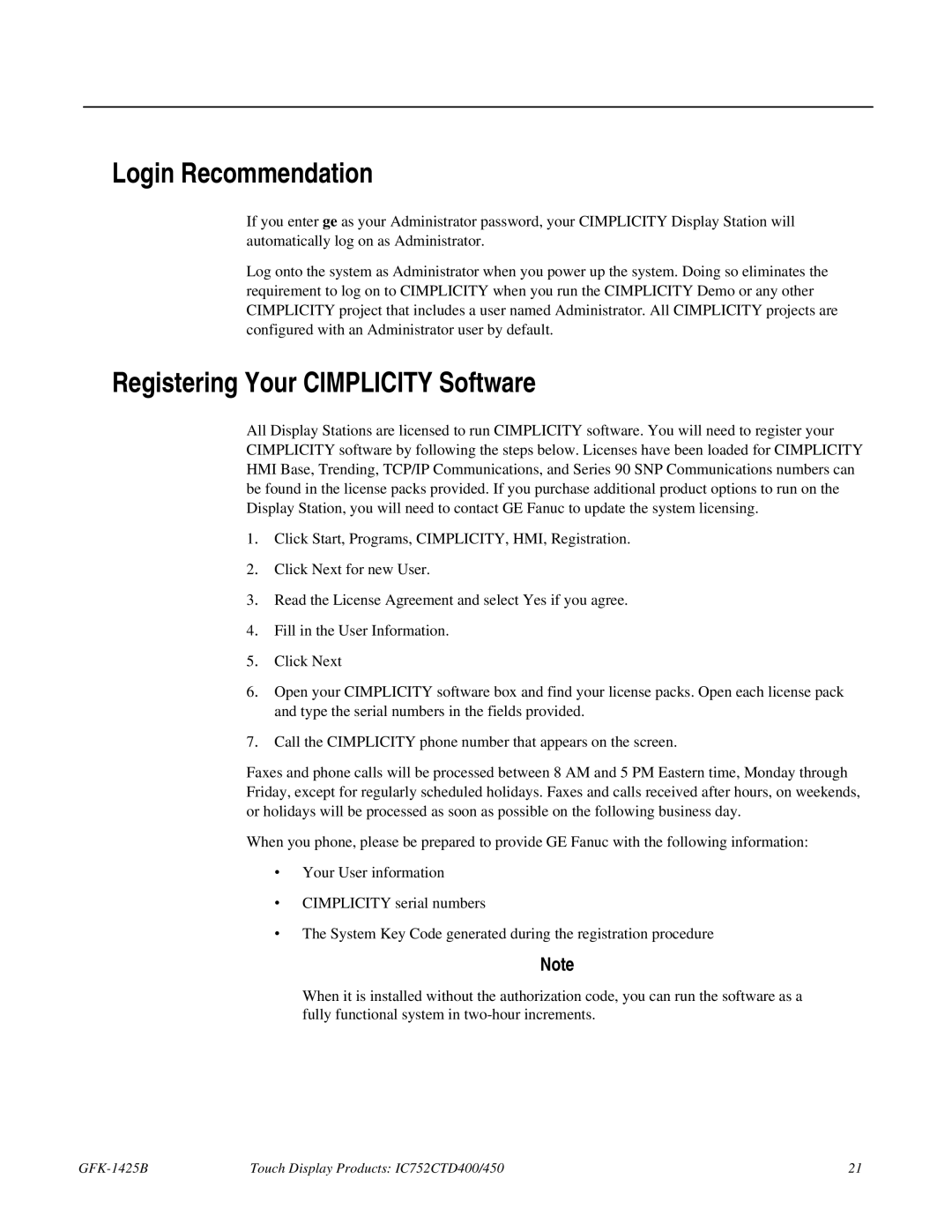Login Recommendation
If you enter ge as your Administrator password, your CIMPLICITY Display Station will automatically log on as Administrator.
Log onto the system as Administrator when you power up the system. Doing so eliminates the requirement to log on to CIMPLICITY when you run the CIMPLICITY Demo or any other CIMPLICITY project that includes a user named Administrator. All CIMPLICITY projects are configured with an Administrator user by default.
Registering Your CIMPLICITY Software
All Display Stations are licensed to run CIMPLICITY software. You will need to register your CIMPLICITY software by following the steps below. Licenses have been loaded for CIMPLICITY HMI Base, Trending, TCP/IP Communications, and Series 90 SNP Communications numbers can be found in the license packs provided. If you purchase additional product options to run on the Display Station, you will need to contact GE Fanuc to update the system licensing.
1. Click Start, Programs, CIMPLICITY, HMI, Registration.
2. Click Next for new User.
3. Read the License Agreement and select Yes if you agree.
4. Fill in the User Information.
5. Click Next
6. Open your CIMPLICITY software box and find your license packs. Open each license pack and type the serial numbers in the fields provided.
7. Call the CIMPLICITY phone number that appears on the screen.
Faxes and phone calls will be processed between 8 AM and 5 PM Eastern time, Monday through Friday, except for regularly scheduled holidays. Faxes and calls received after hours, on weekends, or holidays will be processed as soon as possible on the following business day.
When you phone, please be prepared to provide GE Fanuc with the following information:
∙Your User information
∙CIMPLICITY serial numbers
∙The System Key Code generated during the registration procedure
Note
When it is installed without the authorization code, you can run the software as a fully functional system in
| Touch Display Products: IC752CTD400/450 | 21 |