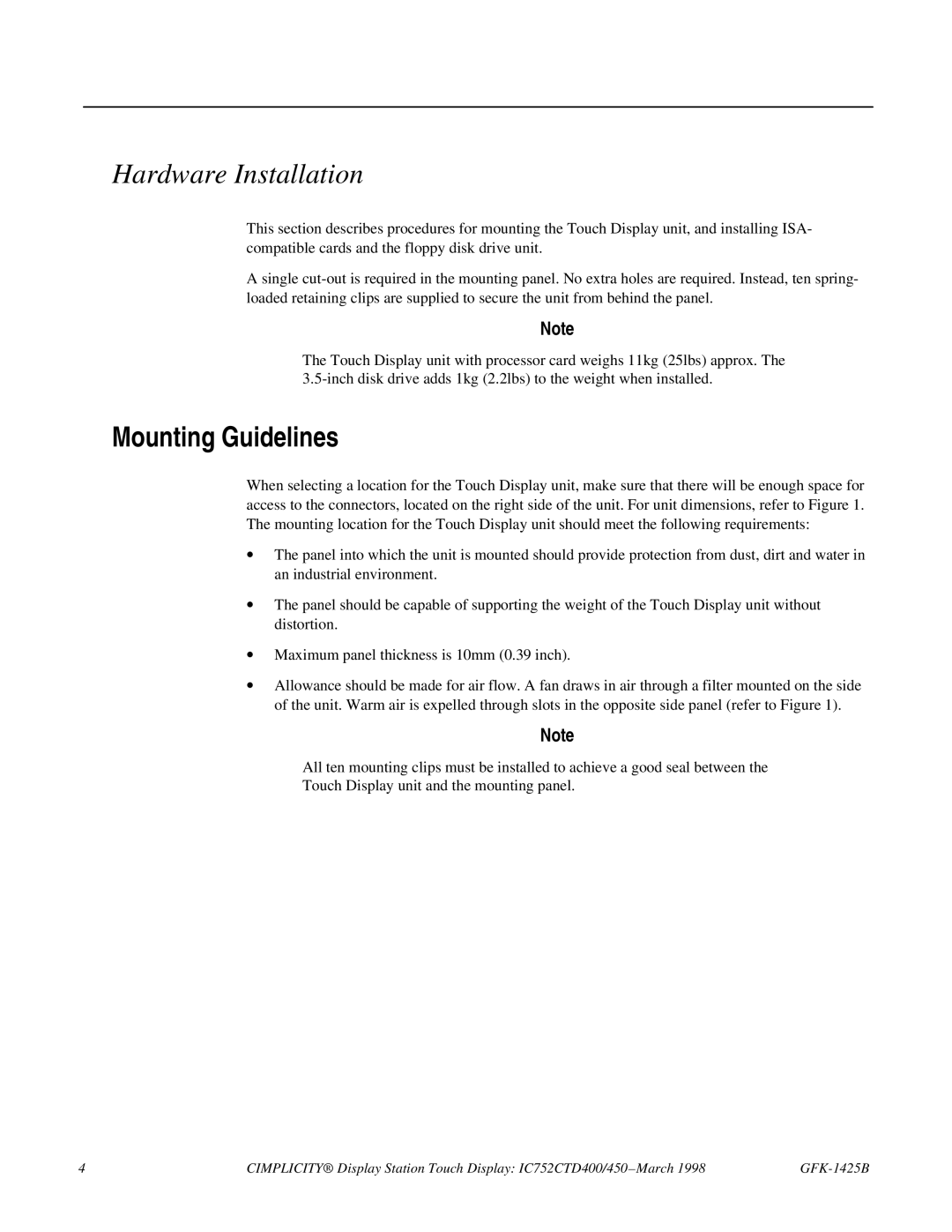Hardware Installation
This section describes procedures for mounting the Touch Display unit, and installing ISA- compatible cards and the floppy disk drive unit.
A single
Note
The Touch Display unit with processor card weighs 11kg (25lbs) approx. The
Mounting Guidelines
When selecting a location for the Touch Display unit, make sure that there will be enough space for access to the connectors, located on the right side of the unit. For unit dimensions, refer to Figure 1. The mounting location for the Touch Display unit should meet the following requirements:
∙The panel into which the unit is mounted should provide protection from dust, dirt and water in an industrial environment.
∙The panel should be capable of supporting the weight of the Touch Display unit without distortion.
∙Maximum panel thickness is 10mm (0.39 inch).
∙Allowance should be made for air flow. A fan draws in air through a filter mounted on the side of the unit. Warm air is expelled through slots in the opposite side panel (refer to Figure 1).
Note
All ten mounting clips must be installed to achieve a good seal between the
Touch Display unit and the mounting panel.
4 | CIMPLICITY® Display Station Touch Display: IC752CTD400/450 – March 1998 |