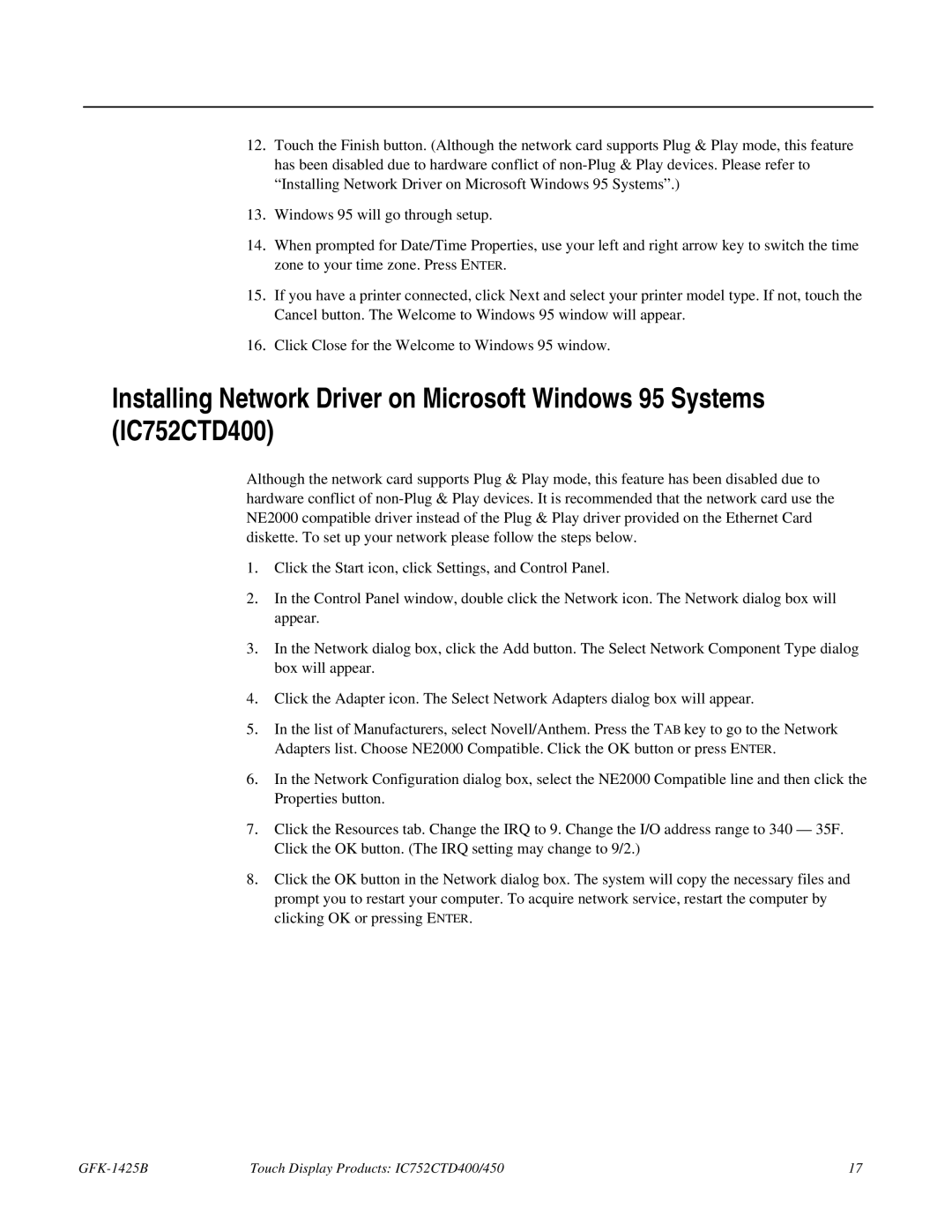12. Touch the Finish button. (Although the network card supports Plug & Play mode, this feature has been disabled due to hardware conflict of
13. Windows 95 will go through setup.
14. When prompted for Date/Time Properties, use your left and right arrow key to switch the time zone to your time zone. Press ENTER.
15. If you have a printer connected, click Next and select your printer model type. If not, touch the Cancel button. The Welcome to Windows 95 window will appear.
16. Click Close for the Welcome to Windows 95 window.
Installing Network Driver on Microsoft Windows 95 Systems (IC752CTD400)
Although the network card supports Plug & Play mode, this feature has been disabled due to hardware conflict of
1. Click the Start icon, click Settings, and Control Panel.
2. In the Control Panel window, double click the Network icon. The Network dialog box will appear.
3. In the Network dialog box, click the Add button. The Select Network Component Type dialog box will appear.
4. Click the Adapter icon. The Select Network Adapters dialog box will appear.
5. In the list of Manufacturers, select Novell/Anthem. Press the TAB key to go to the Network Adapters list. Choose NE2000 Compatible. Click the OK button or press ENTER.
6. In the Network Configuration dialog box, select the NE2000 Compatible line and then click the Properties button.
7. Click the Resources tab. Change the IRQ to 9. Change the I/O address range to 340 — 35F. Click the OK button. (The IRQ setting may change to 9/2.)
8. Click the OK button in the Network dialog box. The system will copy the necessary files and prompt you to restart your computer. To acquire network service, restart the computer by clicking OK or pressing ENTER.
| Touch Display Products: IC752CTD400/450 | 17 |