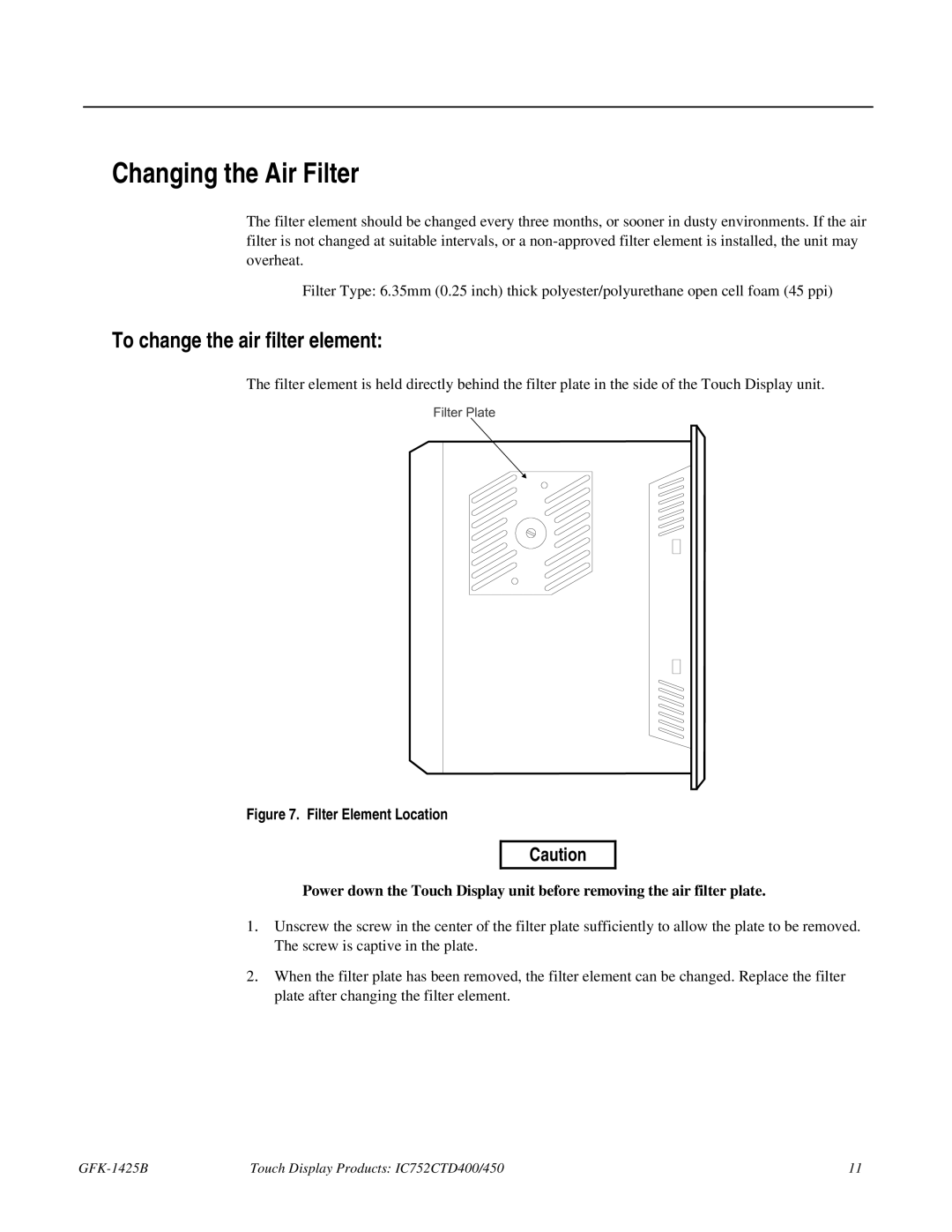Changing the Air Filter
The filter element should be changed every three months, or sooner in dusty environments. If the air filter is not changed at suitable intervals, or a
Filter Type: 6.35mm (0.25 inch) thick polyester/polyurethane open cell foam (45 ppi)
To change the air filter element:
The filter element is held directly behind the filter plate in the side of the Touch Display unit.
Figure 7. Filter Element Location
Caution
Power down the Touch Display unit before removing the air filter plate.
1. Unscrew the screw in the center of the filter plate sufficiently to allow the plate to be removed. The screw is captive in the plate.
2. When the filter plate has been removed, the filter element can be changed. Replace the filter plate after changing the filter element.
Touch Display Products: IC752CTD400/450 | 11 |