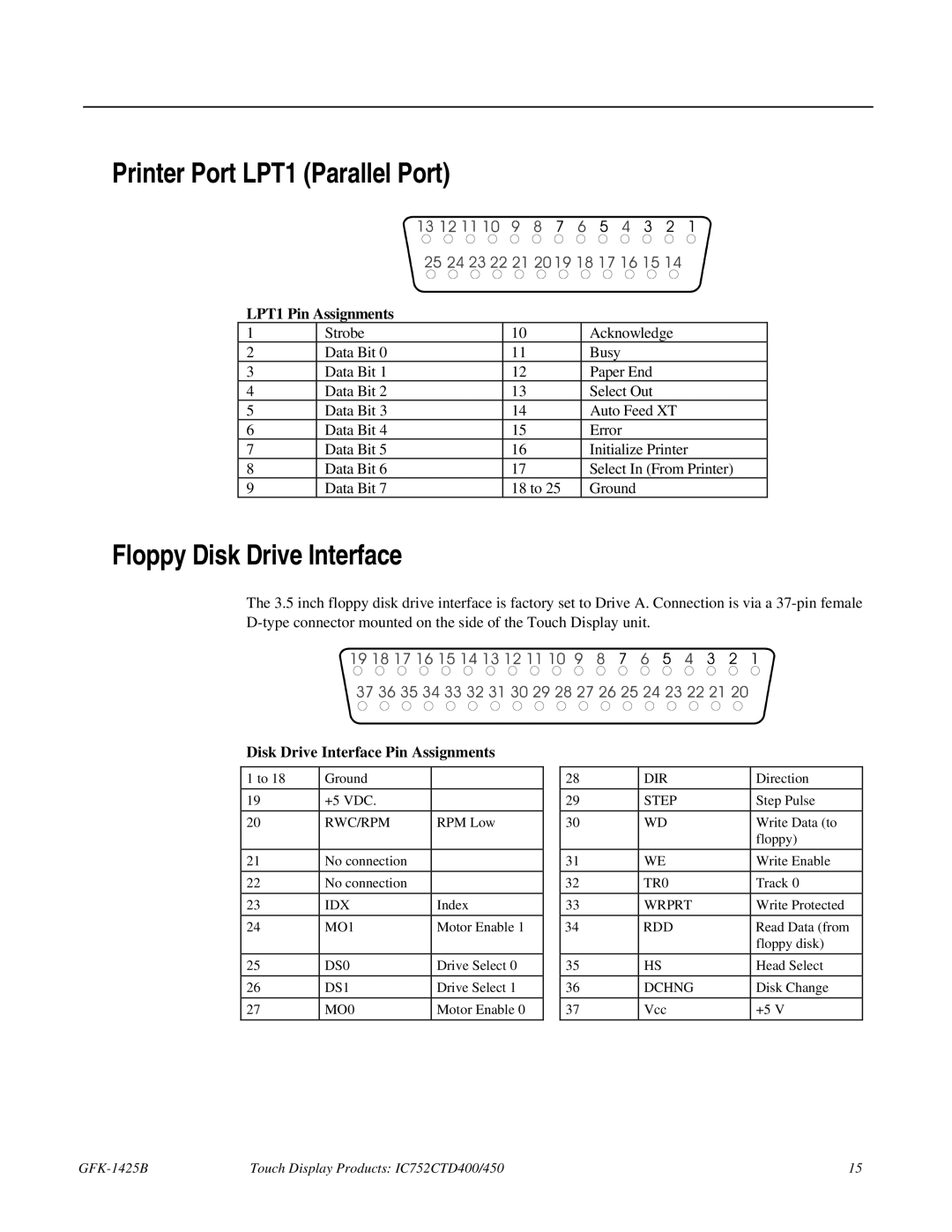Printer Port LPT1 (Parallel Port)
LPT1 Pin Assignments
1 | Strobe | 10 | Acknowledge |
2 | Data Bit 0 | 11 | Busy |
3 | Data Bit 1 | 12 | Paper End |
4 | Data Bit 2 | 13 | Select Out |
5 | Data Bit 3 | 14 | Auto Feed XT |
6 | Data Bit 4 | 15 | Error |
7 | Data Bit 5 | 16 | Initialize Printer |
8 | Data Bit 6 | 17 | Select In (From Printer) |
9 | Data Bit 7 | 18 to 25 | Ground |
Floppy Disk Drive Interface
The 3.5 inch floppy disk drive interface is factory set to Drive A. Connection is via a
Disk Drive Interface Pin Assignments
1 to 18 | Ground |
|
|
|
|
19 | +5 VDC. |
|
|
|
|
20 | RWC/RPM | RPM Low |
|
|
|
21 | No connection |
|
|
|
|
22 | No connection |
|
|
|
|
23 | IDX | Index |
|
|
|
24 | MO1 | Motor Enable 1 |
|
|
|
25 | DS0 | Drive Select 0 |
|
|
|
26 | DS1 | Drive Select 1 |
|
|
|
27 | MO0 | Motor Enable 0 |
|
|
|
28 | DIR | Direction |
|
|
|
29 | STEP | Step Pulse |
|
|
|
30 | WD | Write Data (to |
|
| floppy) |
|
|
|
31 | WE | Write Enable |
|
|
|
32 | TR0 | Track 0 |
|
|
|
33 | WRPRT | Write Protected |
|
|
|
34 | RDD | Read Data (from |
|
| floppy disk) |
|
|
|
35 | HS | Head Select |
|
|
|
36 | DCHNG | Disk Change |
|
|
|
37 | Vcc | +5 V |
|
|
|
Touch Display Products: IC752CTD400/450 | 15 |