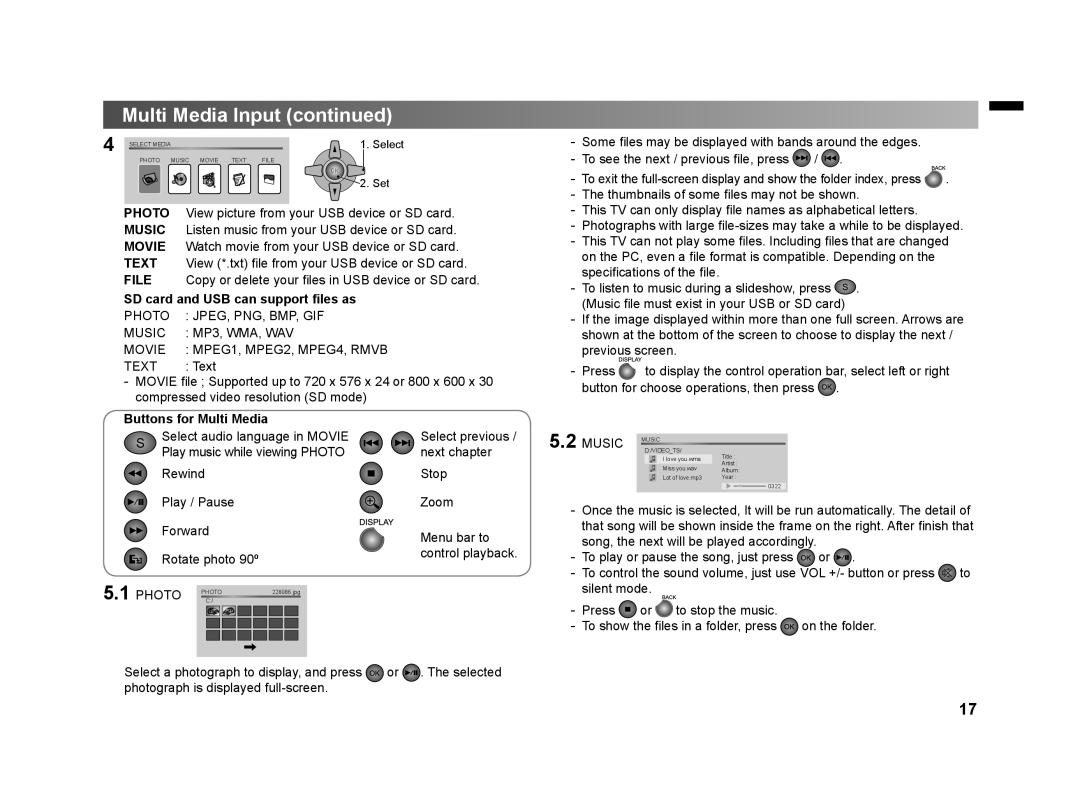Multi Media Input (continued)
4 SELECT MEDIA | 1. Select |
PHOTO MUSIC MOVIE TEXT FILE
OK
![]() 2. Set
2. Set
PHOTO View picture from your USB device or SD card. MUSIC Listen music from your USB device or SD card. MOVIE Watch movie from your USB device or SD card.
TEXT View (*.txt) file from your USB device or SD card.
FILE Copy or delete your files in USB device or SD card.
SD card and USB can support files as
PHOTO | : JPEG, PNG, BMP, GIF |
MUSIC | : MP3, WMA, WAV |
MOVIE | : MPEG1, MPEG2, MPEG4, RMVB |
TEXT : Text
-MOVIE file ; Supported up to 720 x 576 x 24 or 800 x 600 x 30 compressed video resolution (SD mode)
-Some files may be displayed with bands around the edges.
-To see the next / previous file, press ![]() /
/ ![]() .
.
-To exit the ![]() .
.
-The thumbnails of some files may not be shown.
-This TV can only display file names as alphabetical letters.
-Photographs with large
-This TV can not play some files. Including files that are changed on the PC, even a file format is compatible. Depending on the specifications of the file.
-To listen to music during a slideshow, press ![]() . (Music file must exist in your USB or SD card)
. (Music file must exist in your USB or SD card)
-If the image displayed within more than one full screen. Arrows are shown at the bottom of the screen to choose to display the next / previous screen.
-Press ![]() to display the control operation bar, select left or right button for choose operations, then press
to display the control operation bar, select left or right button for choose operations, then press ![]() .
.
Buttons for Multi Media
SSelect audio language in MOVIE Play music while viewing PHOTO
Rewind
Play / Pause
Forward
Rotate photo 90º
5.1 PHOTO C:/ | 228086.jpg |
PHOTO |
Select previous / next chapter
Stop
Zoom
Menu bar to control playback.
5.2 MUSIC | MUSIC |
|
D:/VIDEO_TS/ | Title : | |
| I love you.wma | |
| Artist : | |
| Miss you.wav | |
| Album : | |
| Lot of love.mp3 | Year : |
0322
-Once the music is selected, It will be run automatically. The detail of that song will be shown inside the frame on the right. After finish that song, the next will be played accordingly.
-To play or pause the song, just press ![]() or
or ![]()
![]()
![]() .
.
-To control the sound volume, just use VOL +/- button or press ![]() to silent mode.
to silent mode.
-Press ![]() or
or ![]() to stop the music.
to stop the music.
-To show the files in a folder, press ![]() on the folder.
on the folder.
Select a photograph to display, and press ![]() or
or ![]()
![]()
![]() . The selected photograph is displayed
. The selected photograph is displayed
17