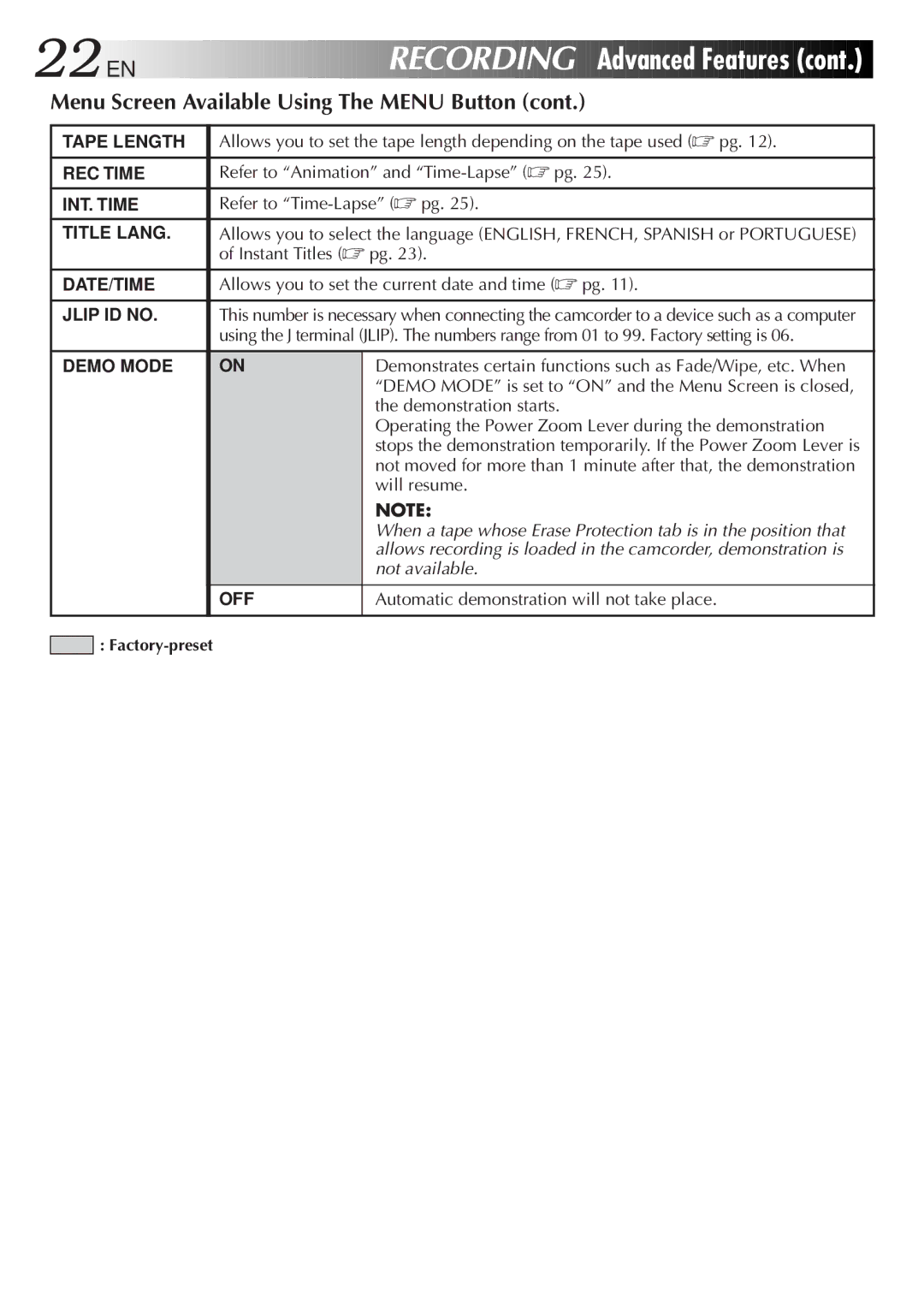22
 EN
EN



























RECORDING



Advanced
 Features
Features (cont.)
(cont.)

Menu Screen Available Using The MENU Button (cont.)
TAPE LENGTH | Allows you to set the tape length depending on the tape used (☞ pg. 12). | |
|
| |
REC TIME | Refer to “Animation” and | |
|
| |
INT. TIME | Refer to | |
|
| |
TITLE LANG. | Allows you to select the language (ENGLISH, FRENCH, SPANISH or PORTUGUESE) | |
| of Instant Titles (☞ pg. 23). | |
|
| |
DATE/TIME | Allows you to set the current date and time (☞ pg. 11). | |
|
| |
JLIP ID NO. | This number is necessary when connecting the camcorder to a device such as a computer | |
| using the J terminal (JLIP). The numbers range from 01 to 99. Factory setting is 06. | |
|
|
|
DEMO MODE | ON | Demonstrates certain functions such as Fade/Wipe, etc. When |
|
| “DEMO MODE” is set to “ON” and the Menu Screen is closed, |
|
| the demonstration starts. |
|
| Operating the Power Zoom Lever during the demonstration |
|
| stops the demonstration temporarily. If the Power Zoom Lever is |
|
| not moved for more than 1 minute after that, the demonstration |
|
| will resume. |
|
| NOTE: |
|
| When a tape whose Erase Protection tab is in the position that |
|
| allows recording is loaded in the camcorder, demonstration is |
|
| not available. |
| OFF | Automatic demonstration will not take place. |
|
|
|
![]()
![]() :
: