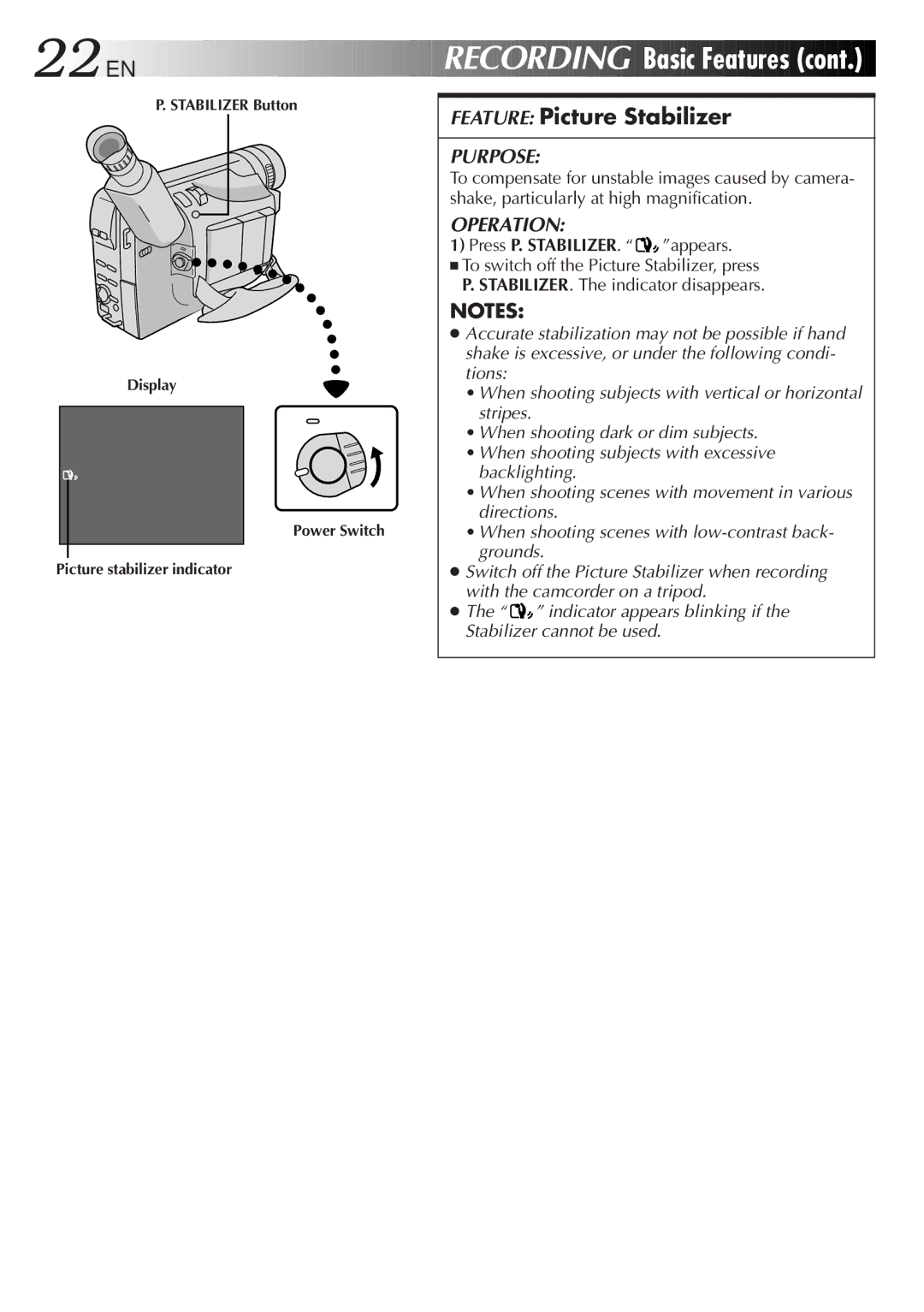GR-AXM511 specifications
The JVC GR-AXM511 is a versatile camcorder that revolutionizes the way users capture memories. Launched in the late 1990s, this model features a compact and lightweight design that makes it easy to carry, ensuring that spontaneous moments can be captured effortlessly. The camcorder is equipped with a 700x digital zoom lens and a 34x optical zoom, allowing users to zoom in on distant subjects while maintaining image clarity.One of the standout features of the JVC GR-AXM511 is its advanced image stabilization technology, which significantly reduces the shakiness often associated with handheld recording. This feature is particularly beneficial during dynamic shooting scenarios, such as sports events or while on the move, ensuring that the final footage remains steady and professional-looking.
The GR-AXM511 supports the use of S-VHS-C tapes, which enhances the recording quality by providing better resolution and color reproduction compared to standard VHS tapes. This adaptability to high-quality media makes it an ideal choice for both casual users and budding videographers. The camcorder also features a built-in microphone and supports external microphones, giving users flexibility in audio capture.
Additionally, the model incorporates a 2.5-inch LCD display, making it convenient for users to frame their shots and navigate the camcorder's settings. The intuitive on-screen menu allows for easy access to various functions, such as adjusting exposure and white balance, which helps in achieving the desired look for any recording scenario.
Powering the JVC GR-AXM511 is a rechargeable battery that provides ample recording time, allowing users to capture events without the anxiety of running out of power mid-shoot. This is complemented by its quick-start feature, which ensures that the camcorder is ready to record within seconds when an unexpected moment arises.
Overall, the JVC GR-AXM511 stands out for its combination of portability, image quality, and user-friendly features. Its integration of significant technologies for sound and video recording makes it a noteworthy option for anyone looking to document their life creatively. Whether for home videos or more serious projects, the GR-AXM511 remains a reliable and effective tool for capturing memories.