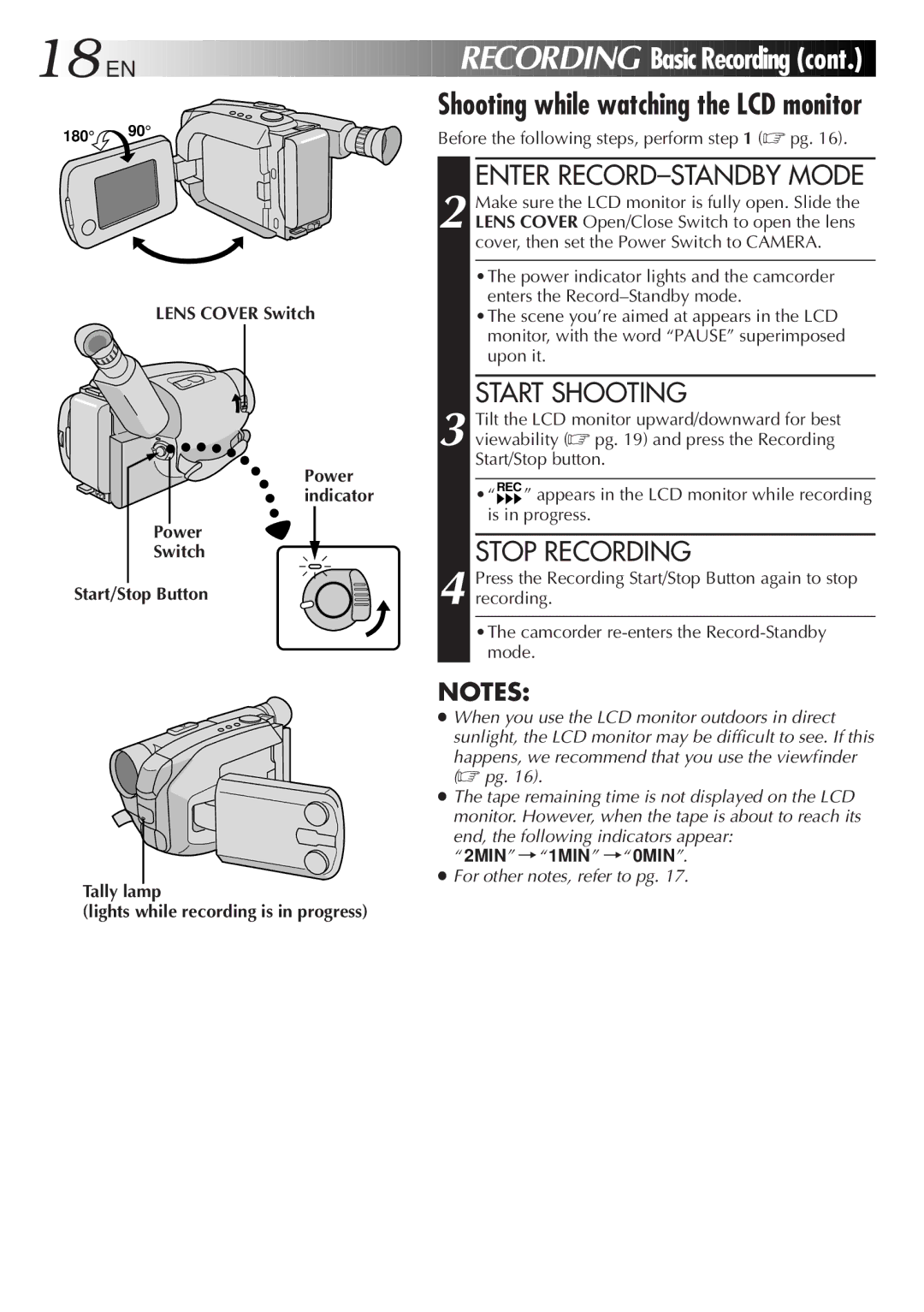GR-AXM670 specifications
The JVC GR-AXM670 is a compact and feature-rich camcorder that was well-regarded during its time for both amateur videographers and casual users. It stands out with a blend of innovative technologies, user-friendly design, and impressive imaging capabilities.One of the primary features of the GR-AXM670 is its 680,000-pixel CCD image sensor, which provides vibrant and clear images. This sensor excels in capturing video footage with various lighting conditions, allowing users to produce high-quality tapes that are sharp and detailed. The camcorder supports the VHS-C format, an easy-to-find medium providing an accessible option for those who want to record and playback their videos on standard VHS systems.
The GR-AXM670 is equipped with a powerful 14x optical zoom lens, enabling users to get closer to their subjects without sacrificing image quality. This zoom capability allows for versatile shooting, whether the user is capturing expansive landscapes or intimate close-ups. The stabilization technology integrated into the camcorder further enhances video quality by minimizing shake and jitter, which can be particularly useful during handheld shooting.
Another key feature is its wide-angle capability, allowing the camcorder to capture broader scenes effectively. This feature is particularly beneficial for events such as weddings, parties, or any large gatherings where it’s essential to fit multiple subjects into the frame.
To facilitate ease of use, the GR-AXM670 incorporates a clear LCD flip-out screen. This LCD provides a preview of what’s being recorded and allows for simple navigating through menus. The intuitive design ensures that both beginners and experienced users can adapt quickly, making it a practical choice for family use or more serious recording.
The internal editing features, such as digital effects and transitions, allow users to enhance their videos creatively without requiring additional software. Users can add personal touches, ensuring their films are unique and tailored to their style.
In terms of connectivity, the GR-AXM670 includes outputs for video and audio, making it easy to connect to televisions or other recording devices for playback and editing. The design of the camcorder is compact and lightweight, making it convenient to carry for extended periods, which is ideal for travel and on-the-go recording.
Overall, the JVC GR-AXM670 is a well-rounded camcorder that effectively balances user-friendly operation with advanced video technologies, making it a standout choice for those looking to capture life's moments in quality video.