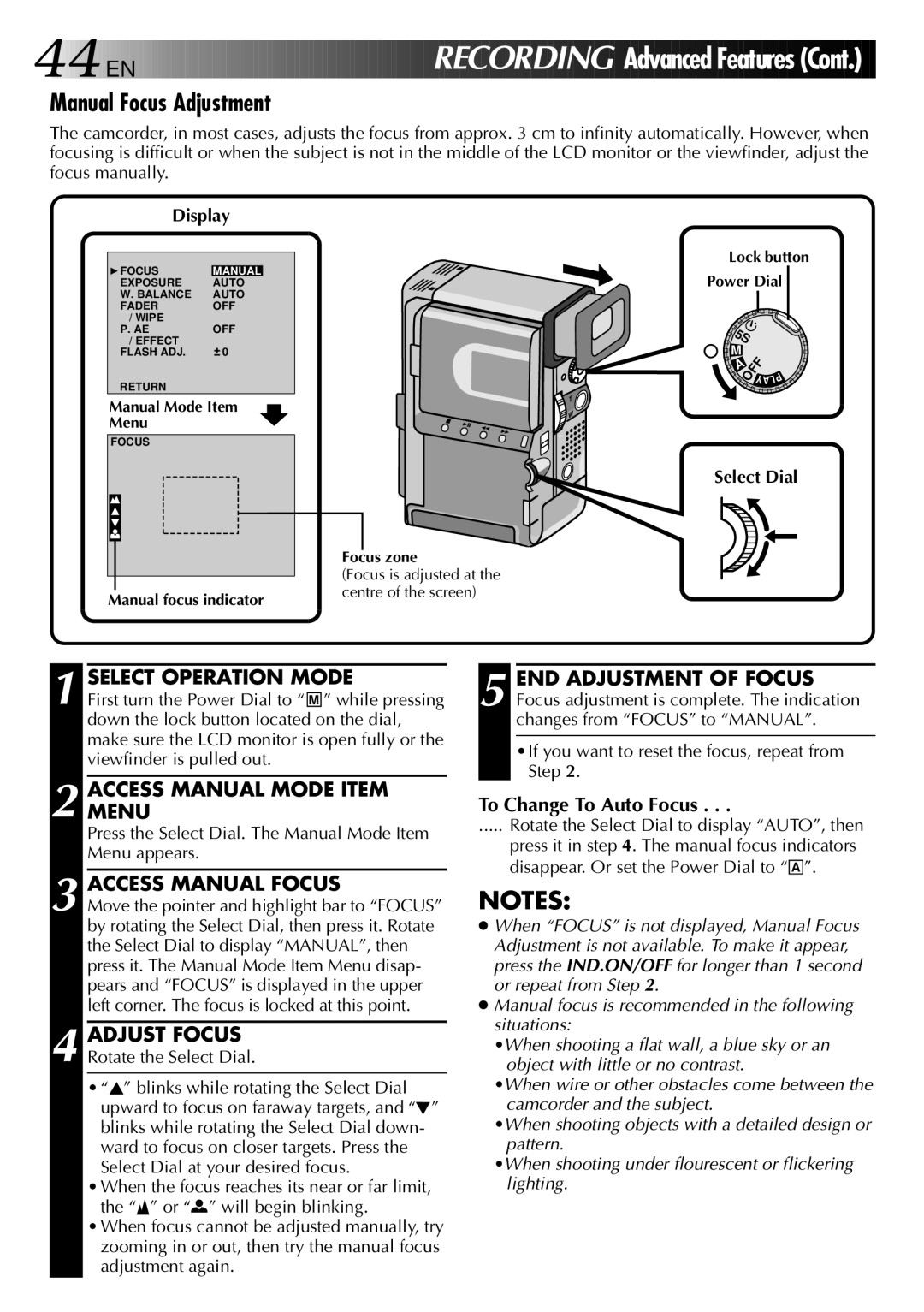44![]()
![]()
![]() EN
EN ![]()
![]()
![]()
![]()
![]()
![]()
![]()
![]()
![]()
![]()
![]()
![]()
![]()
![]()
![]()
![]()
![]()
![]()
![]()
![]()
![]()
![]()
![]()
![]()
![]()
![]()
![]()
![]()
![]()
![]()
![]()
![]()
![]()
![]()
RECORDING![]()
![]() Advanced Features (Cont.)
Advanced Features (Cont.)![]()
Manual Focus Adjustment
The camcorder, in most cases, adjusts the focus from approx. 3 cm to infinity automatically. However, when focusing is difficult or when the subject is not in the middle of the LCD monitor or the viewfinder, adjust the focus manually.
Display
4FOCUS | MANUAL |
EXPOSURE | AUTO |
W. BALANCE | AUTO |
FADER | OFF |
/ WIPE |
|
P. AE | OFF |
/ EFFECT | 0 |
FLASH ADJ. |
RETURN
Manual Mode Item Menu
FOCUS
Manual focus indicator
Focus zone
(Focus is adjusted at the centre of the screen)
Lock button
Power Dial
5S |
| |
M | OFFYA |
|
A | P | |
|
| |
| L | |
Select Dial
1 SELECT OPERATION MODE
First turn the Power Dial to “ M ” while pressing down the lock button located on the dial, make sure the LCD monitor is open fully or the viewfinder is pulled out.
2 ACCESSMENU MANUAL MODE ITEM
Press the Select Dial. The Manual Mode Item Menu appears.
3 ACCESS MANUAL FOCUS
Move the pointer and highlight bar to “FOCUS” by rotating the Select Dial, then press it. Rotate the Select Dial to display “MANUAL”, then press it. The Manual Mode Item Menu disap- pears and “FOCUS” is displayed in the upper left corner. The focus is locked at this point.
4 ADJUST FOCUS
Rotate the Select Dial.
•“![]() ” blinks while rotating the Select Dial upward to focus on faraway targets, and “
” blinks while rotating the Select Dial upward to focus on faraway targets, and “![]() ” blinks while rotating the Select Dial down- ward to focus on closer targets. Press the Select Dial at your desired focus.
” blinks while rotating the Select Dial down- ward to focus on closer targets. Press the Select Dial at your desired focus.
•When the focus reaches its near or far limit, the “![]() ” or “
” or “![]() ” will begin blinking.
” will begin blinking.
•When focus cannot be adjusted manually, try zooming in or out, then try the manual focus adjustment again.
5 END ADJUSTMENT OF FOCUS Focus adjustment is complete. The indication changes from “FOCUS” to “MANUAL”.
•If you want to reset the focus, repeat from Step 2.
To Change To Auto Focus . . .
..... Rotate the Select Dial to display “AUTO”, then
press it in step 4. The manual focus indicators disappear. Or set the Power Dial to “ A ”.
NOTES:
●When “FOCUS” is not displayed, Manual Focus Adjustment is not available. To make it appear, press the IND.ON/OFF for longer than 1 second or repeat from Step 2.
●Manual focus is recommended in the following situations:
•When shooting a flat wall, a blue sky or an object with little or no contrast.
•When wire or other obstacles come between the camcorder and the subject.
•When shooting objects with a detailed design or pattern.
•When shooting under flourescent or flickering lighting.