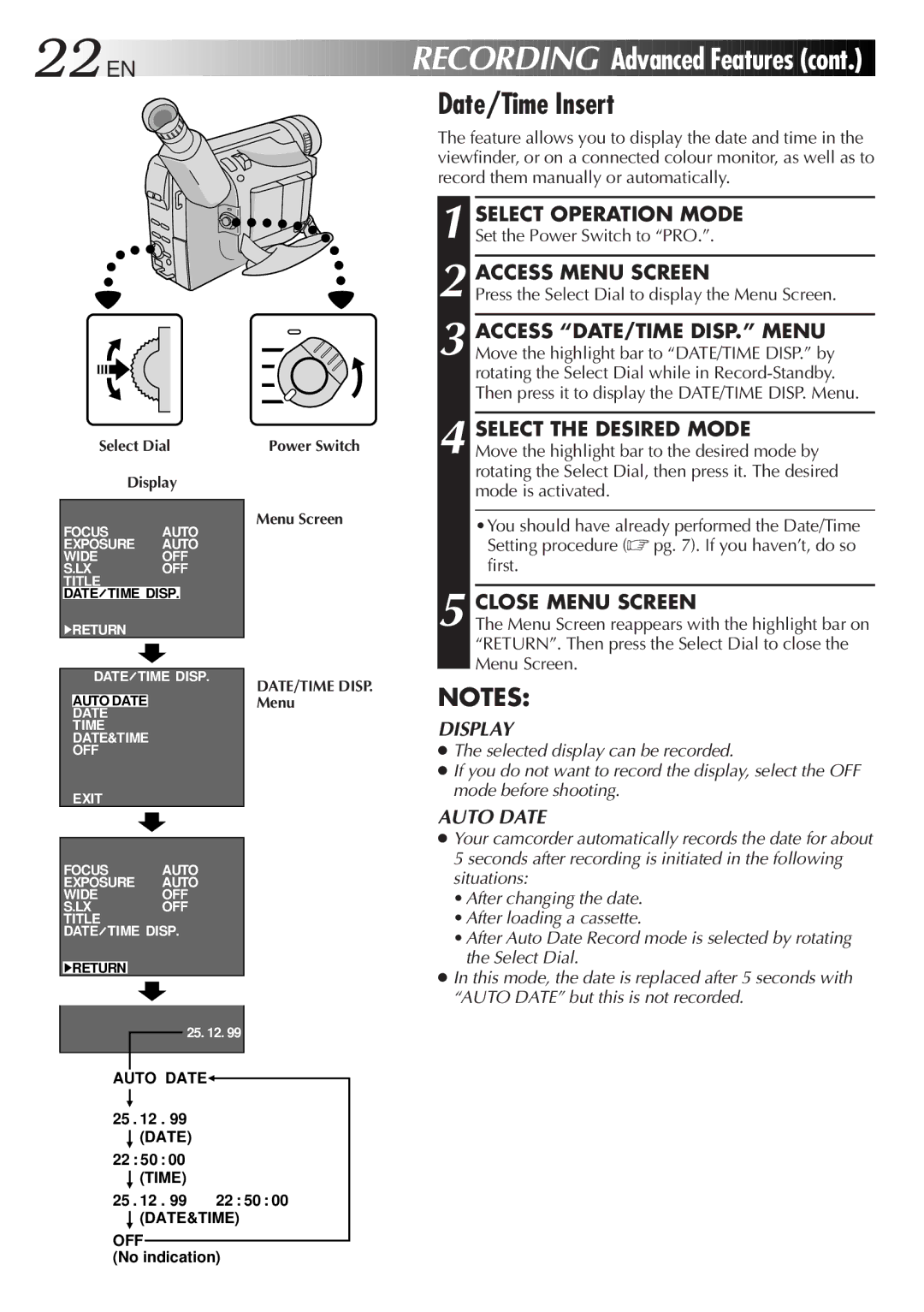22
 EN
EN






























RECORDING
 Advanced
Advanced
 Features
Features (cont.)
(cont.)

Date/Time Insert
The feature allows you to display the date and time in the viewfinder, or on a connected colour monitor, as well as to record them manually or automatically.
1
2
3
SELECT OPERATION MODE
Set the Power Switch to “PRO.”.
ACCESS MENU SCREEN
Press the Select Dial to display the Menu Screen.
ACCESS “DATE/TIME DISP.” MENU
Move the highlight bar to “DATE/TIME DISP.” by rotating the Select Dial while in
Select Dial
Display
FOCUS AUTO
EXPOSURE AUTO
WIDEOFF
S.LXOFF TITLE
DATE![]() TIME DISP.
TIME DISP.
4RETURN
DATE![]() TIME DISP.
TIME DISP.
AUTO DATE
DATE
TIME
DATE&TIME
OFF
EXIT
Power Switch
Menu Screen
DATE/TIME DISP. Menu
4 SELECT THE DESIRED MODE Move the highlight bar to the desired mode by rotating the Select Dial, then press it. The desired mode is activated.
•You should have already performed the Date/Time Setting procedure (☞ pg. 7). If you haven’t, do so first.
5 CLOSE MENU SCREEN
The Menu Screen reappears with the highlight bar on “RETURN”. Then press the Select Dial to close the Menu Screen.
NOTES:
DISPLAY
●The selected display can be recorded.
●If you do not want to record the display, select the OFF mode before shooting.
FOCUS AUTO
EXPOSURE AUTO
WIDEOFF
S.LXOFF
TITLE
DATE![]() TIME DISP.
TIME DISP.
4RETURN
25. 12. 99
AUTO DATE![]()
25 . 12 . 99 (DATE)
22 : 50 : 00 (TIME)
25 . 12 . 99 22 : 50 : 00 (DATE&TIME)
OFF
(No indication)
AUTO DATE
●Your camcorder automatically records the date for about 5 seconds after recording is initiated in the following situations:
•After changing the date.
•After loading a cassette.
•After Auto Date Record mode is selected by rotating the Select Dial.
●In this mode, the date is replaced after 5 seconds with “AUTO DATE” but this is not recorded.