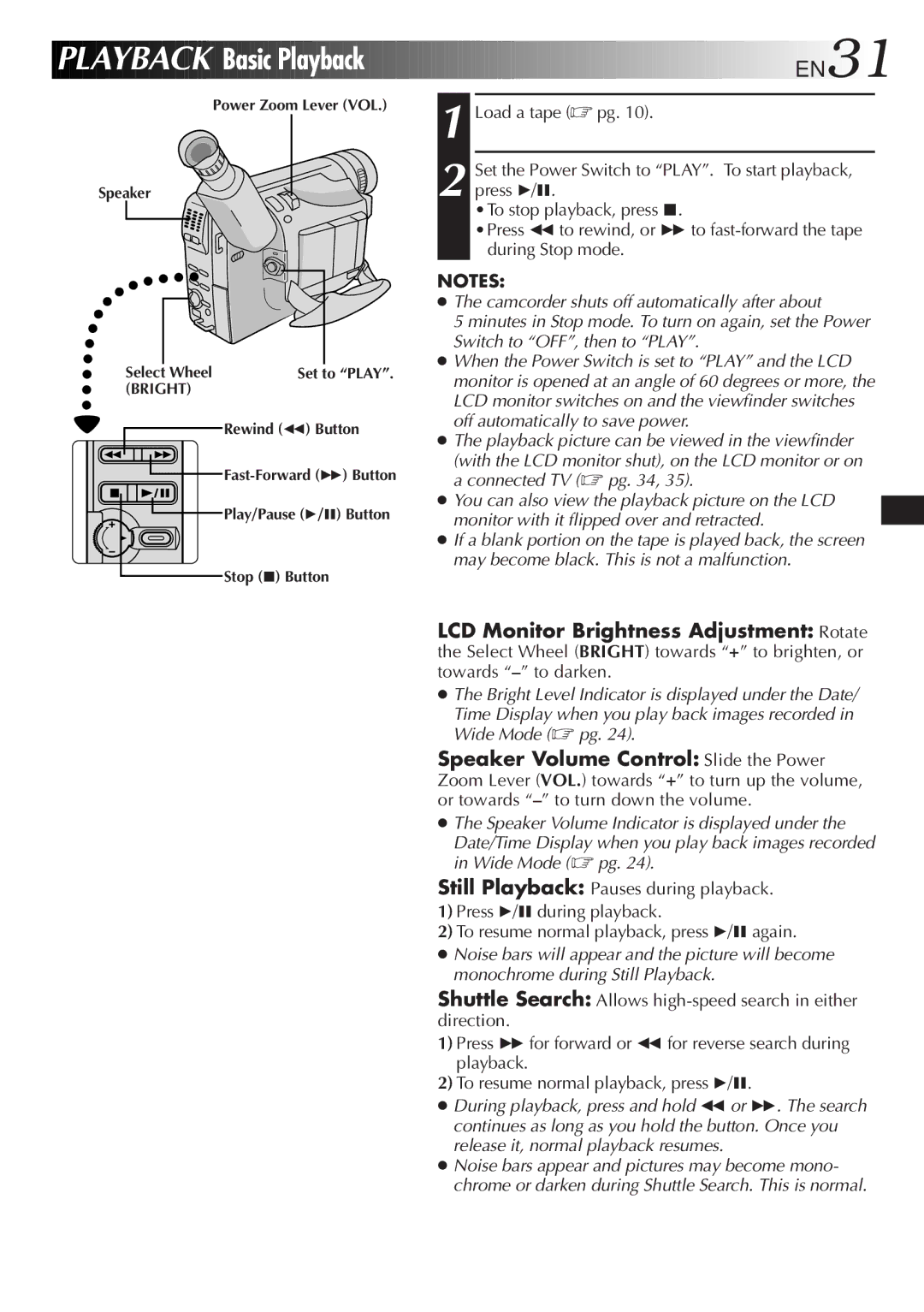PLAYBACK

 Basic
Basic
 Playback
Playback
















































 EN31
EN31
Power Zoom Lever (VOL.)
Speaker
Select Wheel | Set to “PLAY”. |
(BRIGHT) |
|
| Rewind (2) Button |
| |
| Play/Pause (4/6) Button |
| Stop (5) Button |
1 Load a tape (☞ pg. 10).
2 Set the Power Switch to “PLAY”. To start playback, press 4/6.
•To stop playback, press 5.
•Press 2to rewind, or 3 to
NOTES:
●The camcorder shuts off automatically after about
5 minutes in Stop mode. To turn on again, set the Power Switch to “OFF”, then to “PLAY”.
●When the Power Switch is set to “PLAY” and the LCD monitor is opened at an angle of 60 degrees or more, the LCD monitor switches on and the viewfinder switches off automatically to save power.
●The playback picture can be viewed in the viewfinder
(with the LCD monitor shut), on the LCD monitor or on a connected TV (☞ pg. 34, 35).
●You can also view the playback picture on the LCD monitor with it flipped over and retracted.
●If a blank portion on the tape is played back, the screen may become black. This is not a malfunction.
LCD Monitor Brightness Adjustment: Rotate the Select Wheel (BRIGHT) towards “+” to brighten, or towards
●The Bright Level Indicator is displayed under the Date/
Time Display when you play back images recorded in Wide Mode (☞ pg. 24).
Speaker Volume Control: Slide the Power Zoom Lever (VOL.) towards “+” to turn up the volume, or towards
●The Speaker Volume Indicator is displayed under the
Date/Time Display when you play back images recorded in Wide Mode (☞ pg. 24).
Still Playback: Pauses during playback.
1)Press 4/6during playback.
2)To resume normal playback, press 4/6again.
●Noise bars will appear and the picture will become monochrome during Still Playback.
Shuttle Search: Allows
1)Press 3for forward or 2 for reverse search during playback.
2)To resume normal playback, press 4/6.
●During playback, press and hold 2or 3. The search continues as long as you hold the button. Once you release it, normal playback resumes.
●Noise bars appear and pictures may become mono- chrome or darken during Shuttle Search. This is normal.