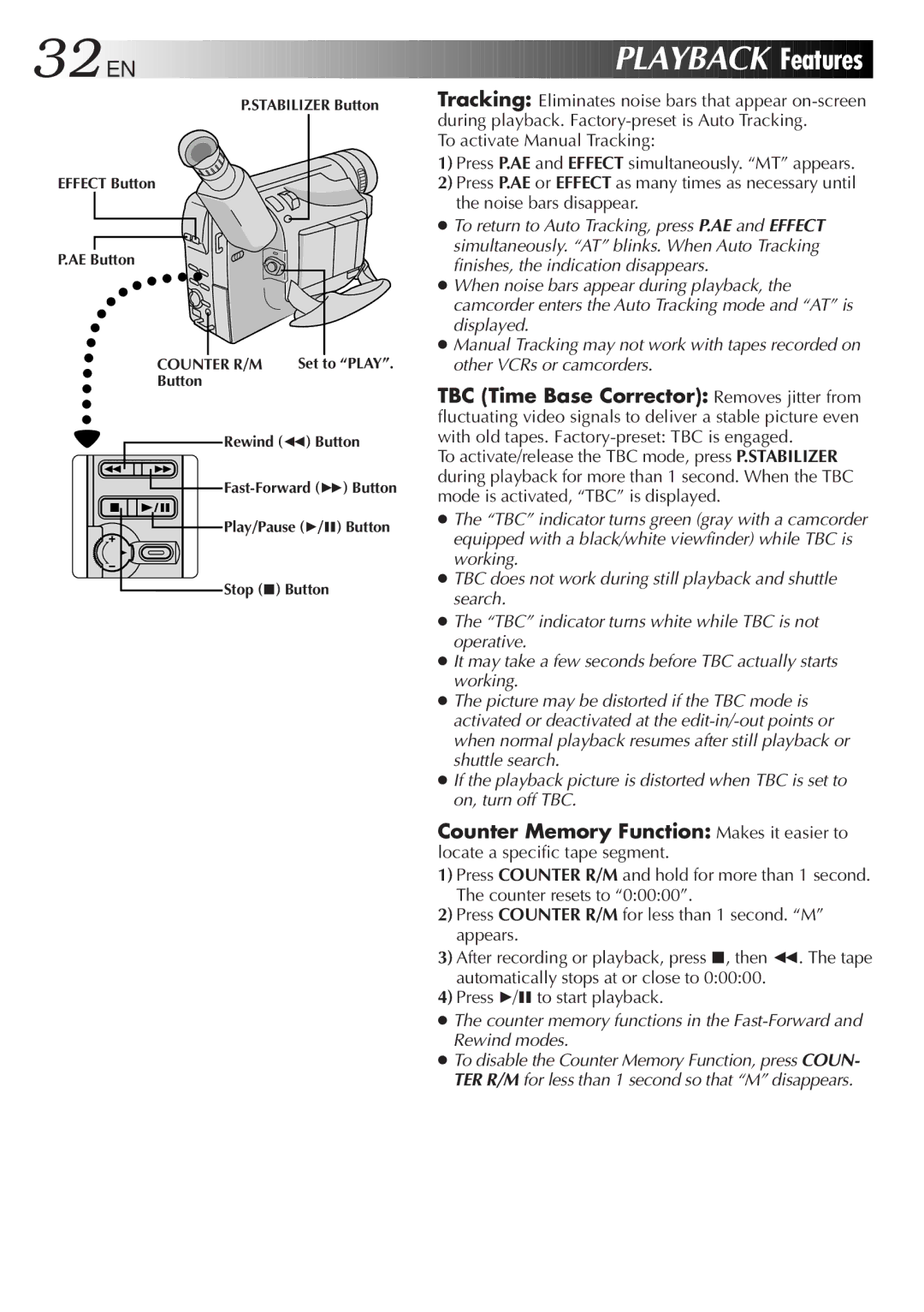32
 EN
EN





















































 PLAYBACK
PLAYBACK
 Features
Features

P.STABILIZER Button
EFFECT Button
P.AE Button
COUNTER R/M | Set to “PLAY”. |
Button |
|
Rewind (2) Button
Play/Pause (4/6) Button
Stop (5) Button
Tracking: Eliminates noise bars that appear
To activate Manual Tracking:
1)Press P.AE and EFFECT simultaneously. “MT” appears.
2)Press P.AE or EFFECT as many times as necessary until the noise bars disappear.
●To return to Auto Tracking, press P.AE and EFFECT simultaneously. “AT” blinks. When Auto Tracking finishes, the indication disappears.
●When noise bars appear during playback, the camcorder enters the Auto Tracking mode and “AT” is displayed.
●Manual Tracking may not work with tapes recorded on other VCRs or camcorders.
TBC (Time Base Corrector): Removes jitter from fluctuating video signals to deliver a stable picture even with old tapes.
To activate/release the TBC mode, press P.STABILIZER during playback for more than 1 second. When the TBC mode is activated, “TBC” is displayed.
●The “TBC” indicator turns green (gray with a camcorder equipped with a black/white viewfinder) while TBC is working.
●TBC does not work during still playback and shuttle search.
●The “TBC” indicator turns white while TBC is not operative.
●It may take a few seconds before TBC actually starts working.
●The picture may be distorted if the TBC mode is activated or deactivated at the
●If the playback picture is distorted when TBC is set to on, turn off TBC.
Counter Memory Function: Makes it easier to locate a specific tape segment.
1)Press COUNTER R/M and hold for more than 1 second. The counter resets to “0:00:00”.
2)Press COUNTER R/M for less than 1 second. “M” appears.
3)After recording or playback, press 5, then 2. The tape automatically stops at or close to 0:00:00.
4)Press 4/6to start playback.
●The counter memory functions in the
●To disable the Counter Memory Function, press COUN- TER R/M for less than 1 second so that “M” disappears.