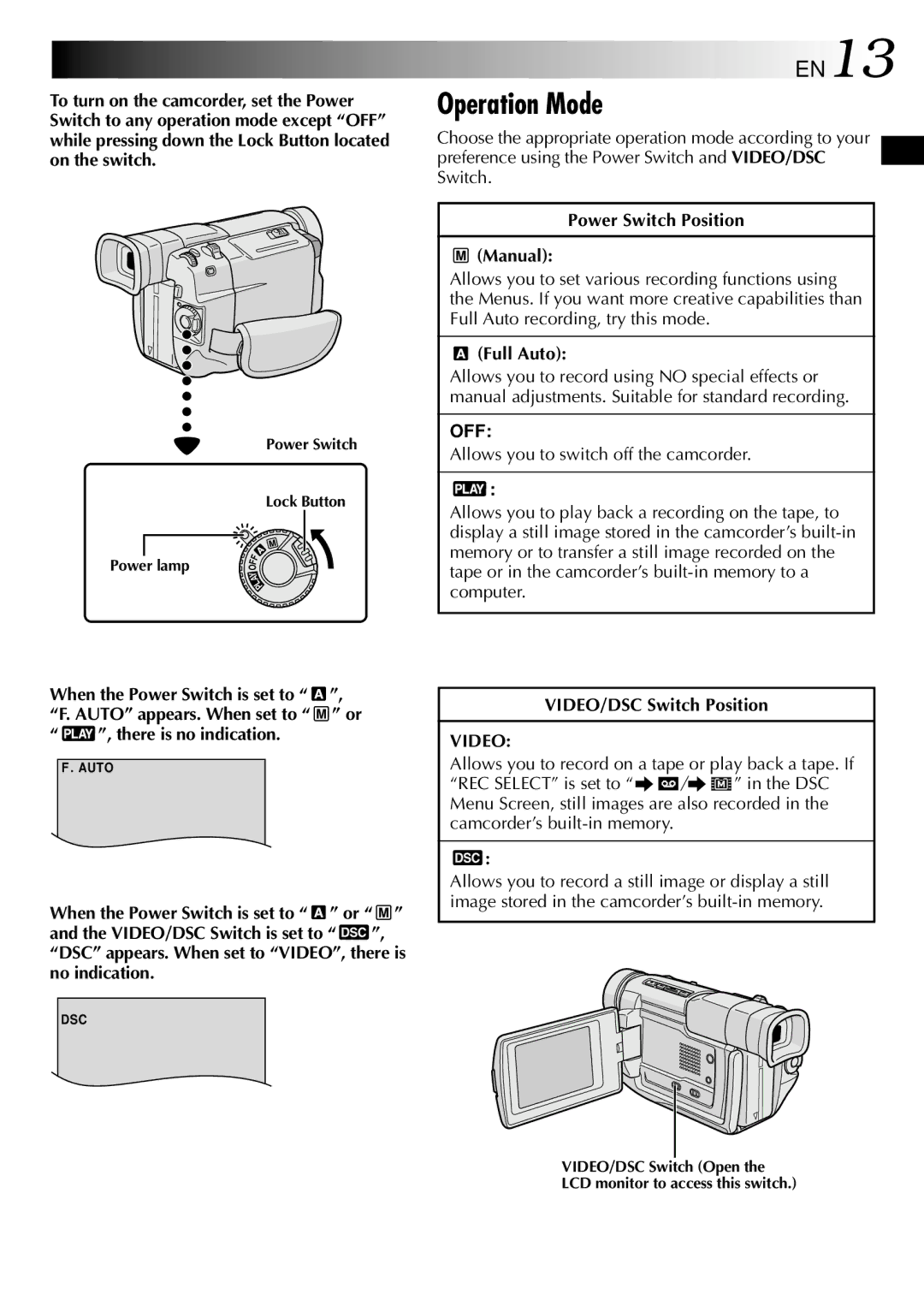To turn on the camcorder, set the Power Switch to any operation mode except “OFF” while pressing down the Lock Button located on the switch.
Power Switch
Lock Button
Power lamp | F |
O | |
| F |
Y
A
L
P
EN13
Operation Mode
Choose the appropriate operation mode according to your preference using the Power Switch and VIDEO/DSC Switch.
Power Switch Position
 (Manual):
(Manual):
Allows you to set various recording functions using the Menus. If you want more creative capabilities than Full Auto recording, try this mode.
(Full Auto):
Allows you to record using NO special effects or manual adjustments. Suitable for standard recording.
OFF:
Allows you to switch off the camcorder.
![]() :
:
Allows you to play back a recording on the tape, to display a still image stored in the camcorder’s
When the Power Switch is set to “![]() ”,
”,
“F. AUTO” appears. When set to “ ” or
“ ![]() ”, there is no indication.
”, there is no indication.
F . AUTO
When the Power Switch is set to “ ![]() ” or “
” or “ ![]() ”
”
and the VIDEO/DSC Switch is set to “ ![]() ”,
”,
“DSC” appears. When set to “VIDEO”, there is no indication.
DSC
VIDEO/DSC Switch Position
VIDEO:
Allows you to record on a tape or play back a tape. If
“REC SELECT” is set to “![]()
![]() /
/![]()
![]() ” in the DSC Menu Screen, still images are also recorded in the camcorder’s
” in the DSC Menu Screen, still images are also recorded in the camcorder’s
![]() :
:
Allows you to record a still image or display a still image stored in the camcorder’s
VIDEO/DSC Switch (Open the LCD monitor to access this switch.)