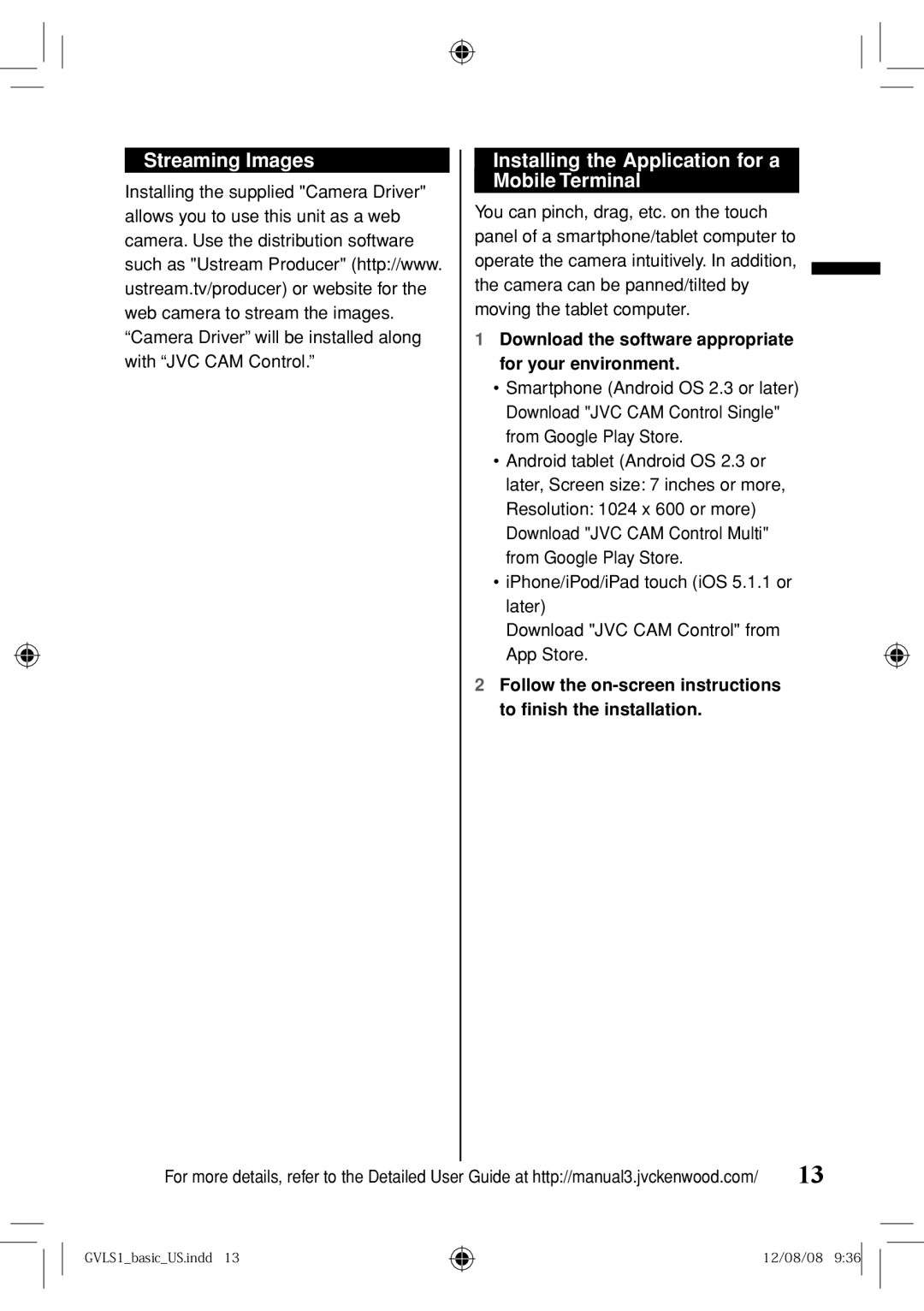Streaming Images
Installing the supplied "Camera Driver" allows you to use this unit as a web camera. Use the distribution software such as "Ustream Producer" (http://www. ustream.tv/producer) or website for the web camera to stream the images. “Camera Driver” will be installed along with “JVC CAM Control.”
Installing the Application for a Mobile Terminal
You can pinch, drag, etc. on the touch panel of a smartphone/tablet computer to operate the camera intuitively. In addition, the camera can be panned/tilted by moving the tablet computer.
1Download the software appropriate for your environment.
•Smartphone (Android OS 2.3 or later) Download "JVC CAM Control Single" from Google Play Store.
•Android tablet (Android OS 2.3 or later, Screen size: 7 inches or more, Resolution: 1024 x 600 or more) Download "JVC CAM Control Multi" from Google Play Store.
•iPhone/iPod/iPad touch (iOS 5.1.1 or later)
Download "JVC CAM Control" from App Store.
2Follow the
For more details, refer to the Detailed User Guide at http://manual3.jvckenwood.com/ | 13 |
GVLS1_basic_US.indd 13
12/08/08 9:36