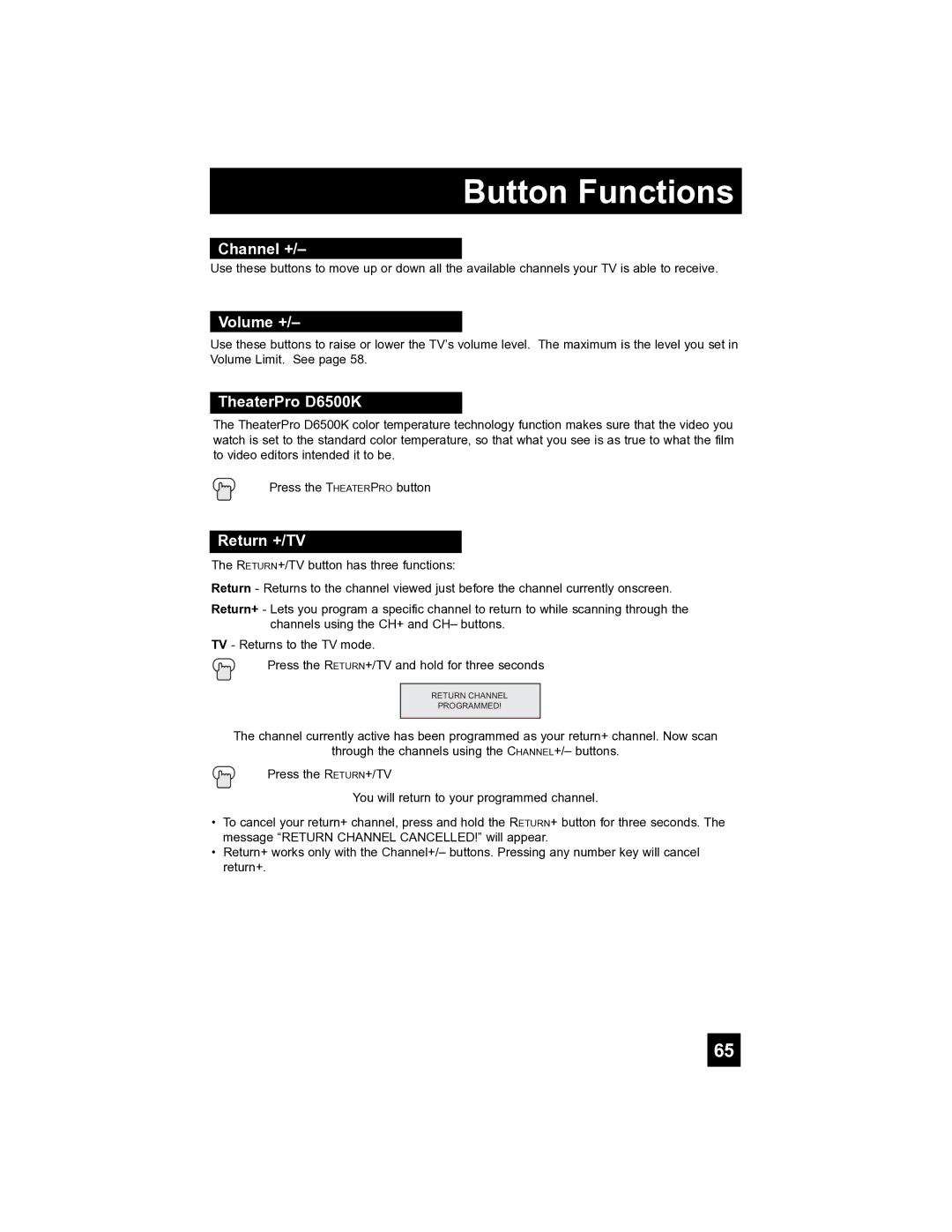HD-52FA97 specifications
The JVC HD-52FA97 is a remarkable rear-projection television that was designed to cater to the needs of home entertainment enthusiasts. Introduced in the mid-2000s, this model stands out for its advanced technology and impressive features, ensuring a captivating viewing experience for users.One of the primary highlights of the HD-52FA97 is its 52-inch widescreen display. The television utilizes JVC's D-ILA (Direct Drive Image Light Amplifier) technology, which enhances color accuracy and contrast. This technology delivers deep blacks and vibrant colors, creating a rich visual experience that is particularly effective for movie watching and gaming. The D-ILA panels are known for their ability to produce fewer artifacts in fast-moving content, making them ideal for action-packed scenes.
Another significant aspect of the JVC HD-52FA97 is its native resolution of 720p, which was particularly impressive for its time. This allows for sharp images and allows viewers to enjoy high-definition content through various inputs. The television is equipped with multiple connectivity options, including HDMI and component inputs, ensuring compatibility with a wide array of devices such as Blu-ray players, gaming consoles, and set-top boxes.
The built-in Faroudja DCDi technology further elevates the viewing experience. This feature is particularly beneficial for standard-definition content, as it enhances the image quality by reducing jagged edges and improving overall sharpness. The combination of D-ILA technology and Faroudja processing ensures that even non-HD content looks remarkably good.
In terms of design, the JVC HD-52FA97 features a sleek and modern aesthetic. The glossy black finish complements various home decors, making it a versatile addition to any living space. The set is also equipped with robust audio capabilities, featuring built-in speakers that deliver clear and balanced sound, enhancing the cinematic experience.
Additionally, the HD-52FA97 boasts a user-friendly interface, allowing for easy navigation through menus and options. The remote control is intuitive, featuring dedicated buttons for quick access to different settings and inputs.
Overall, the JVC HD-52FA97 represents a fusion of innovative technology and user-centric design, making it a sought-after model for those looking to enhance their home entertainment systems. Its advanced features, impressive image quality, and stylish appearance continue to resonate with users who appreciate high-quality viewing experiences.