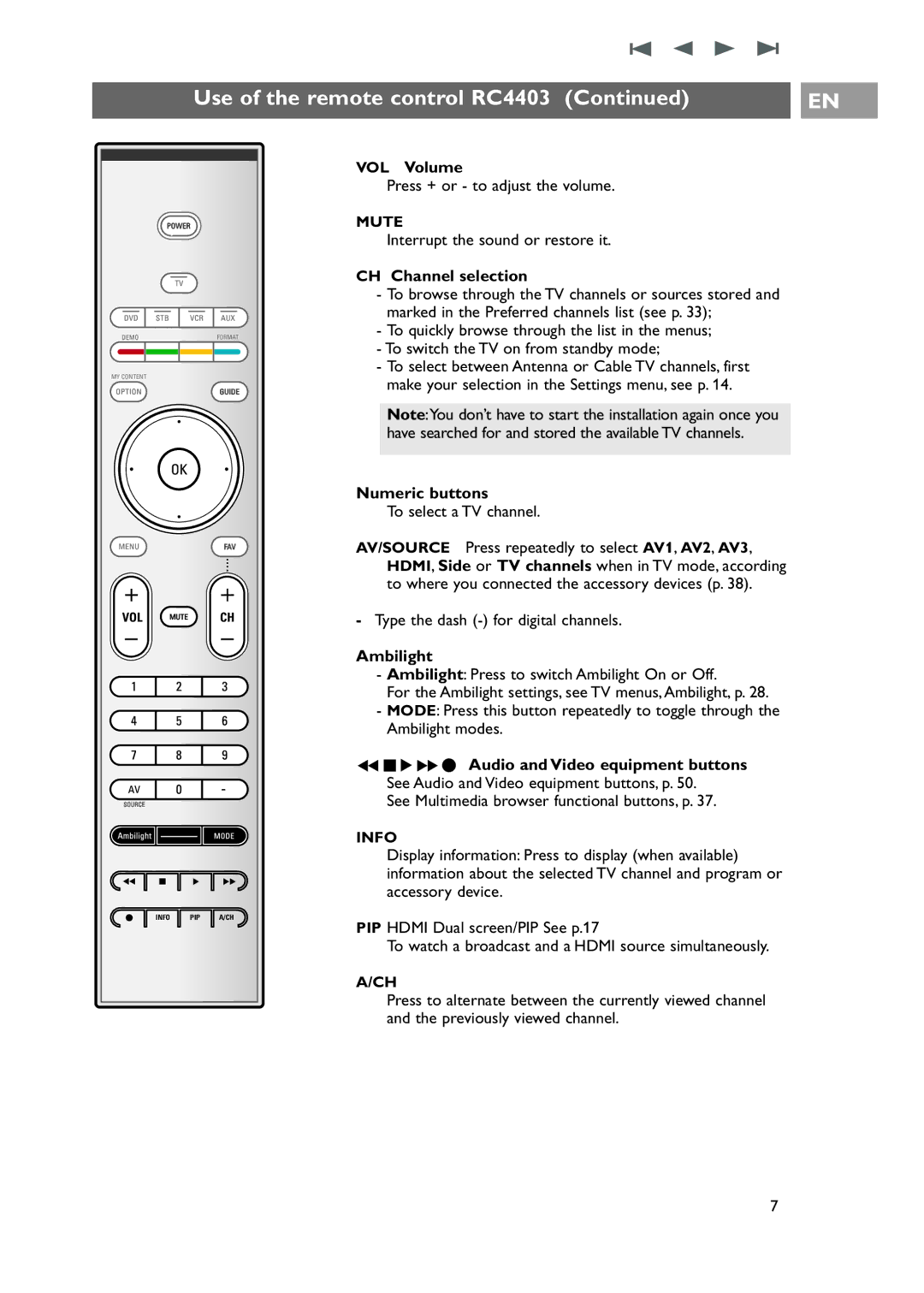Use of the remote control RC4403 (Continued) |
| EN |
|
|
|
| POWER |
| |
|
|
| FORMAT |
MY CONTENT |
|
|
|
|
|
| GUIDE |
|
|
| FAV |
|
|
| . |
|
|
| . |
|
|
| . |
|
|
| . |
VOL | MUTE |
| CH |
|
|
| - |
SOURCE |
|
|
|
| INFO | PIP | A/CH |
VOL Volume
Press + or - to adjust the volume.
MUTE
Interrupt the sound or restore it.
CH Channel selection
-To browse through the TV channels or sources stored and marked in the Preferred channels list (see p. 33);
-To quickly browse through the list in the menus;
-To switch the TV on from standby mode;
-To select between Antenna or Cable TV channels, first make your selection in the Settings menu, see p. 14.
Note:You don’t have to start the installation again once you have searched for and stored the available TV channels.
Numeric buttons
To select a TV channel.
AV/SOURCE Press repeatedly to select AV1, AV2, AV3, HDMI, Side or TV channels when in TV mode, according to where you connected the accessory devices (p. 38).
-Type the dash
Ambilight
-Ambilight: Press to switch Ambilight On or Off.
For the Ambilight settings, see TV menus,Ambilight, p. 28.
-MODE: Press this button repeatedly to toggle through the Ambilight modes.
Ò‡π†® Audio and Video equipment buttons See Audio and Video equipment buttons, p. 50.
See Multimedia browser functional buttons, p. 37.
INFO
Display information: Press to display (when available) information about the selected TV channel and program or accessory device.
PIP HDMI Dual screen/PIP See p.17
To watch a broadcast and a HDMI source simultaneously.
A/CH
Press to alternate between the currently viewed channel and the previously viewed channel.
7