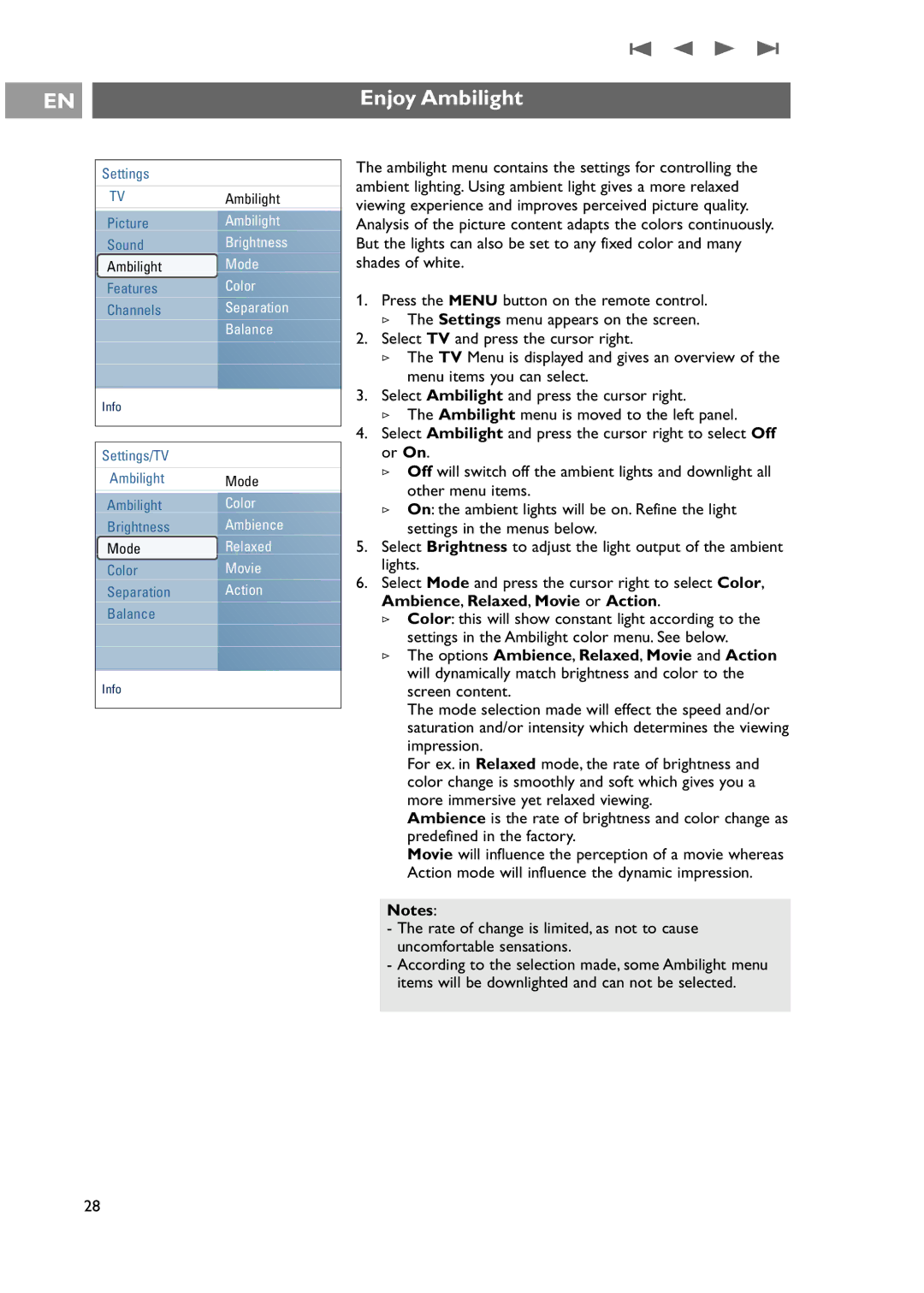EN |
| Enjoy Ambilight |
|
|
|
Settings |
| The ambilight menu contains the settings for controlling the | |
| ambient lighting. Using ambient light gives a more relaxed | ||
TV | Ambilight | ||
viewing experience and improves perceived picture quality. | |||
Picture | Ambilight | ||
Analysis of the picture content adapts the colors continuously. | |||
Sound | Brightness | But the lights can also be set to any fixed color and many | |
Ambilight | Mode | shades of white. | |
Features | Color | 1. Press the MENU button on the remote control. | |
Channels | Separation | ||
> The Settings menu appears on the screen. | |||
| Balance | ||
| 2. Select TV and press the cursor right. | ||
|
| ||
|
| > The TV Menu is displayed and gives an overview of the | |
|
| menu items you can select. | |
Info |
| 3. Select Ambilight and press the cursor right. | |
| > The Ambilight menu is moved to the left panel. | ||
|
| ||
|
| 4. Select Ambilight and press the cursor right to select Off | |
Settings/TV |
| or On. | |
Ambilight | Mode | > Off will switch off the ambient lights and downlight all | |
other menu items. | |||
Ambilight | Color | ||
> On: the ambient lights will be on. Refine the light | |||
Brightness | Ambience | settings in the menus below. | |
Mode | Relaxed | 5. Select Brightness to adjust the light output of the ambient | |
Color | Movie | lights. | |
Separation | Action | 6. Select Mode and press the cursor right to select Color, | |
Ambience, Relaxed, Movie or Action. | |||
Balance |
| ||
| > Color: this will show constant light according to the | ||
|
| ||
|
| settings in the Ambilight color menu. See below. | |
|
| > The options Ambience, Relaxed, Movie and Action | |
Info |
| will dynamically match brightness and color to the | |
| screen content. | ||
|
| The mode selection made will effect the speed and/or | |
|
| saturation and/or intensity which determines the viewing | |
|
| impression. | |
|
| For ex. in Relaxed mode, the rate of brightness and | |
|
| color change is smoothly and soft which gives you a | |
|
| more immersive yet relaxed viewing. | |
|
| Ambience is the rate of brightness and color change as | |
|
| predefined in the factory. | |
|
| Movie will influence the perception of a movie whereas | |
|
| Action mode will influence the dynamic impression. |
Notes:
-The rate of change is limited, as not to cause uncomfortable sensations.
-According to the selection made, some Ambilight menu items will be downlighted and can not be selected.
28