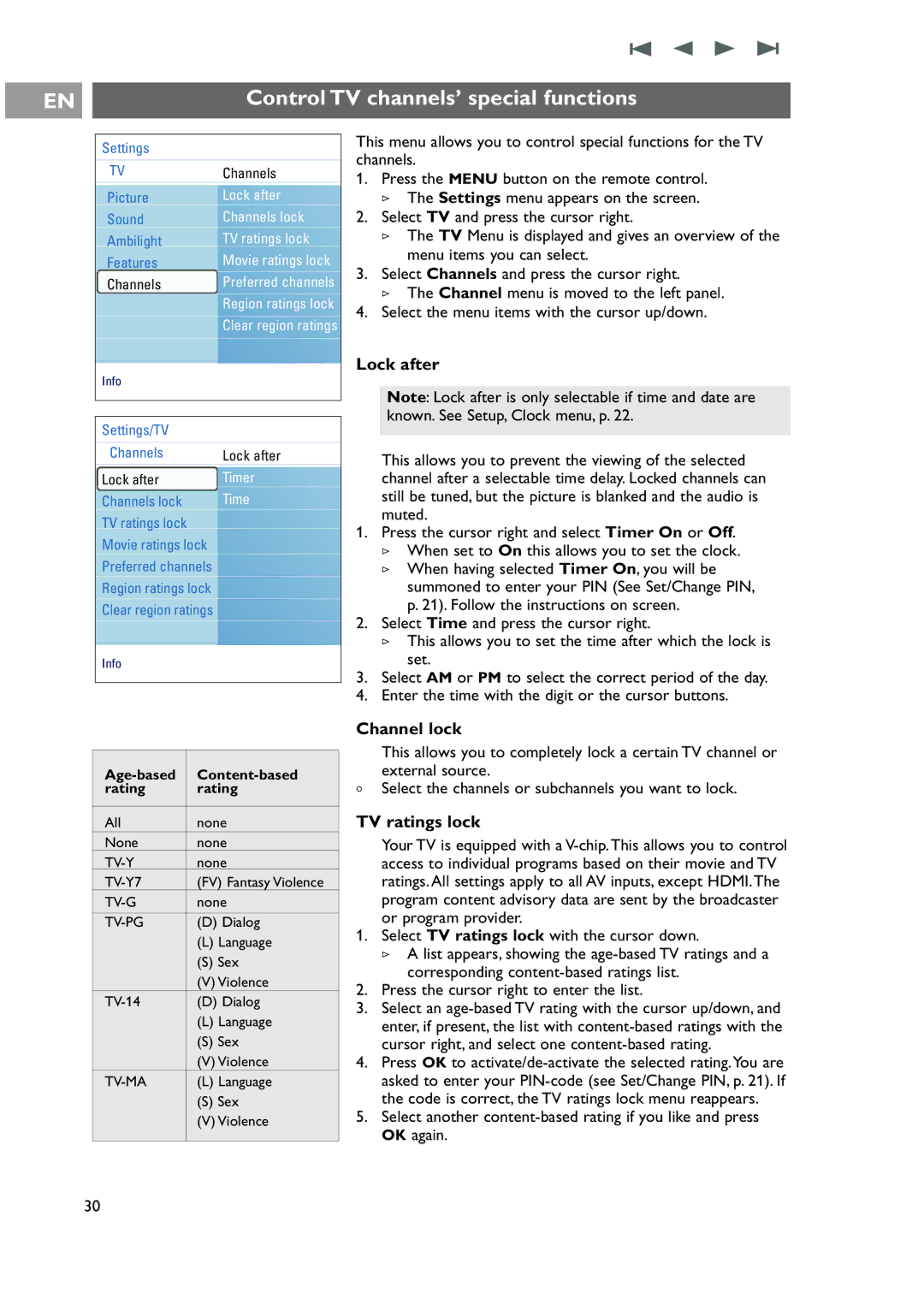EN |
| Control TV channels’ special functions |
|
|
|
Settings |
| This menu allows you to control special functions for the TV | ||
| channels. | |||
TV | Channels | |||
1. | Press the MENU button on the remote control. | |||
| Lock after | |||
Picture |
| > The Settings menu appears on the screen. | ||
Sound | Channels lock | 2. | Select TV and press the cursor right. | |
Ambilight | TV ratings lock |
| > The TV Menu is displayed and gives an overview of the | |
Features | Movie ratings lock |
| menu items you can select. | |
3. | Select Channels and press the cursor right. | |||
Channels | Preferred channels | |||
| > The Channel menu is moved to the left panel. | |||
| Region ratings lock |
| ||
| 4. | Select the menu items with the cursor up/down. | ||
| Clear region ratings | |||
|
|
| ||
Info |
| Lock after | ||
|
| Note: Lock after is only selectable if time and date are | ||
|
|
| ||
Settings/TV |
|
| known. See Setup, Clock menu, p. 22. | |
|
|
| ||
Channels | Lock after |
| This allows you to prevent the viewing of the selected | |
Lock after | Timer |
| channel after a selectable time delay. Locked channels can | |
Channels lock | Time |
| still be tuned, but the picture is blanked and the audio is | |
TV ratings lock |
|
| muted. | |
| 1. | Press the cursor right and select Timer On or Off. | ||
Movie ratings lock |
| |||
|
| > When set to On this allows you to set the clock. | ||
Preferred channels |
|
| ||
|
| > When having selected Timer On, you will be | ||
Region ratings lock |
|
| summoned to enter your PIN (See Set/Change PIN, | |
Clear region ratings |
|
| p. 21). Follow the instructions on screen. | |
| 2. | Select Time and press the cursor right. | ||
|
| |||
|
|
| > This allows you to set the time after which the lock is | |
Info |
| 3. | set. | |
|
| Select AM or PM to select the correct period of the day. | ||
|
| 4. | Enter the time with the digit or the cursor buttons. | |
rating | rating |
|
|
All | none |
None | none |
none | |
(FV) Fantasy Violence | |
none | |
(D) Dialog | |
| (L) Language |
| (S) Sex |
| (V) Violence |
(D) Dialog | |
| (L) Language |
| (S) Sex |
| (V) Violence |
(L) Language | |
| (S) Sex |
| (V) Violence |
|
|
Channel lock
This allows you to completely lock a certain TV channel or external source.
<Select the channels or subchannels you want to lock.
TV ratings lock
Your TV is equipped with a
1.Select TV ratings lock with the cursor down.
>A list appears, showing the
2.Press the cursor right to enter the list.
3.Select an
4.Press OK to
5.Select another
30