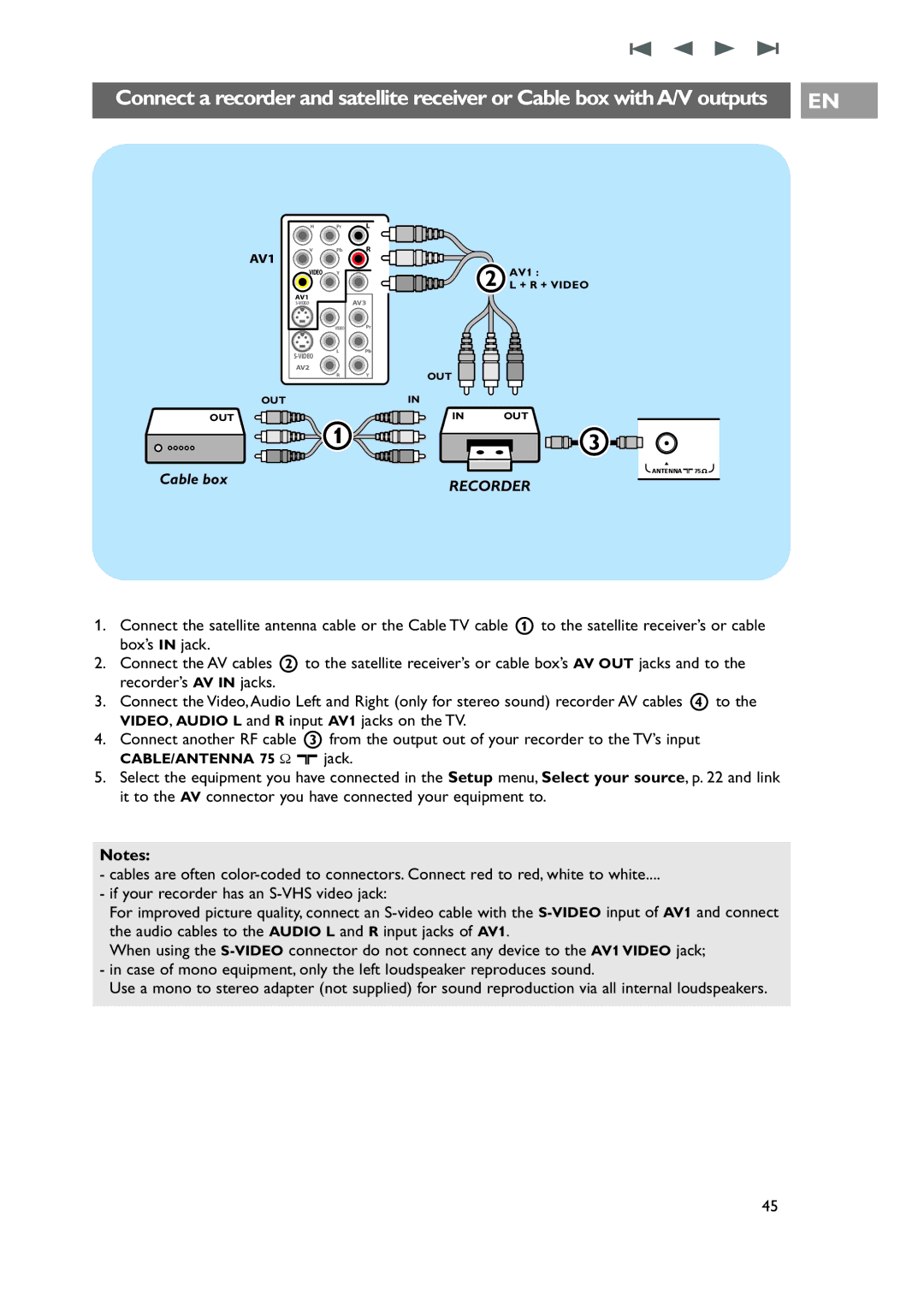Connect a recorder and satellite receiver or Cable box withA/V outputs |
| EN |
|
|
|
H Pr L
V Pb R
AV1
VIDEO Y
AV1
VIDEO Pr
L Pb
AV2
RY
OUT
OUT
![]()
![]()
![]()
![]()
![]() 1
1![]()
![]()
![]()
![]()
![]()
![]()
Cable box
2 AV1 :
L + R + VIDEO
OUT
IN
IN OUT
3
o
ANTENNA![]() 75
75![]()
RECORDER
1.Connect the satellite antenna cable or the Cable TV cable 1 to the satellite receiver’s or cable box’s IN jack.
2.Connect the AV cables 2 to the satellite receiver’s or cable box’s AV OUT jacks and to the recorder’s AV IN jacks.
3.Connect the Video,Audio Left and Right (only for stereo sound) recorder AV cables 4 to the VIDEO, AUDIO L and R input AV1 jacks on the TV.
4.Connect another RF cable 3 from the output out of your recorder to the TV’s input
CABLE/ANTENNA 75 Ω x jack.
5.Select the equipment you have connected in the Setup menu, Select your source, p. 22 and link it to the AV connector you have connected your equipment to.
Notes:
-cables are often
-if your recorder has an
For improved picture quality, connect an
When using the
-in case of mono equipment, only the left loudspeaker reproduces sound.
Use a mono to stereo adapter (not supplied) for sound reproduction via all internal loudspeakers.
45