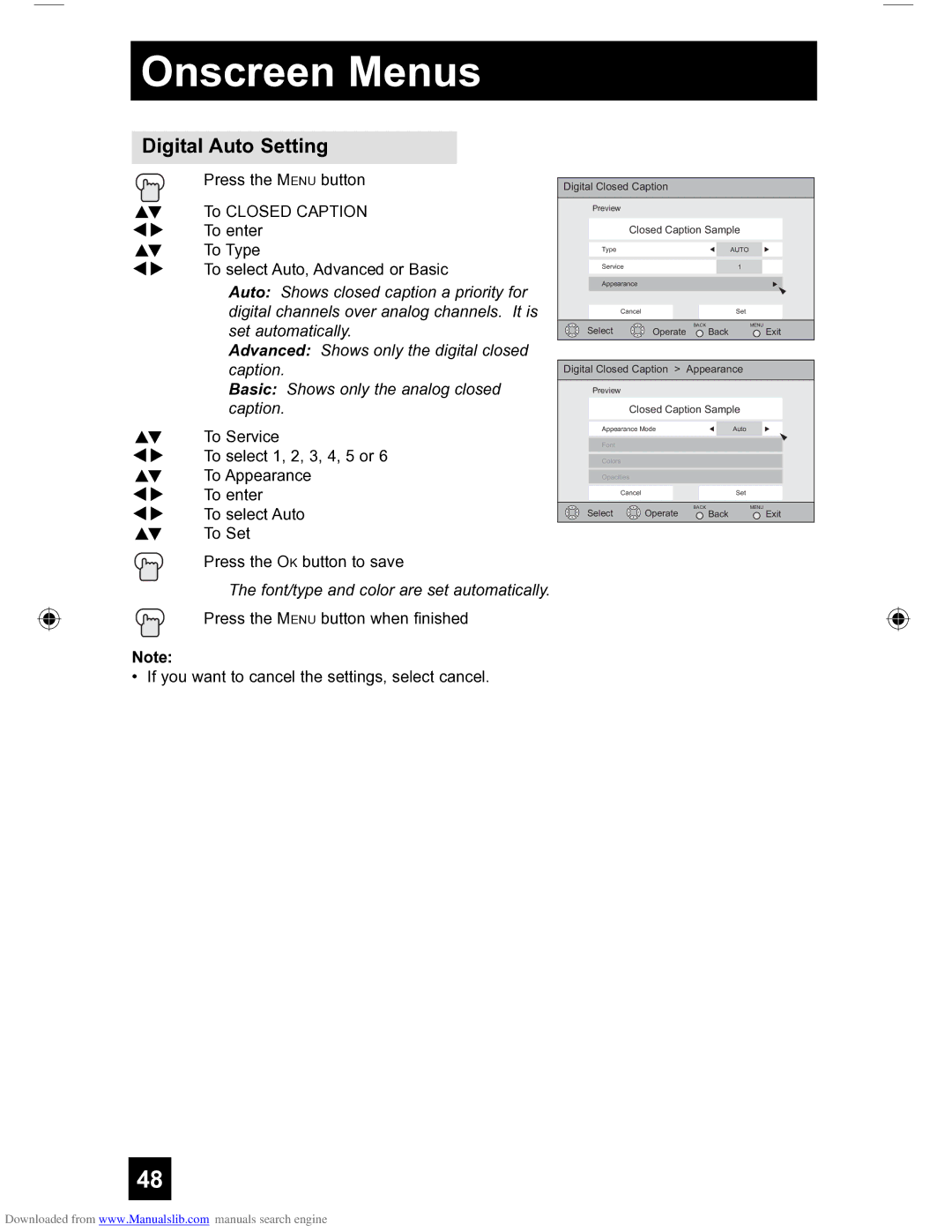Onscreen Menus
Digital Auto Setting
| Press the MENU button |
π† To CLOSED CAPTION | |
è | To enter |
π† To Type | |
è | To select Auto, Advanced or Basic |
Auto: Shows closed caption a priority for digital channels over analog channels. It is set automatically.
Advanced: Shows only the digital closed caption.
Basic: Shows only the analog closed caption.
π† | To Service |
è | To select 1, 2, 3, 4, 5 or 6 |
π† | To Appearance |
è | To enter |
è | To select Auto |
π† | To Set |
| Press the OK button to save |
| The font/type and color are set automatically. |
| Press the MENU button when finished |
Note:
• If you want to cancel the settings, select cancel.
Digital Closed Caption
Preview
Closed Caption Sample
Type |
|
| AUTO |
Service |
|
| 1 |
Appearance |
|
|
|
Cancel |
|
| Set |
Select |
| BACK | MENU |
Operate | Back | Exit |
Digital Closed Caption > | Appearance |
| |
Preview |
|
|
|
Closed Caption Sample |
| ||
Appearance Mode | Auto |
| |
Font |
|
|
|
Colors |
|
|
|
Opacities |
|
|
|
Cancel |
| Set |
|
Select | Operate | BACK | MENU |
Back | Exit | ||
48
Downloaded from www.Manualslib.com manuals search engine