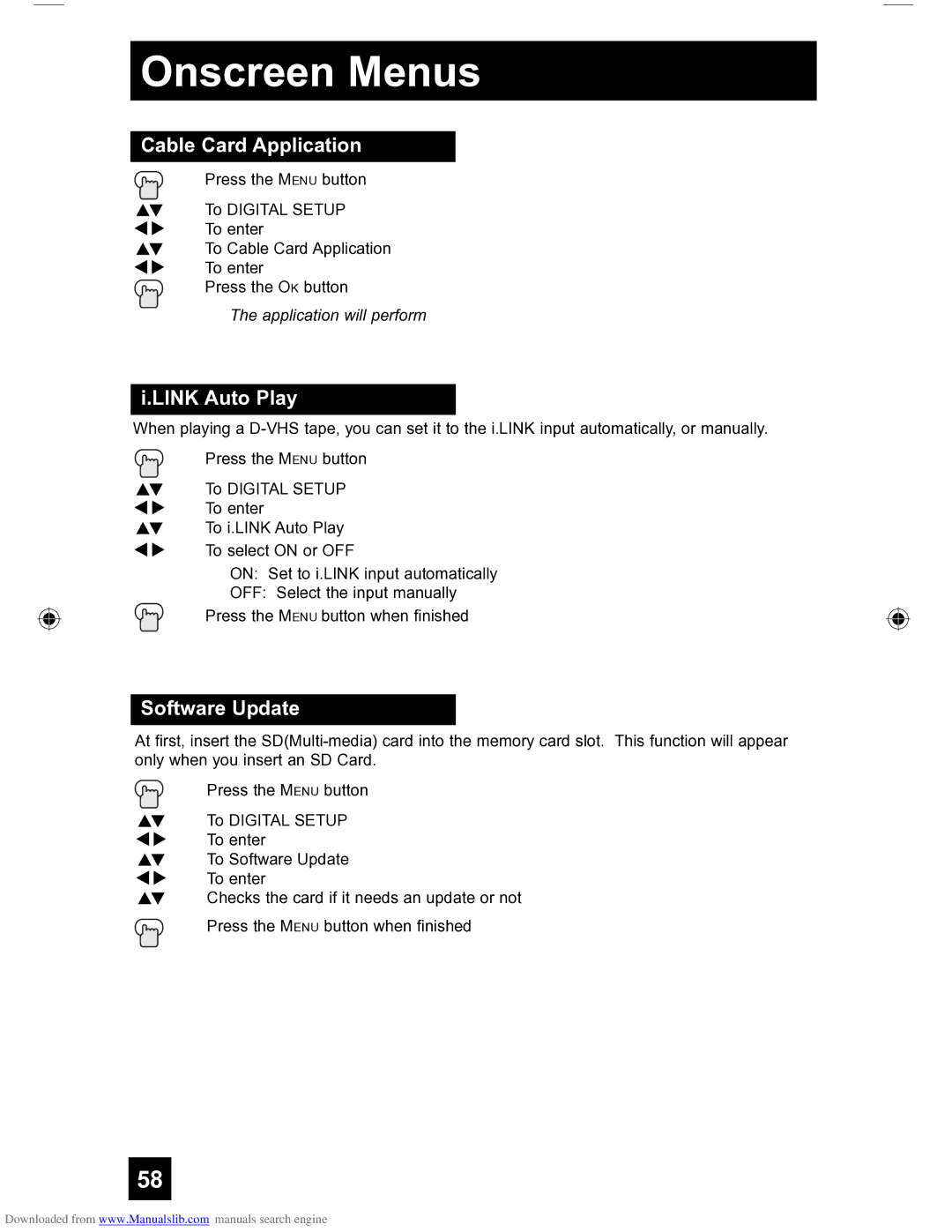Onscreen Menus
Cable Card Application
| Press the MENU button |
π† | To DIGITAL SETUP |
è | To enter |
π† | To Cable Card Application |
è | To enter |
| Press the OK button |
| The application will perform |
i.LINK Auto Play
When playing a
Press the MENU button
π† To DIGITAL SETUP √® To enter
π† To i.LINK Auto Play √® To select ON or OFF
ON: Set to i.LINK input automatically
OFF: Select the input manually Press the MENU button when finished
Software Update
At first, insert the
| Press the MENU button |
π† | To DIGITAL SETUP |
è | To enter |
π† | To Software Update |
è | To enter |
π† | Checks the card if it needs an update or not |
| Press the MENU button when finished |
58
Downloaded from www.Manualslib.com manuals search engine