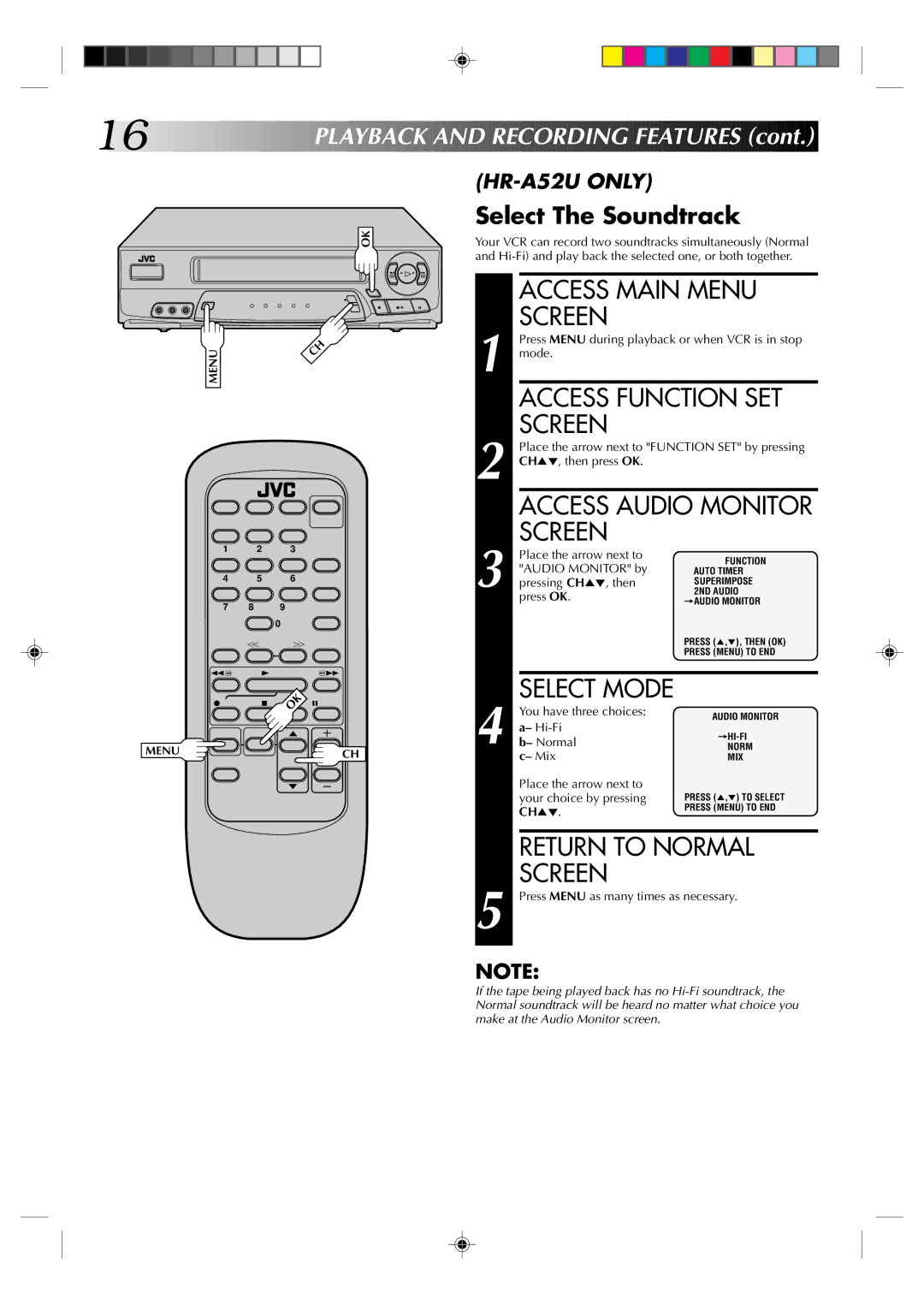16![]()
![]()
![]()
![]()
![]()
![]()
![]()
![]()
![]()
![]()
![]()
![]()
![]()
![]()
![]()
![]()
![]()
![]()
![]()
![]()
![]()
![]()
![]()
![]()
![]()
![]()
![]()
P
 LAYBACK
LAYBACK

 AND
AND

 RECORDING
RECORDING

 FEATURES
FEATURES
 (cont.)
(cont.)


OK
2 ![]()
![]()
![]() 3
3
q 5/8 6
MENU | CH |
|
1 2 3
4 5 6
7 8 9
0
TY
2![]() 4
4 ![]() 3
3
q | 5 | OK | 6 |
MENU ![]()
![]()
![]()
![]()
![]() CH
CH
Select The Soundtrack
Your VCR can record two soundtracks simultaneously (Normal and
|
| ACCESS MAIN MENU | |
1 |
| SCREEN |
|
| Press MENU during playback or when VCR is in stop | ||
| mode. |
| |
|
| ACCESS FUNCTION SET | |
2 |
| SCREEN |
|
| Place the arrow next to "FUNCTION SET" by pressing | ||
| CH5°, then press OK. |
| |
|
| ACCESS AUDIO MONITOR | |
3 |
| SCREEN |
|
| Place the arrow next to | FUNCTION | |
| "AUDIO MONITOR" by | ||
| AUTO TIMER | ||
| pressing CH5°, then | 2ND AUDIO | |
|
|
| SUPERIMPOSE |
|
| press OK. | =AUDIO MONITOR |
|
|
| |
|
|
| PRESS (5,°), THEN (OK) |
|
|
| PRESS (MENU) TO END |
|
|
|
|
4 |
| SELECT MODE |
|
| You have three choices: | AUDIO MONITOR | |
| a– | ||
| |||
| b– Normal | ||
| NORM | ||
|
| c– Mix | MIX |
|
| Place the arrow next to | PRESS (5,°) TO SELECT |
|
| your choice by pressing | |
|
| CH5°. | PRESS (MENU) TO END |
|
|
| |
|
|
| |
|
| RETURN TO NORMAL | |
5 |
| SCREEN |
|
| Press MENU as many times as necessary. | ||
|
|
|
|
NOTE:
If the tape being played back has no