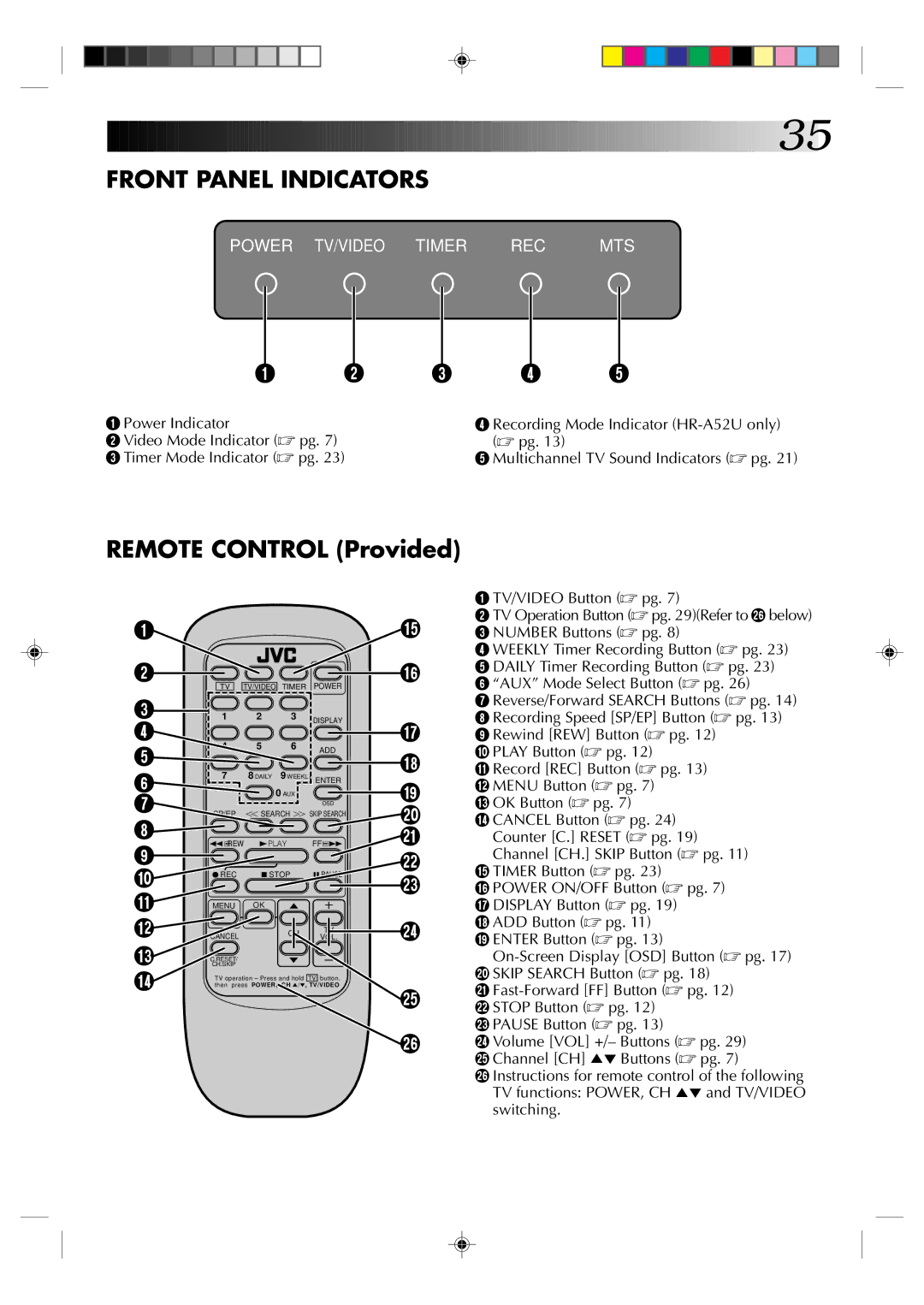![]()
![]()
![]()
![]()
![]()
![]()
![]()
![]()
![]()
![]()
![]()
![]()
![]()
![]()
![]()
![]()
![]()
![]()
![]()
![]()
![]()
![]() 35
35![]()
FRONT PANEL INDICATORS
POWER TV/VIDEO TIMER | REC | MTS |
1 2 3 4 5
1 Power Indicator
2 Video Mode Indicator (☞ pg. 7)
3 Timer Mode Indicator (☞ pg. 23)
4 Recording Mode Indicator
5 Multichannel TV Sound Indicators (☞ pg. 21)
REMOTE CONTROL (Provided)
1
2
3
4
5
6
7
8
9
0
!
@
#
$
![]() TV
TV ![]()
![]() TV/VIDEO TIMER POWER
TV/VIDEO TIMER POWER
1 2 3 DISPLAY
4 5 6 ADD
7 | 8 DAILY 9 WEEKLY ENTER | ||
| 0 AUX |
| |
|
| OSD | |
SP/EP | TSEARCH Y SKIP SEARCH | ||
2 REW | 4PLAY | FF 3 | |
qREC | 5STOP | 6PAUSE | |
MENU | OK |
| |
CANCEL | CH | TV | |
VOL. | |||
| |||
C.RESET/
CH.SKIP
TV operation – Press and hold TV button,
then press POWER, CH 5/°, TV/VIDEO
1 TV/VIDEO Button (☞ pg. 7)
2 TV Operation Button (☞ pg. 29)(Refer to y below)
%3 NUMBER Buttons (☞ pg. 8)
4 WEEKLY Timer Recording Button (☞ pg. 23)
^5 DAILY Timer Recording Button (☞ pg. 23)
6 “AUX” Mode Select Button (☞ pg. 26)
7 Reverse/Forward SEARCH Buttons (☞ pg. 14)
8 Recording Speed [SP/EP] Button (☞ pg. 13)
&9 Rewind [REW] Button (☞ pg. 12)
* | 0 PLAY Button (☞ pg. 12) | |
! Record [REC] Button (☞ pg. 13) | ||
( | @ MENU Button (☞ pg. 7) | |
# OK Button (☞ pg. 7) | ||
) | ||
$ CANCEL Button (☞ pg. 24) | ||
q | Counter [C.] RESET (☞ pg. 19) | |
w | Channel [CH.] SKIP Button (☞ pg. 11) | |
% TIMER Button (☞ pg. 23) | ||
e | ^ POWER ON/OFF Button (☞ pg. 7) | |
| & DISPLAY Button (☞ pg. 19) | |
r | * ADD Button (☞ pg. 11) | |
( ENTER Button (☞ pg. 13) | ||
| ||
| ) SKIP SEARCH Button (☞ pg. 18) | |
t | q | |
w STOP Button (☞ pg. 12) | ||
y | e PAUSE Button (☞ pg. 13) | |
r Volume [VOL] +/– Buttons (☞ pg. 29) | ||
| t Channel [CH] 5° Buttons (☞ pg. 7) | |
| y Instructions for remote control of the following | |
| TV functions: POWER, CH 5° and TV/VIDEO | |
| switching. |