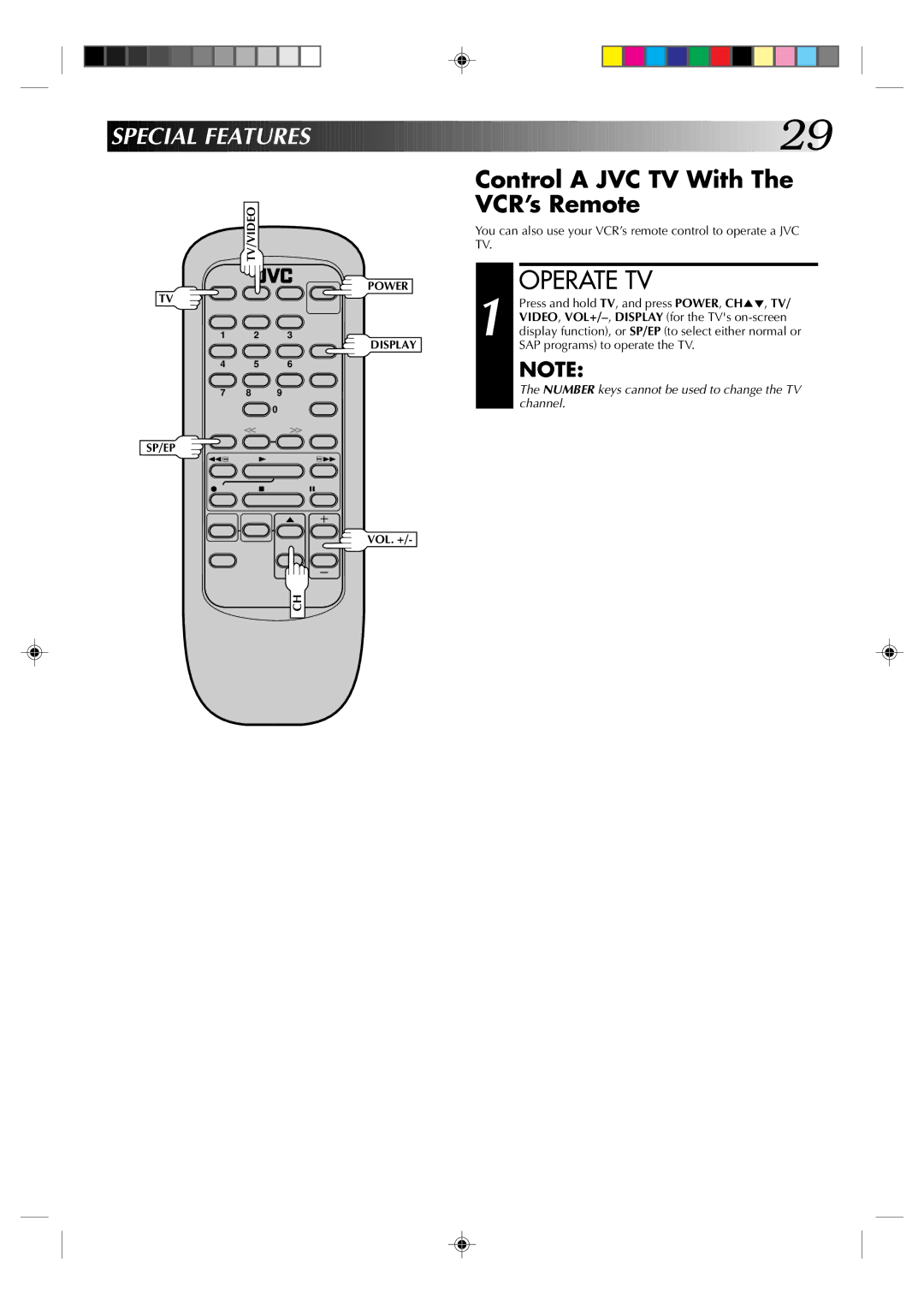SPECI
SPECI AL
AL
 FEATURES
FEATURES




































































 29
29
TV/VIDEO
Control A JVC TV With The VCR’s Remote
You can also use your VCR’s remote control to operate a JVC TV.
TV |
|
| POWER | 1 |
|
|
| ||
1 | 2 | 3 | DISPLAY | |
4 | 5 | 6 |
|
|
7 8 9
![]() 0
0
TY
SP/EP
2![]() 4
4 ![]() 3
3
OPERATE TV
Press and hold TV, and press POWER, CH5°, TV/ VIDEO,
NOTE:
The NUMBER keys cannot be used to change the TV channel.
q 5 6
VOL. +/-
CH