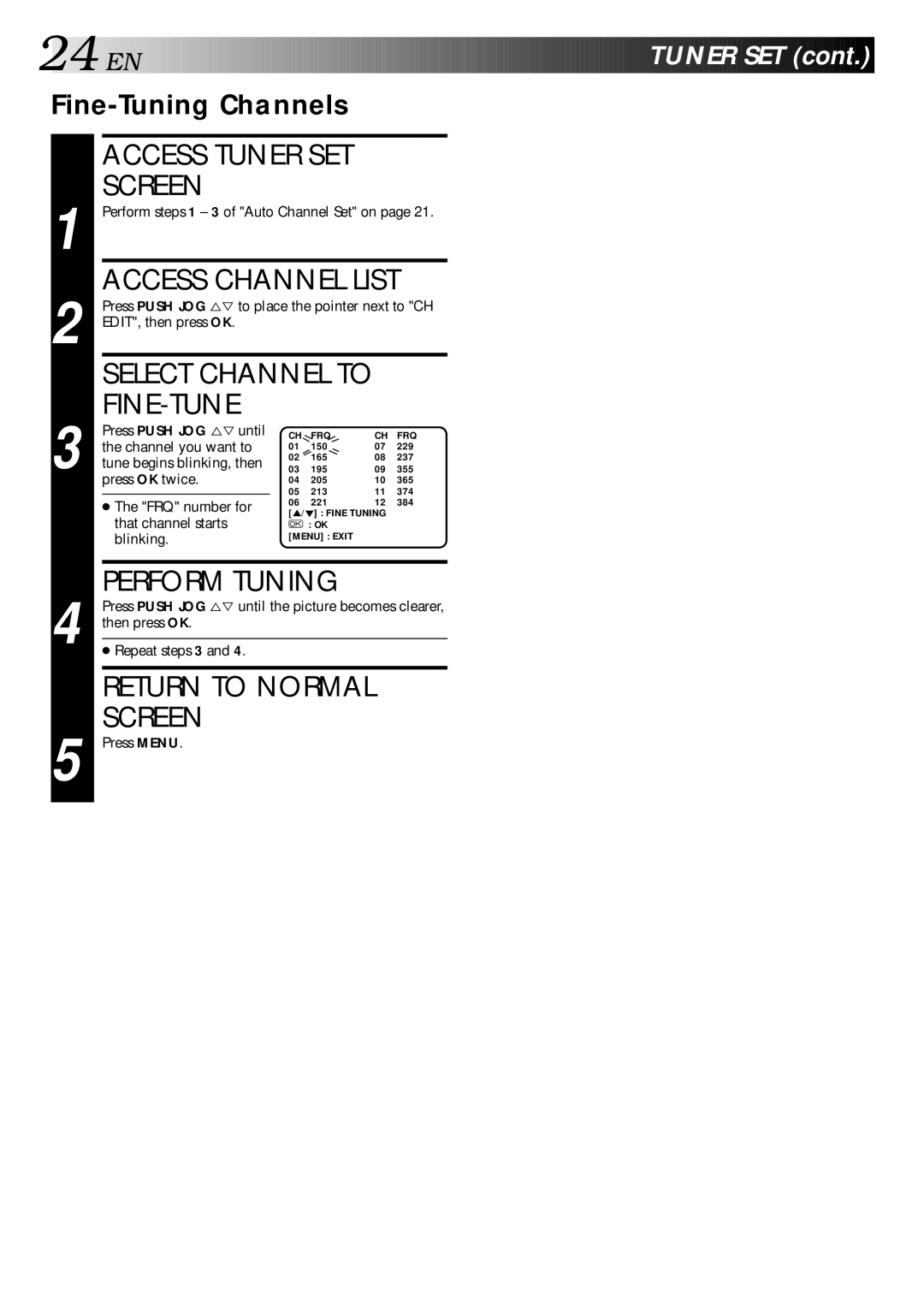24![]()
![]()
![]() EN
EN![]()
![]()
![]()
![]()
![]()
![]()
![]()
![]()
![]()
![]()
![]()
![]()
![]()
![]()
![]()
![]()
![]()
![]()
![]()
![]()
![]()
![]()
![]()
![]()
![]()
![]()
![]()
![]()
![]()
![]()
![]()
![]()
![]()
![]()
![]()
![]()
![]()
![]()
![]()
![]()
![]()
![]()
![]()
![]()
![]()
![]()
![]()
![]()
![]()
![]()
![]()
![]()
![]()
![]()
![]()
![]()
![]()
![]()
![]()
![]()
![]()
![]()
![]()
![]()
![]()
![]()
![]()
![]()
TUNER
 SET
SET (cont.)
(cont.)


Fine-Tuning Channels
1
2
ACCESS TUNER SET SCREEN
Perform steps 1 – 3 of "Auto Channel Set" on page 21.
ACCESS CHANNEL LIST
Press PUSH JOG %Þ to place the pointer next to "CH EDIT", then press OK.
SELECT CHANNEL TO FINE-TUNE
3
Press PUSH JOG %Þuntil the channel you want to tune begins blinking, then press OK twice.
●The "FRQ" number for that channel starts blinking.
CH | FRQ | CH | FRQ |
01 | 150 | 07 | 229 |
02 | 165 | 08 | 237 |
03 | 195 | 09 | 355 |
04 | 205 | 10 | 365 |
05 | 213 | 11 | 374 |
06 | 221 | 12 | 384 |
[5/°] : FINE TUNING ![]() : OK
: OK
[MENU] : EXIT
4
5
PERFORM TUNING
Press PUSH JOG %Þ until the picture becomes clearer, then press OK.
●Repeat steps 3 and 4.
RETURN TO NORMAL SCREEN
Press MENU.