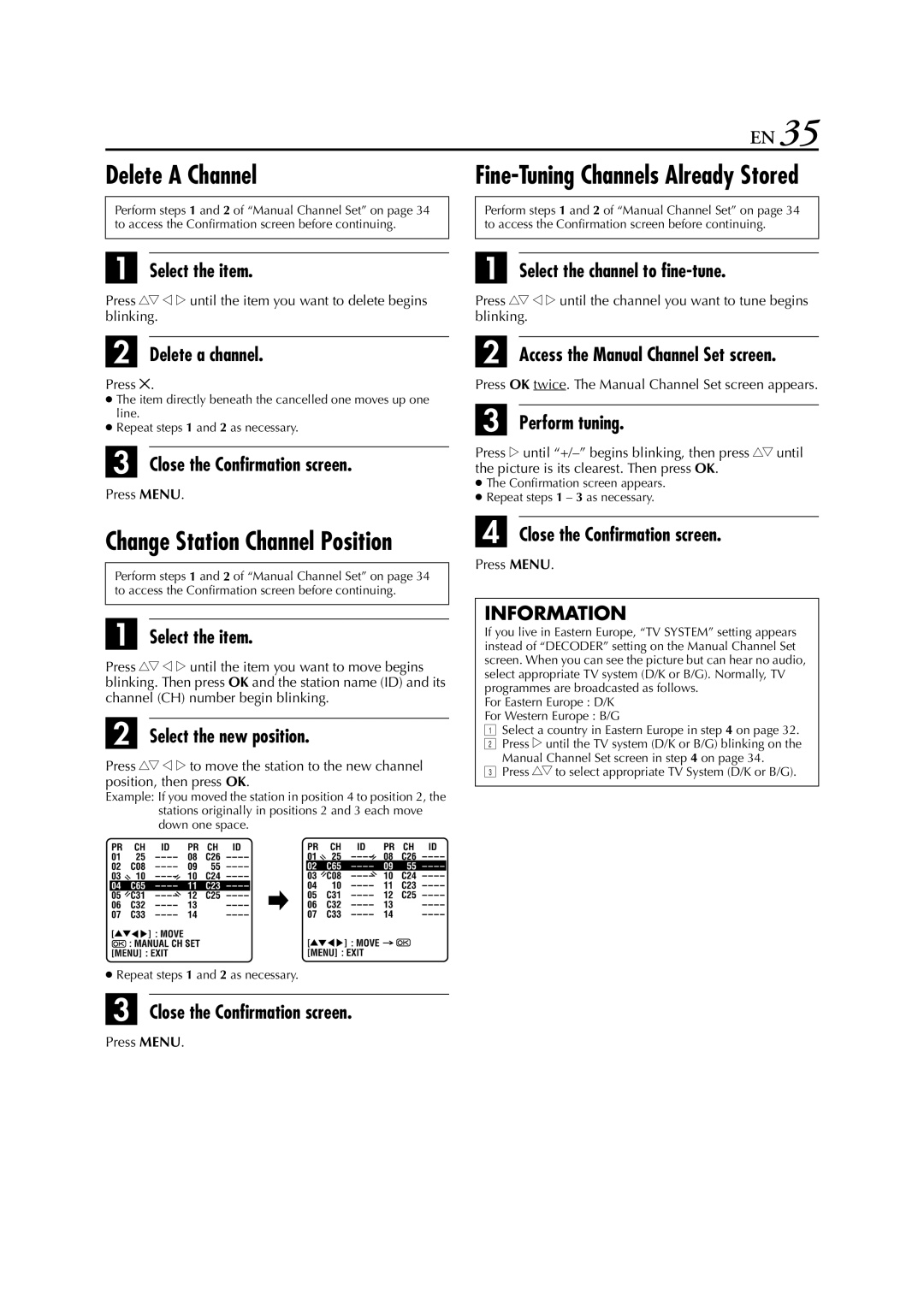HR-J261EU specifications
The JVC HR-J261EU is a notable VHS video cassette recorder renowned for its user-friendly features and solid performance, making it a staple in many homes during its heyday. This model combines advanced technologies with a straightforward design, appealing to both casual users and dedicated enthusiasts of home video.One of the standout features of the HR-J261EU is its incorporation of JVC's own Super VHS (S-VHS) compatibility. This technology allows for superior video resolution and enhanced picture quality, making it particularly appealing for users looking to archive important recordings or enjoy old VHS tapes with improved clarity. The device supports both standard VHS and S-VHS cassettes, offering versatility for users who may have a collection of both formats.
The HR-J261EU is equipped with a range of recording and playback functions, including the ability to record in SP and LP modes. This flexibility enables users to choose between standard recording time and extended recording capabilities, thereby maximizing the use of tape length based on their specific needs. The built-in timer function adds convenience, allowing users to schedule recordings easily, ensuring they don't miss their favorite shows.
For ease of operation, the JVC HR-J261EU features a straightforward front panel with an intuitive layout, making it easy for users to navigate through various functions. The device includes a clear display for monitoring playback and recording status, further enhancing user experience.
Audio quality is another strong point of this model, as it supports various audio formats, ensuring that users enjoy rich sound alongside their video. The noise reduction technology integrated into the HR-J261EU aims to minimize graininess and improve the overall viewing experience.
Additionally, this model features an array of input and output connections, including composite video and audio jacks, which enable seamless integration with other home entertainment components like TVs and audio systems.
Its compact design allows the JVC HR-J261EU to fit easily into any entertainment setup without taking up excessive space. Overall, the JVC HR-J261EU is a reliable and efficient VHS recorder, combining essential features with advanced technology to deliver a satisfying user experience in video playback and recording.