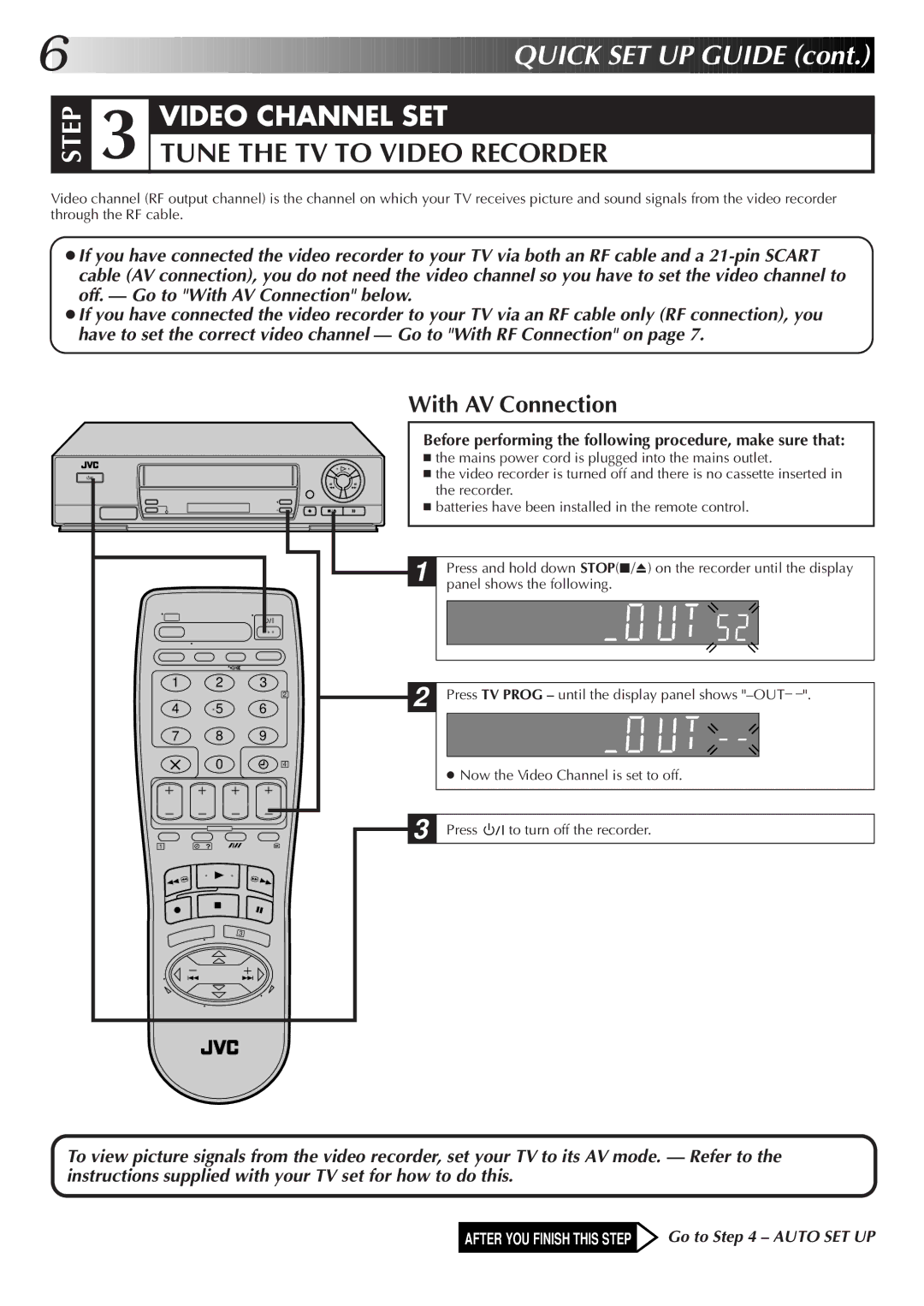6![]()
![]()
![]()
![]()
![]()
![]()
![]()
![]()
![]()
![]()
![]()
![]()
![]()
![]()















































 QU
QU
 ICK
ICK
 SET
SET
 UP
UP
 GUIDE
GUIDE (cont.)
(cont.)


STEP
3
VIDEO CHANNEL SET
TUNE THE TV TO VIDEO RECORDER
Video channel (RF output channel) is the channel on which your TV receives picture and sound signals from the video recorder through the RF cable.
●If you have connected the video recorder to your TV via both an RF cable and a
●If you have connected the video recorder to your TV via an RF cable only (RF connection), you have to set the correct video channel — Go to "With RF Connection" on page 7.
1 | 2 | 3 |
|
| 2 |
4 | 5 | 6 |
7 | 8 | 9 |
| 0 | 4 |
1 | ? |
|
With AV Connection
Before performing the following procedure, make sure that:
■the mains power cord is plugged into the mains outlet.
■the video recorder is turned off and there is no cassette inserted in the recorder.
■batteries have been installed in the remote control.
1Press and hold down STOP(5/8) on the recorder until the display panel shows the following.
2Press TV PROG – until the display panel shows
● Now the Video Channel is set to off.
3Press ![]()
![]()
![]() to turn off the recorder.
to turn off the recorder.
To view picture signals from the video recorder, set your TV to its AV mode. — Refer to the instructions supplied with your TV set for how to do this.
AFTER YOU FINISH THIS STEP ![]() Go to Step 4 – AUTO SET UP
Go to Step 4 – AUTO SET UP