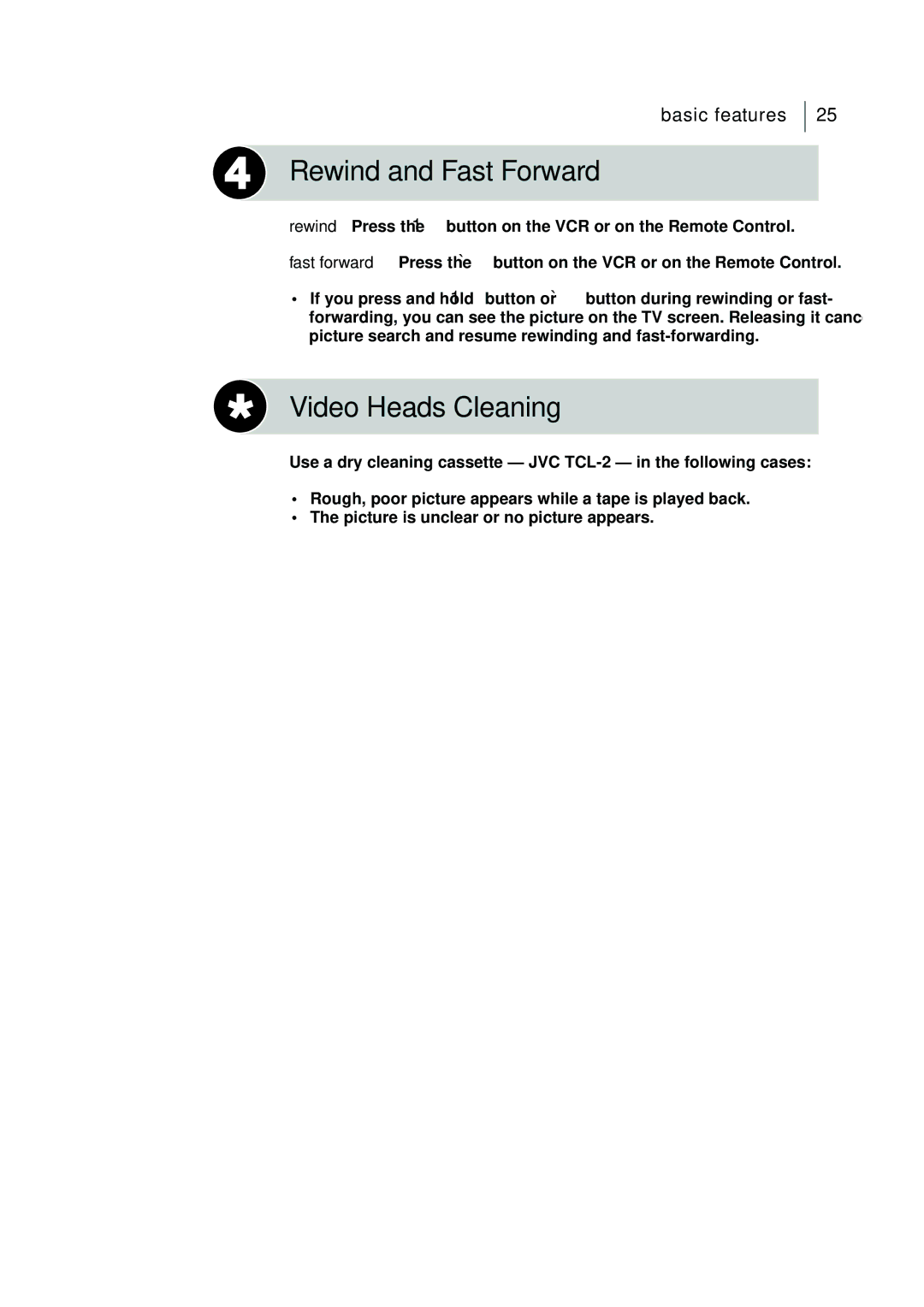basic features
25
Rewind and Fast Forward
rewind Press the 1button on the VCR or on the Remote Control.
fast forward Press the Ábutton on the VCR or on the Remote Control.
¥If you press and hold 1button or Ábutton during rewinding or fast- forwarding, you can see the picture on the TV screen. Releasing it cancels the picture search and resume rewinding and
Video Heads Cleaning
Use a dry cleaning cassette Ñ JVC
¥Rough, poor picture appears while a tape is played back.
¥The picture is unclear or no picture appears.