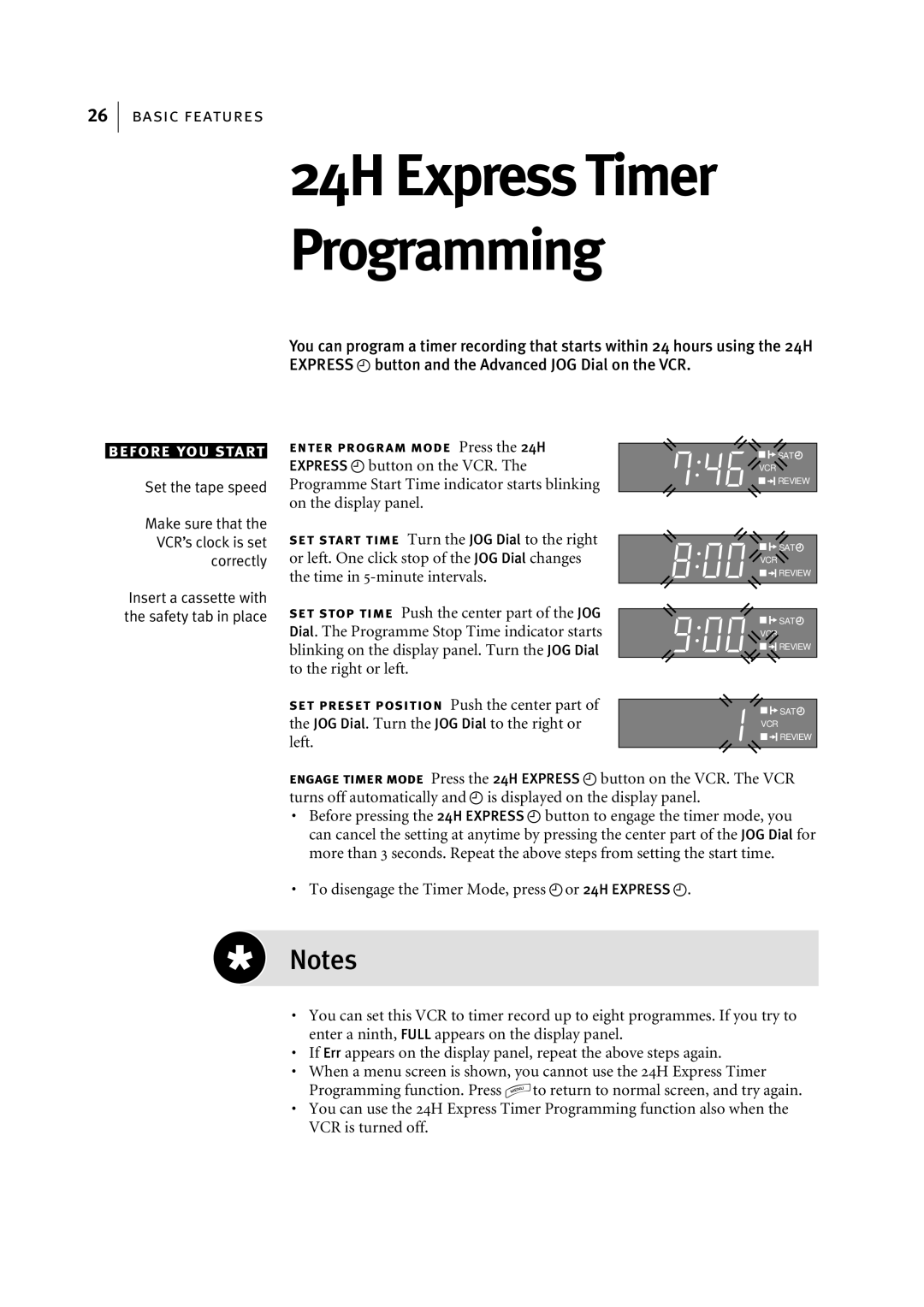26
basic features
24H Express Timer Programming
You can program a timer recording that starts within 24 hours using the 24H EXPRESS cbutton and the Advanced JOG Dial on the VCR.
before you start
Set the tape speed
Make sure that the VCR’s clock is set correctly
Insert a cassette with the safety tab in place
enter program mode Press the 24H EXPRESS cbutton on the VCR. The Programme Start Time indicator starts blinking on the display panel.
set start time Turn the JOG Dial to the right or left. One click stop of the JOG Dial changes the time in
set stop time Push the center part of the JOG Dial. The Programme Stop Time indicator starts blinking on the display panel. Turn the JOG Dial to the right or left.
set preset position Push the center part of the JOG Dial. Turn the JOG Dial to the right or left.
![]()
![]()
![]() SAT
SAT![]() VCR
VCR
![]()
![]()
![]() REVIEW
REVIEW
![]()
![]()
![]() SAT
SAT![]() VCR
VCR
![]()
![]()
![]() REVIEW
REVIEW
![]()
![]()
![]() SAT
SAT![]() VCR
VCR
![]()
![]()
![]() REVIEW
REVIEW
![]()
![]()
![]() SAT
SAT![]() VCR
VCR
![]()
![]()
![]() REVIEW
REVIEW
engage timer mode Press the 24H EXPRESS cbutton on the VCR. The VCR turns off automatically and cis displayed on the display panel.
•Before pressing the 24H EXPRESS cbutton to engage the timer mode, you can cancel the setting at anytime by pressing the center part of the JOG Dial for more than 3 seconds. Repeat the above steps from setting the start time.
•To disengage the Timer Mode, press cor 24H EXPRESS c.
Notes
•You can set this VCR to timer record up to eight programmes. If you try to enter a ninth, FULL appears on the display panel.
•If Err appears on the display panel, repeat the above steps again.
•When a menu screen is shown, you cannot use the 24H Express Timer Programming function. Press mto return to normal screen, and try again.
•You can use the 24H Express Timer Programming function also when the VCR is turned off.