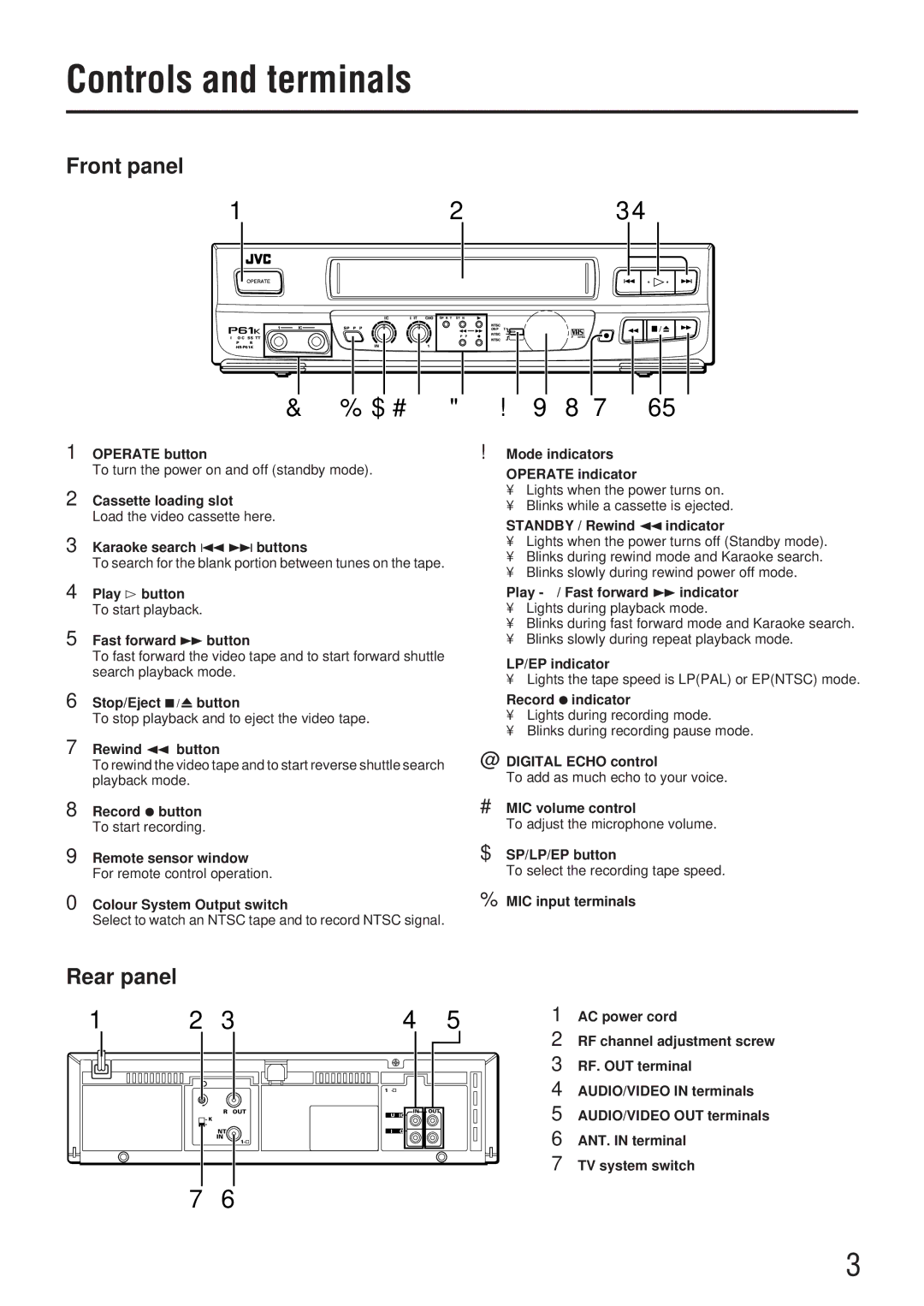HR-P61K specifications
The JVC HR-P61K is a notable model from JVC's lineup of VHS VCRs, merging functionality with user-friendly features to deliver a versatile home entertainment experience. First released in the late '90s, the HR-P61K quickly became popular for its reliable performance and usability, making it a staple in many households.One of the primary features of the HR-P61K is its ability to play and record standard VHS tapes, making it compatible with a wide range of media. The VCR supports long play (LP) mode, allowing users to maximize the recording duration on a single tape. This feature is particularly useful for recording lengthy TV shows, sporting events, or family gatherings.
In terms of video quality, the HR-P61K is equipped with JVC's S-VHS technology, which enhances the clarity and detail of recorded videos. While this model predominantly supports standard VHS, the S-VHS capability allows for improved recording quality when used with S-VHS tapes, ensuring that viewers can enjoy sharper images and better color fidelity.
The VCR includes an intuitive on-screen display (OSD) that streamlines the navigation of settings and options. Users can easily access recording timers, playback controls, and various setup features through the simple interface. The HR-P61K also offers a programmable timer, allowing users to schedule recordings even when they are away from home.
Connectivity options on the HR-P61K are robust for its time. It features standard RCA outputs for easy connection to televisions, as well as an RF output for TV tuning. These connections make it simple to integrate the VCR into existing audio-visual setups.
JVC incorporated various technologies into the HR-P61K to enhance user experience. The model features a digital tracking system, which helps to automatically adjust the tracking during playback to minimize picture distortion. This technology ensures that tapes maintain optimal playback quality, even if they are slightly worn or damaged.
Durability and build quality are also significant characteristics of the HR-P61K. Users appreciate its solid construction, designed to withstand frequent use over many years. This longevity has made the model a favorite among consumers seeking a reliable VCR option that delivers in performance.
Overall, the JVC HR-P61K stands out for its combination of features, technology, and practical design. It remains a memorable piece of technology for those who appreciate the simplicity and charm of VHS, serving as a reminder of an era when VHS was the standard in home video entertainment. Whether for recording beloved shows or enjoying classic movies, the HR-P61K continues to hold a special place in the hearts of enthusiasts.