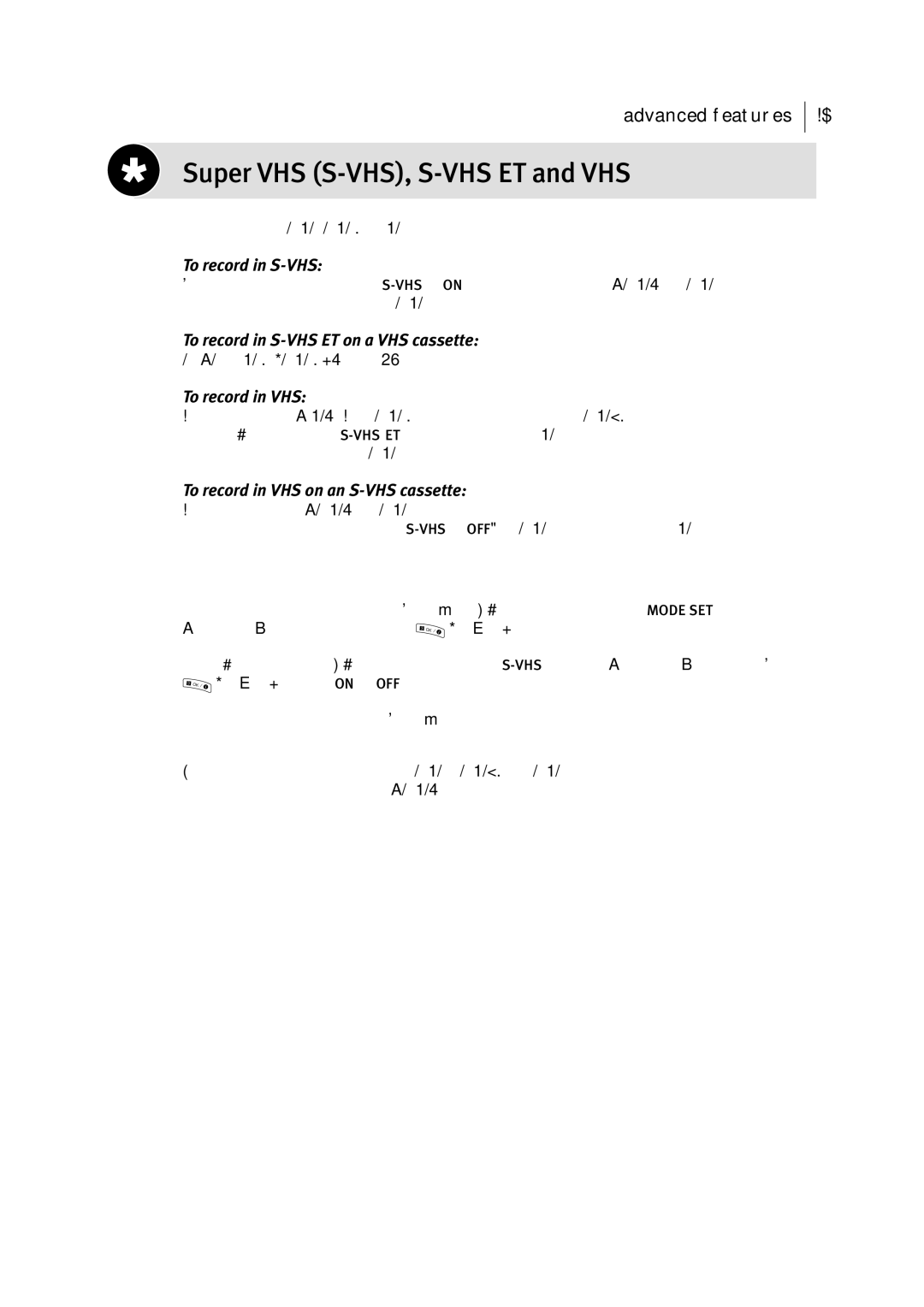advanced features
31
Super VHS (S-VHS), S-VHS ET and VHS
Your VCR can record in S-VHS, S-VHS ET or VHS.
To record in S-VHS:
Perform the steps below to set
To record in
See ‘Super VHS ET (S-VHS ET)’ on page 30.
To record in VHS:
Insert a cassette marked ‘VHS’. If the
To record in VHS on an S-VHS cassette:
Insert the cassette marked
get to the mode set screen Press m. Move the highlight bar to MODE SET using the
Aand Bbuttons and press | 3 | OK / | (or E). |
|
|
|
select
3 | OK / | (or E) to set to ON or OFF. |
|
|
return to normal screen Press m.
NOTE:
When playing back a tape that has been recorded in