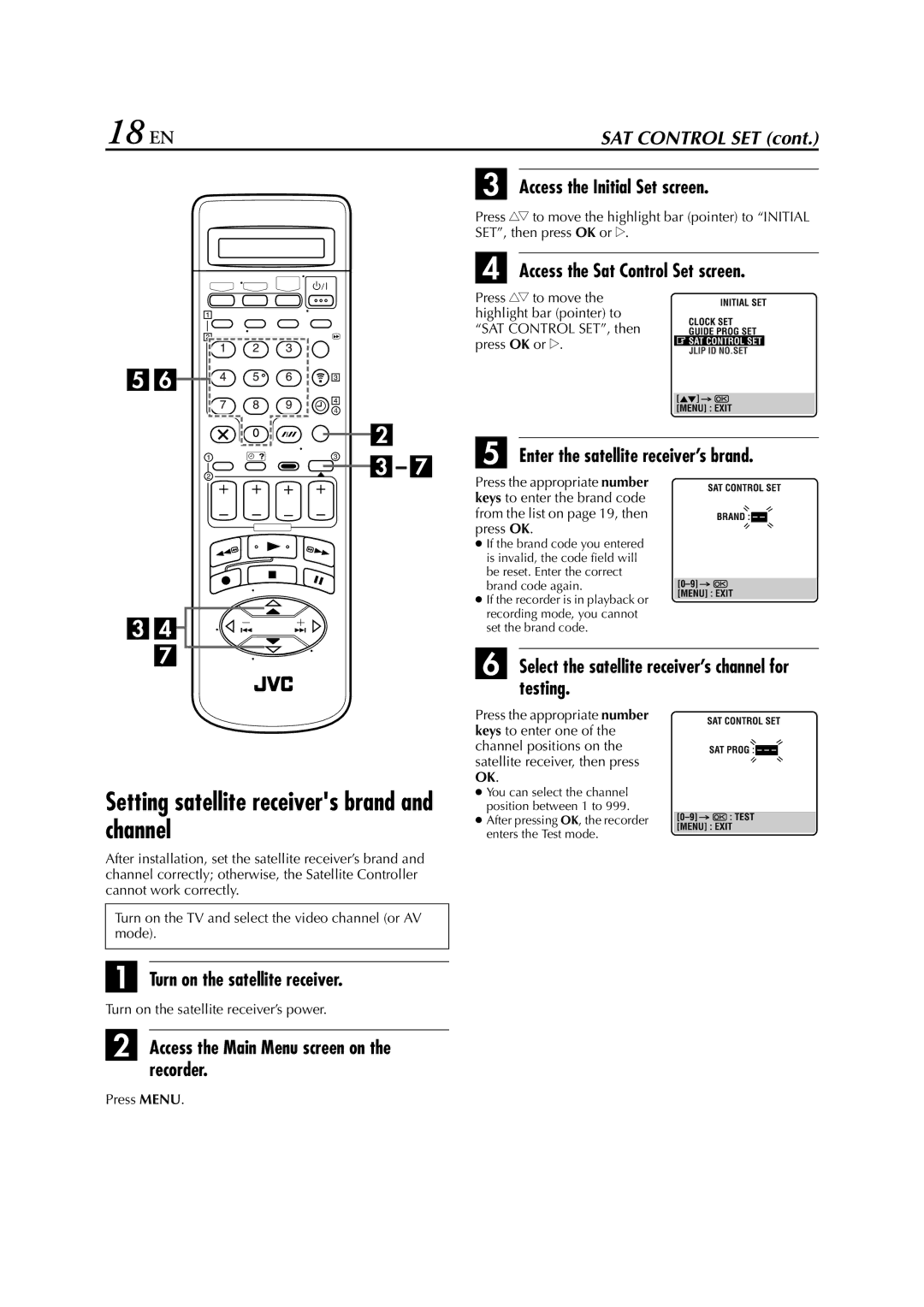HR-S8700EU specifications
The JVC HR-S8700EU is a notable VHS player and recorder that continues to attract attention for its advanced features and performance. This model has made a significant mark in home entertainment systems, particularly for those who appreciate classic VHS tapes.One of the standout features of the HR-S8700EU is its high-quality video playback and recording capability. This model utilizes JVC's sophisticated Super VHS (S-VHS) technology, which provides a significant enhancement in image quality compared to standard VHS. The S-VHS format offers improved resolution and clarity, allowing users to enjoy a cinematic experience within the comfort of their homes.
The HR-S8700EU is equipped with a 4-head system, which facilitates both high-quality video playback and recording. This technology ensures that tapes are played back with minimal distortion and greater detail, presenting a smoother and clearer picture. The machine also boasts a feature called S-VHS ET (Enhanced Technique), which allows standard VHS tapes to achieve near-S-VHS quality when played on the HR-S8700EU.
Another significant aspect of the HR-S8700EU is its range of connectivity options. With the inclusion of SCART, RCA, and S-Video outputs, users can easily connect the recorder to a variety of television sets and other devices. This versatility is particularly beneficial for those looking to maintain an extensive VHS library while integrating contemporary audio-visual components.
The user-friendly interface and a comprehensive set of programmable features make the HR-S8700EU a highly practical choice for home use. The built-in timer allows for scheduled recordings, making it easy to capture favorite shows without the need for manual operation. Additionally, the on-screen display provides clear navigation through menus, simplifying the recording and playback processes.
Durability and reliability are also hallmarks of the JVC HR-S8700EU. Designed for longevity, this model features robust construction that ensures it can withstand regular use while maintaining consistent performance. As a testament to its popularity, many users still seek out the HR-S8700EU for its blend of classic technology and dependable functionality.
In summary, the JVC HR-S8700EU is a versatile and enduring choice for VHS enthusiasts, featuring high-quality S-VHS playback, a 4-head system, multiple connectivity options, and user-friendly programming capabilities. With its reliable performance and exceptional video quality, it stands out as a valuable addition to any classic media collection.