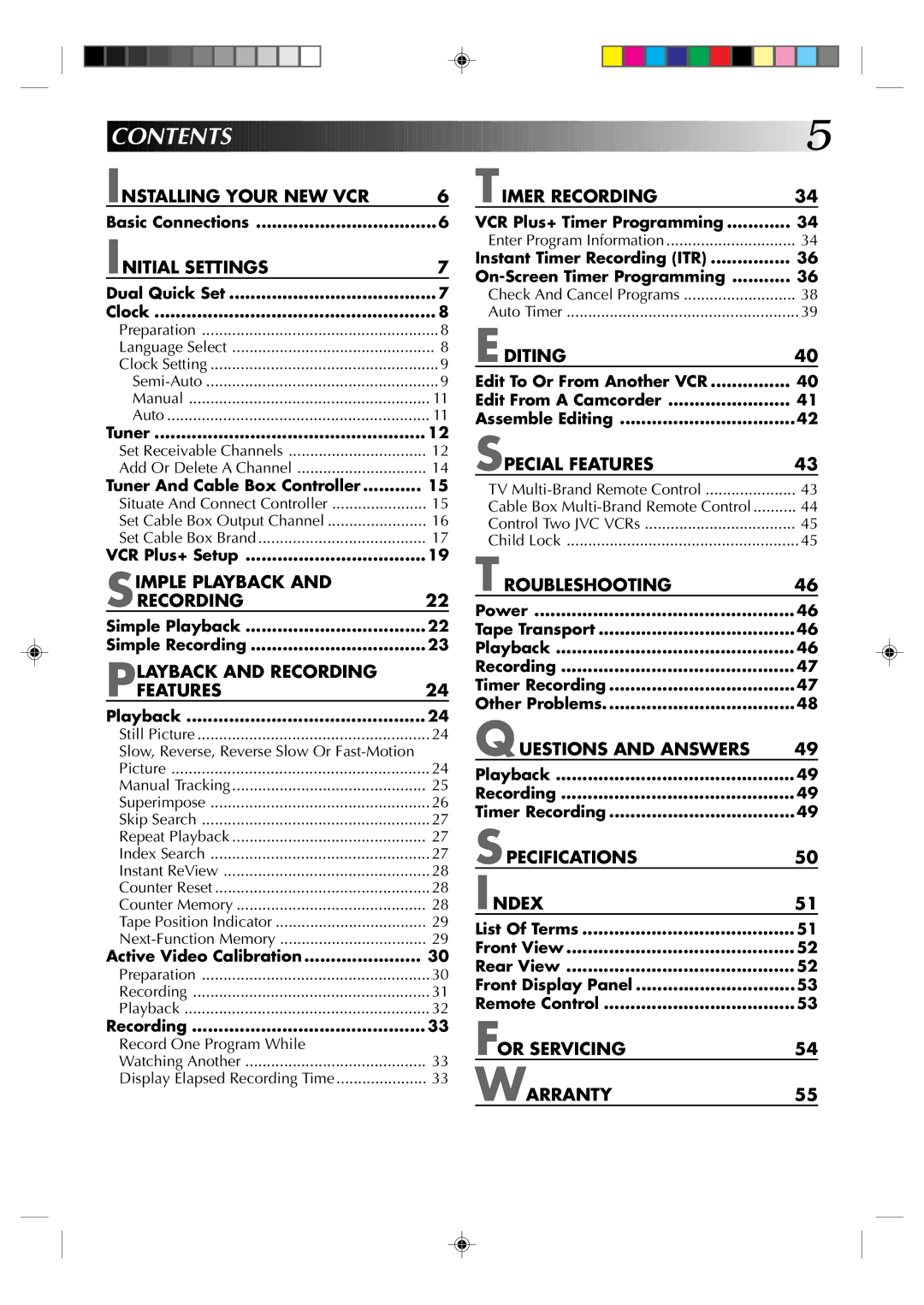HR-VP436U
Do not place the VCR
Dear Customer
Important Product Safety Instructions
Should be moved with care. Quick
Product and cart combination
Contents
Basic Connections
Perform Dual Quick SET
Dual Quick Set
Initial Settin GS
During Auto Clock Set
Clock
Select Host Channel
Clock Setting
Select Time Zone
Select D.S.T. Mode
Make Corrections
Select Mode
CH or Shuttle Plus 5, then press OK
CH or Shuttle Plus
Access Tuner SET
Access Main Menu
Access Band Screen
Tuner
Return to Normal Screen
Perform Auto Channel SET
Access AFC Screen
Access Tuner SET Screen
Make Selection
Store Desired Channel
Situate Controller
Tuner Cable Box Controller
Attach Controller
Connect Cable BOX to VCR
Set Cable Box Output Channel
Access Cable BOX
Output Screen
Turn on Cable BOX
Return to VCR PLUS+ SET-UP Screen
Brand SET Screen
Set Cable Box Brand
13, 14, 15
52, 53, 54, 85
52, 53
30, 31, 32, 33, 34, 35, 36
Access Main Menu Screen
VCR Plus+ Setup
Access VCR PLUS+ SET-UP Screen
Access Custom SET Screen
Access Guide Channel SET Screen
Input Guide Channel Number
Input Receiving Channel Number
Load a Cassette
Simple Playback
Find Program Start Point
Start Playback
Simple Recording
Playback
FRAME-BY-FRAME
Resume Normal
During Playback
Adjust Manual Tracking
Engage Manual Tracking Mode
RE-ENGAGE Automatic Tracking
Manual Tracking
Access Superimpose
Access Function SET
Layback and Recording Features
Return to Normal
Skip Over Unwanted Sections
Access Distant Code
Start Repeat
Stop Repeat
Activate Instant Review
Reset Counter to Zero
Activate Counter
Memory
Relation to B Beginning or E End shows you where you are on
Tape Position Indicator
Press REW, then press Timer within 2 seconds
Next-Function Memory
Active Video Calibration
Access Video Calibration Screen
VCR takes about Seconds to assess
Recording
Quality of the tape Use, then recording
Begins with the picture level optimized
Tape in use
Playback
Select Channel for Viewing
Engage TV Mode
Display Elapsed Time on Screen
Record One Program While Watching Another
Timer Recording
VCR Plus+ Timer Programming
Check Input Data
Enter Program Information
Press TIMER. The VCR turns off automatically
Engage Timer Mode
CHECK/CORRECT Input Data
Press SP/EP
On-Screen Timer Programming
Instant Timer Recording ITR
Engage ITR Mode
Access Program SET Screen
Information
Select Program Number
SET Program
Access Program SET
Disengage Timer
Cancel a Program
RE-ENGAGE Timer
Auto Timer
Access Auto Timer
Place the arrow next to
Your choice on or
Edit To Or From Another
SET RECORDER’S Input
Edit From a Camcorder
Mode
Player
Assemble Editing
Speci AL Features
SET Remote Control Mode
Turn on the TV
SET TV Brand Code
15, 16, 17
01, 02, 03, 04, 05, 06, 07
19, 20
24, 25
Plug in Power Cord
SET A/B Code Switch
Turn VCR Power on
Cord
Cassette gets stuck partway
Troubleshooting
Recording
Timer again
Procedure pg
Re-perform the VCR Plus+ setup
Roubleshooting
Doesn’t work properly
Playback
Quest Ions and Answers
Year programmable timer
EIA monochrome signal
20C to 60C -4F to140F
Maximum recording time
VCR Plus+ Timer Programming
MBR Multi-Brand Remote Code Setting
Index
List Of Terms
Front View
Front Display Panel
Remote Control Provided
For Servicing
HOW to Locate Your JVC Service Center
Limited Warranty
Warranty
HR-VP436U