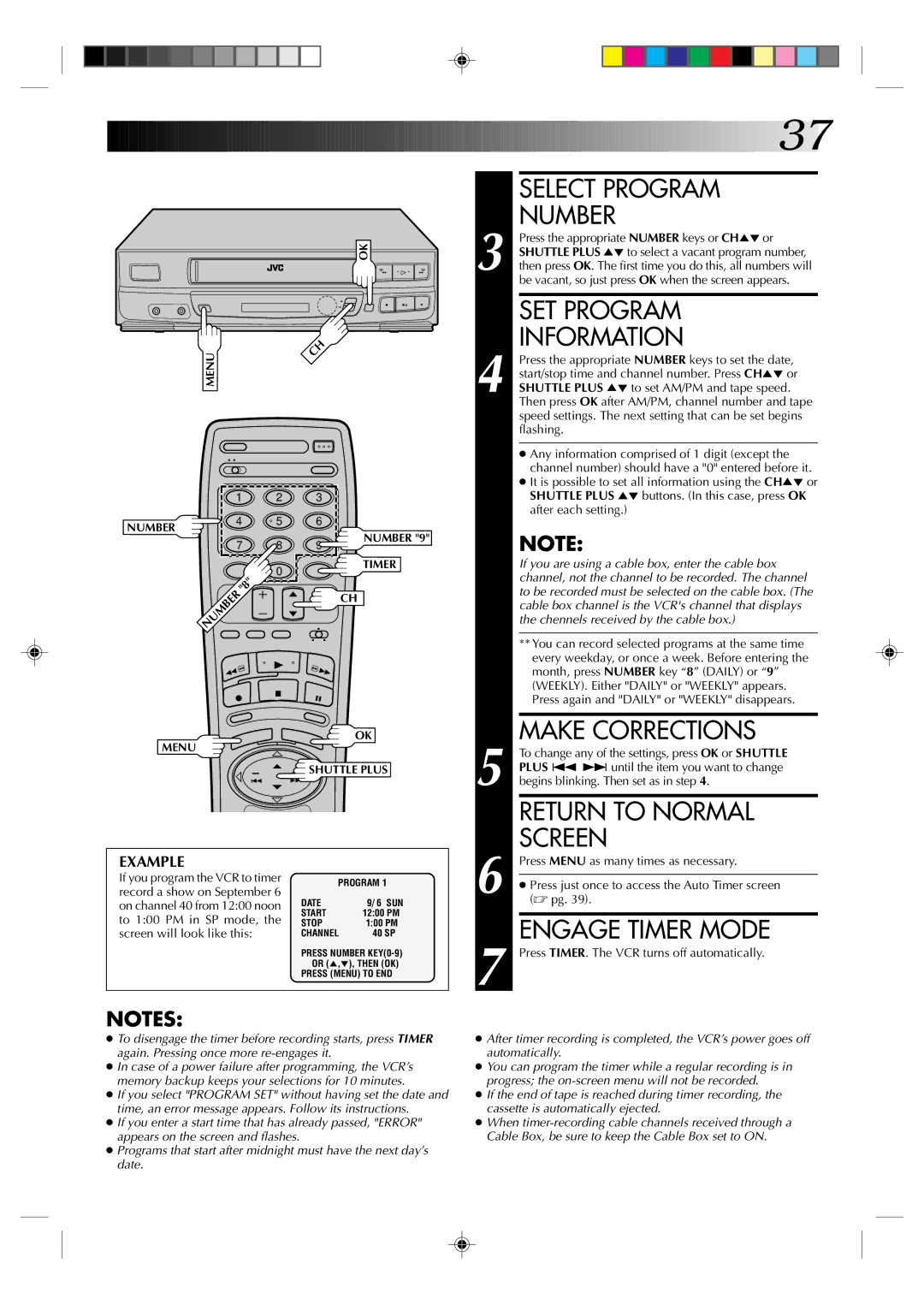OK
2 | 2 |
q 5/8 6
MENU | CH |
|
| 1 | 2 | 3 |
| |
NUMBER | 4 | 5 | 6 |
| |
|
|
|
| NUMBER "9" | |
| 7 | 8 | 9 | ||
|
| ||||
|
|
| 0 |
| TIMER |
|
|
|
|
| |
| NUMBER | "8" |
|
| CH |
|
|
|
| ||
|
|
|
|
| |
OK
MENU
![]() SHUTTLE PLUS
SHUTTLE PLUS
![]()
![]()
![]()
![]()
![]()
![]()
![]()
![]()
![]()
![]()
![]()
![]()
![]()
![]()
![]()
![]()
![]()
![]()
![]()
![]()
![]()
![]()
![]()
![]()
![]()
![]()
![]()
![]()
![]()
![]()
![]()
![]()
![]()
![]()
![]()
![]()
![]()
![]()
![]()
![]()
![]()
![]()
![]()
![]()
![]()
![]()
![]()
![]()
![]()
![]()
![]() 37
37![]()
SELECT PROGRAM
NUMBER
3 Press the appropriate NUMBER keys or CH5°or SHUTTLE PLUS 5°to select a vacant program number, then press OK. The first time you do this, all numbers will be vacant, so just press OK when the screen appears.
| SET PROGRAM |
4 | INFORMATION |
Press the appropriate NUMBER keys to set the date, | |
start/stop time and channel number. Press CH5° or | |
SHUTTLE PLUS 5° to set AM/PM and tape speed. | |
| Then press OK after AM/PM, channel number and tape |
| speed settings. The next setting that can be set begins |
| flashing. |
|
|
| ● Any information comprised of 1 digit (except the |
| channel number) should have a "0" entered before it. |
| ● It is possible to set all information using the CH5° or |
| SHUTTLE PLUS 5° buttons. (In this case, press OK |
| after each setting.) |
| NOTE: |
| If you are using a cable box, enter the cable box |
| channel, not the channel to be recorded. The channel |
| to be recorded must be selected on the cable box. (The |
| cable box channel is the VCR's channel that displays |
| the chennels received by the cable box.) |
|
|
| ** You can record selected programs at the same time |
| every weekday, or once a week. Before entering the |
| month, press NUMBER key “8” (DAILY) or “9” |
| (WEEKLY). Either "DAILY" or "WEEKLY" appears. |
| Press again and "DAILY" or "WEEKLY" disappears. |
|
|
| MAKE CORRECTIONS |
| To change any of the settings, press OK or SHUTTLE |
| PLUS ª £ until the item you want to change |
5 begins blinking. Then set as in step 4. | |
| RETURN TO NORMAL |
| SCREEN |
EXAMPLE
If you program the VCR to timer record a show on September 6 on channel 40 from 12:00 noon to 1:00 PM in SP mode, the screen will look like this:
PROGRAM 1
DATE | 9/ 6 SUN |
START | 12:00 PM |
STOP | 1:00 PM |
CHANNEL | 40 SP |
PRESS NUMBER
PRESS (MENU) TO END
6 | Press MENU as many times as necessary. |
| |
● Press just once to access the Auto Timer screen | |
(☞ pg. 39). | |
7 | ENGAGE TIMER MODE |
Press TIMER. The VCR turns off automatically. |
NOTES:
●To disengage the timer before recording starts, press TIMER again. Pressing once more
●In case of a power failure after programming, the VCR’s memory backup keeps your selections for 10 minutes.
●If you select "PROGRAM SET" without having set the date and time, an error message appears. Follow its instructions.
●If you enter a start time that has already passed, "ERROR" appears on the screen and flashes.
●Programs that start after midnight must have the next day’s date.
●After timer recording is completed, the VCR’s power goes off automatically.
●You can program the timer while a regular recording is in progress; the
●If the end of tape is reached during timer recording, the cassette is automatically ejected.
●When