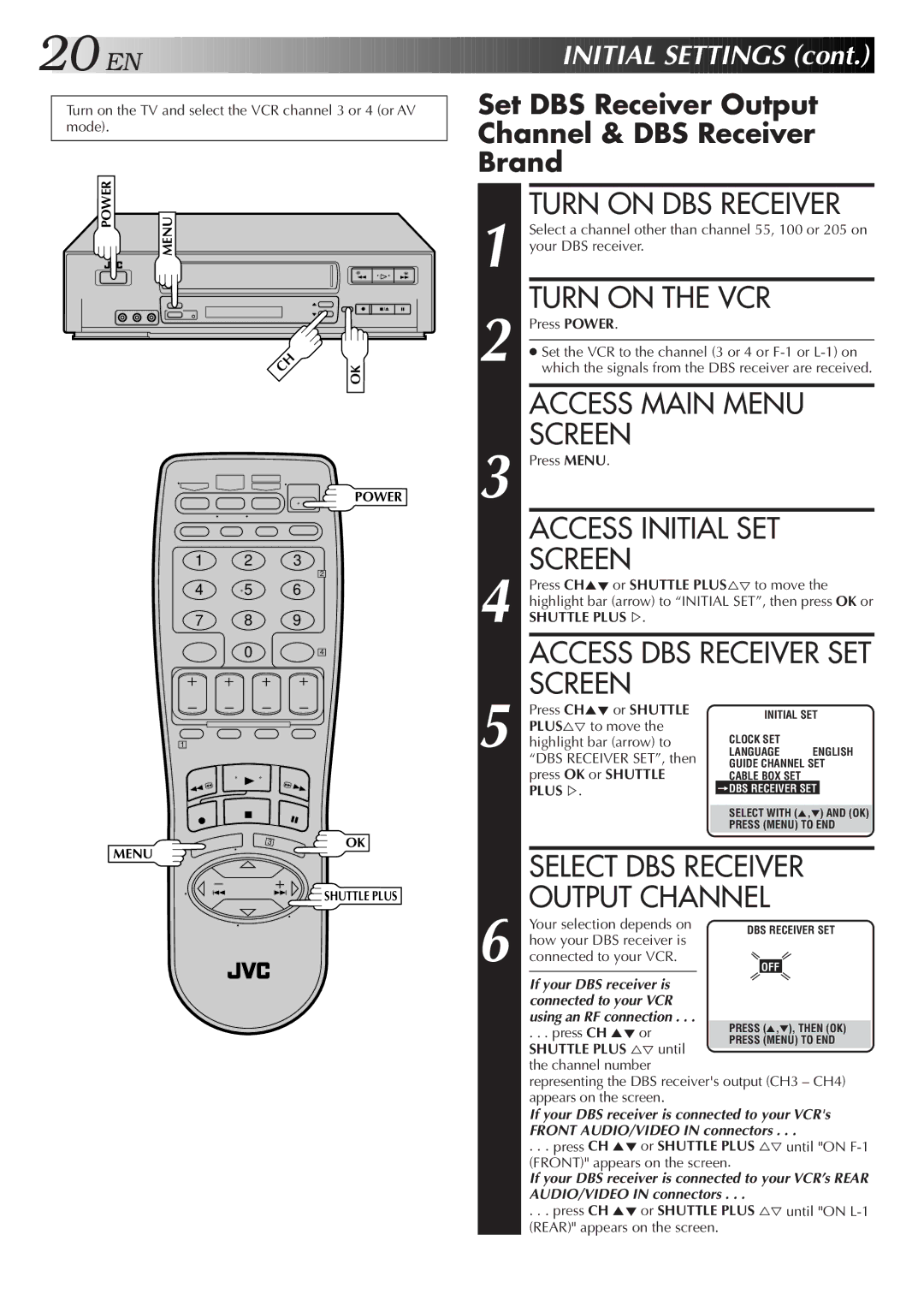20![]()
![]()
![]() EN
EN![]()
![]()
![]()
![]()
![]()
![]()
![]()
![]()
![]()
![]()
![]()
![]()
![]()
![]()
![]()
![]()
![]()
![]()
![]()
![]()
![]()
![]()
![]()
![]()
![]()
![]()
![]()
![]()
![]()
![]()
![]()
![]()
![]()
![]()
![]()
![]()
![]()
![]()
![]()
![]()
![]()
![]()
![]()
![]()
![]()
![]()
![]()
![]()
![]()
![]()
![]()
![]()
![]()
![]()
![]()
![]()
![]()
![]() INITIAL
INITIAL![]()
![]() SETTINGS
SETTINGS![]() (cont.)
(cont.)![]()
![]()
![]()
Turn on the TV and select the VCR channel 3 or 4 (or AV mode).
POWER | MENU |
CH | OK |
|
POWER
1 2 3
2
4 5 6
7 8 9
0 4
1
3 | OK |
MENU |
|
![]() SHUTTLE PLUS
SHUTTLE PLUS
Set DBS Receiver Output
Channel & DBS Receiver
Brand
| TURN ON DBS RECEIVER | ||||||
| Select a channel other than channel 55, 100 or 205 on | ||||||
1 your DBS receiver. |
|
|
|
|
|
| |
2 | TURN ON THE VCR | ||||||
Press POWER. |
|
|
|
|
|
| |
|
|
|
|
|
| ||
● Set the VCR to the channel (3 or 4 or | |||||||
which the signals from the DBS receiver are received. | |||||||
|
|
|
|
|
|
| |
| ACCESS MAIN MENU | ||||||
| SCREEN |
|
|
|
|
|
|
3 Press MENU. |
|
|
|
|
|
| |
| ACCESS INITIAL SET | ||||||
4 | SCREEN |
|
|
|
|
|
|
Press CH5° or SHUTTLE PLUS%Þ to move the | |||||||
highlight bar (arrow) to “INITIAL SET”, then press OK or | |||||||
SHUTTLE PLUS%. |
|
|
|
|
|
| |
| ACCESS DBS RECEIVER SET | ||||||
| SCREEN |
|
|
|
|
|
|
| Press CH5° or SHUTTLE |
|
| INITIAL SET | |||
| PLUS%Þ to move the |
|
|
|
|
|
|
5 highlight bar (arrow) to |
| CLOCK SET | |||||
| LANGUAGE ENGLISH | ||||||
| “DBS RECEIVER SET”, then |
| GUIDE CHANNEL SET | ||||
| press OK or SHUTTLE |
| CABLE BOX SET | ||||
| PLUS%. |
| =DBS RECEIVER SET |
| |||
|
|
|
|
| |||
|
|
|
|
|
|
|
|
|
|
| SELECT WITH (5,°) AND (OK) | ||||
|
|
| PRESS (MENU) TO END |
| |||
|
|
|
|
|
|
|
|
| SELECT DBS RECEIVER | ||||||
| OUTPUT CHANNEL | ||||||
| Your selection depends on |
| DBS RECEIVER SET | ||||
| how your DBS receiver is |
| |||||
|
|
|
|
|
|
| |
6 connected to your VCR. |
|
|
|
|
|
| |
|
| OFF |
|
|
| ||
|
|
|
|
|
|
|
|
If your DBS receiver is connected to your VCR using an RF connection . . .
. . . press CH 5° or SHUTTLE PLUS %Þ until the channel number
representing the DBS receiver's output (CH3 – CH4) appears on the screen.
If your DBS receiver is connected to your VCR's FRONT AUDIO/VIDEO IN connectors . . .
. . . press CH 5° or SHUTTLE PLUS %Þ until "ON
If your DBS receiver is connected to your VCR’s REAR AUDIO/VIDEO IN connectors . . .
. . . press CH 5° or SHUTTLE PLUS %Þ until "ON