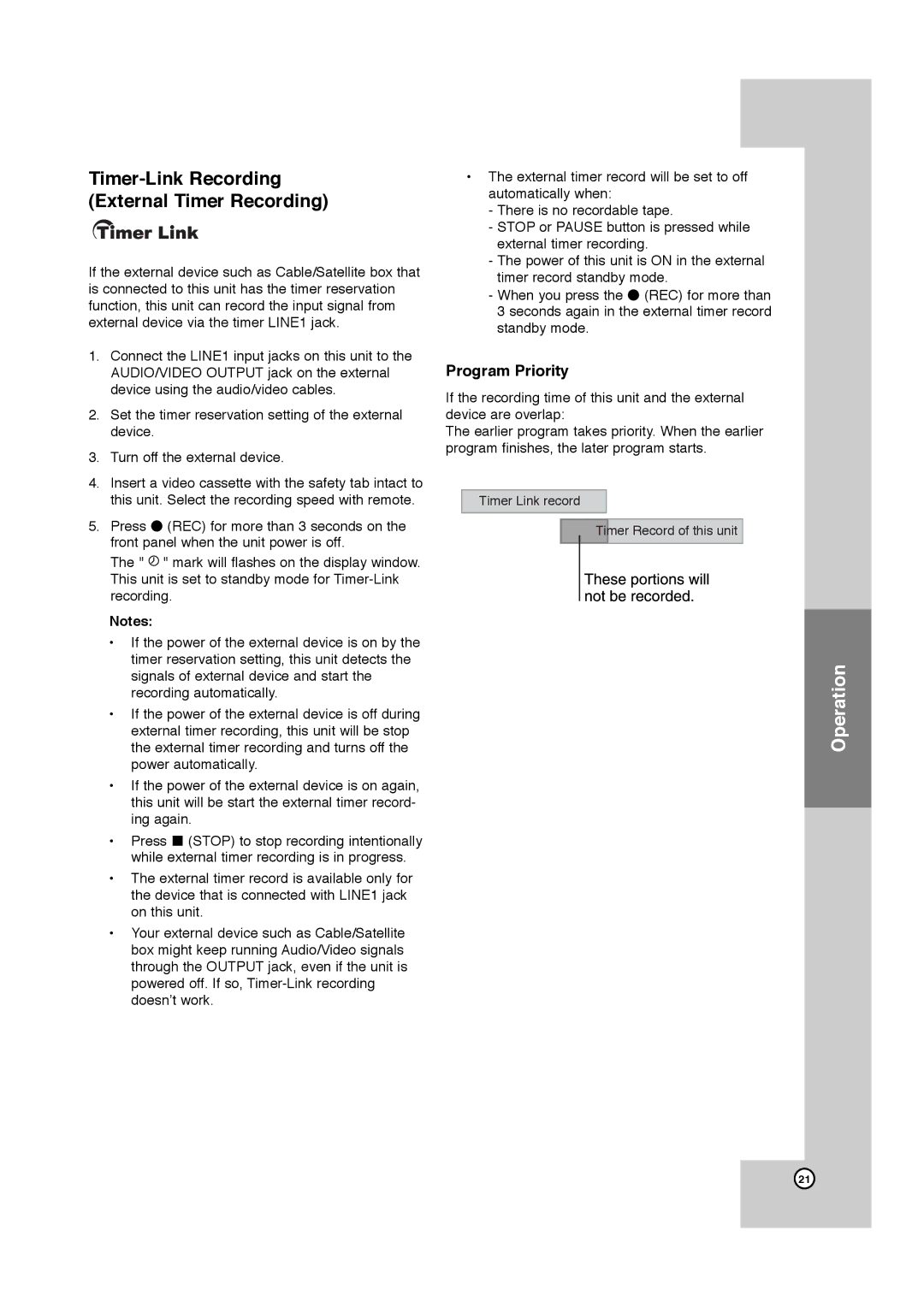Timer-Link Recording (External Timer Recording)
If the external device such as Cable/Satellite box that is connected to this unit has the timer reservation function, this unit can record the input signal from external device via the timer LINE1 jack.
1.Connect the LINE1 input jacks on this unit to the AUDIO/VIDEO OUTPUT jack on the external device using the audio/video cables.
2.Set the timer reservation setting of the external device.
3.Turn off the external device.
4.Insert a video cassette with the safety tab intact to this unit. Select the recording speed with remote.
5.Press z (REC) for more than 3 seconds on the front panel when the unit power is off.
The " ![]() " mark will flashes on the display window. This unit is set to standby mode for
" mark will flashes on the display window. This unit is set to standby mode for
Notes:
•If the power of the external device is on by the timer reservation setting, this unit detects the signals of external device and start the recording automatically.
•If the power of the external device is off during external timer recording, this unit will be stop the external timer recording and turns off the power automatically.
•If the power of the external device is on again, this unit will be start the external timer record- ing again.
•Press x (STOP) to stop recording intentionally while external timer recording is in progress.
•The external timer record is available only for the device that is connected with LINE1 jack on this unit.
•Your external device such as Cable/Satellite box might keep running Audio/Video signals through the OUTPUT jack, even if the unit is powered off. If so,
•The external timer record will be set to off automatically when:
-There is no recordable tape.
-STOP or PAUSE button is pressed while external timer recording.
-The power of this unit is ON in the external timer record standby mode.
-When you press the z (REC) for more than 3 seconds again in the external timer record standby mode.
Program Priority
If the recording time of this unit and the external device are overlap:
The earlier program takes priority. When the earlier program finishes, the later program starts.
Timer Link record
Timer Record of this unit
Operation
21