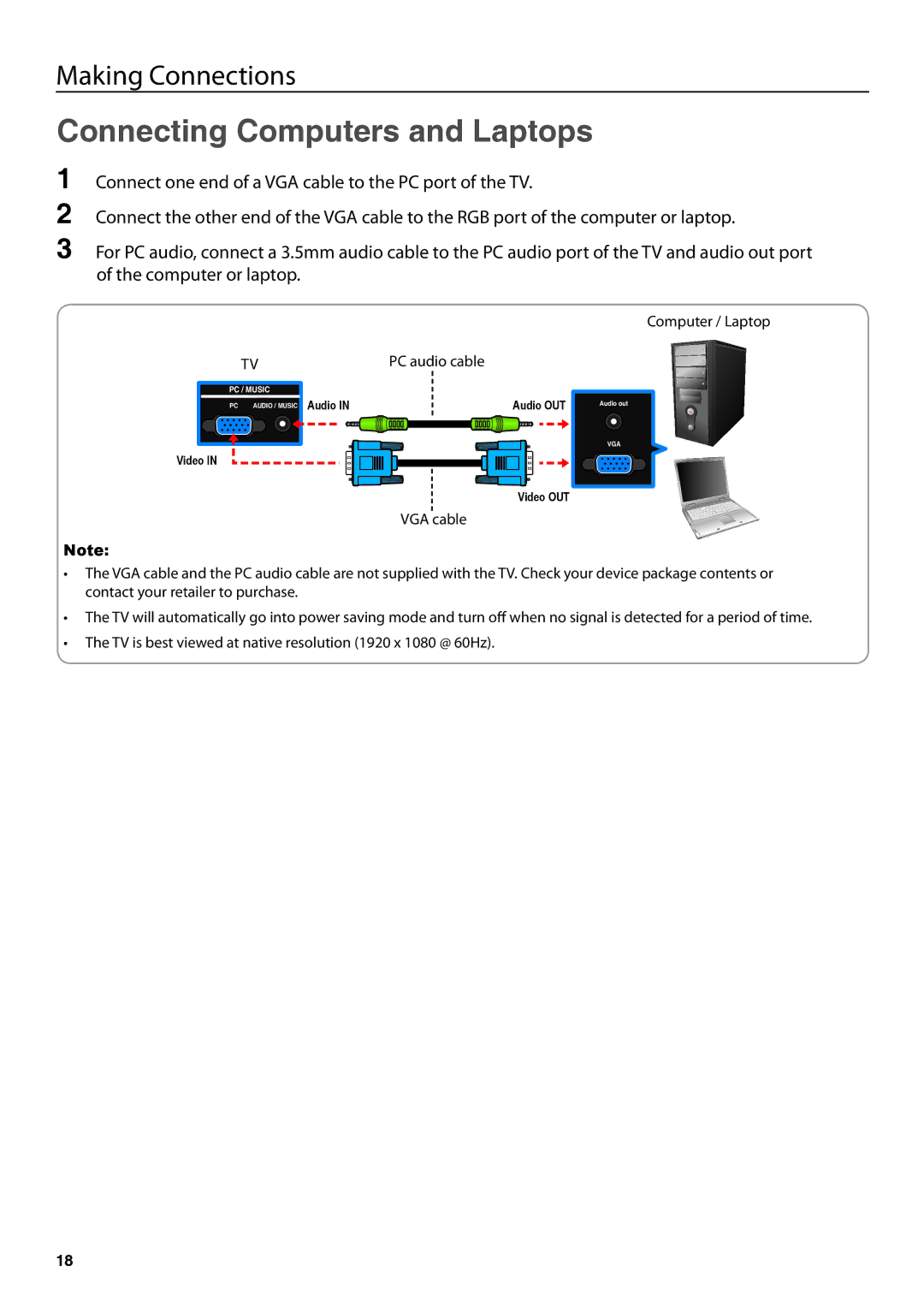Making Connections
Connecting Computers and Laptops
1 Connect one end of a VGA cable to the PC port of the TV.
2 Connect the other end of the VGA cable to the RGB port of the computer or laptop.
3 For PC audio, connect a 3.5mm audio cable to the PC audio port of the TV and audio out port of the computer or laptop.
Computer / Laptop
TV | PC audio cable | ||
PC / MUSIC |
|
|
|
PC AUDIO / MUSIC Audio IN |
|
| Audio OUT |
|
|
|
|
|
|
|
|
Video IN
Video OUT
VGA cable
Note:
Audio out
VGA
•The VGA cable and the PC audio cable are not supplied with the TV. Check your device package contents or contact your retailer to purchase.
• The TV will automatically go into power saving mode and turn off when no signal is detected for a period of time.
•The TV is best viewed at native resolution (1920 x 1080 @ 60Hz).
18