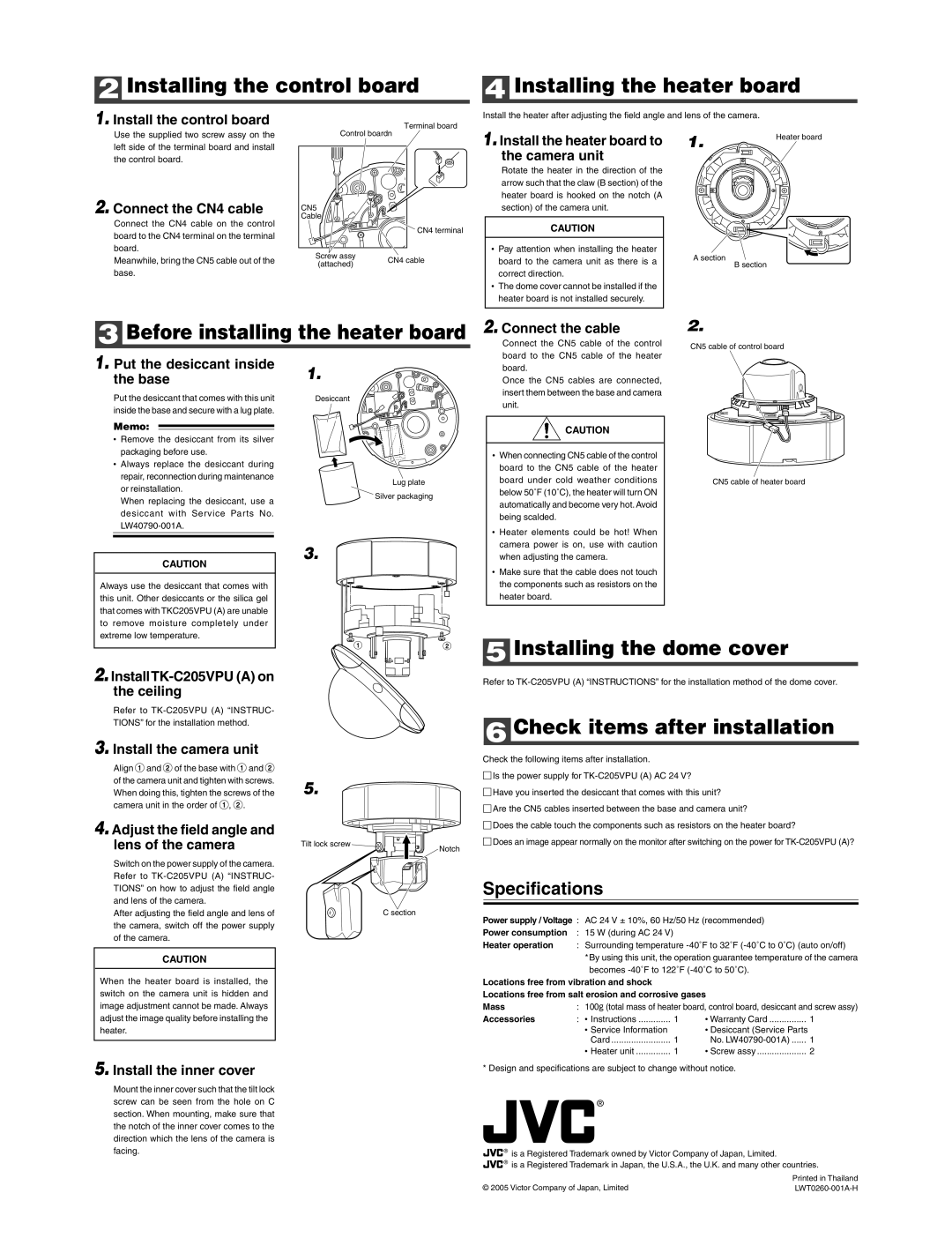KA-H205U specifications
The JVC KA-H205U is a versatile and professional-grade editing and production switcher, aimed primarily at live event production, videography, and broadcasting environments. Known for its robust features and ease of use, it has gained a reputation among professionals for its reliability and performance.One of its core features is the ability to switch between multiple video sources seamlessly. The KA-H205U supports up to 4 HD-SDI inputs, allowing users to connect various cameras and video devices, making it suitable for multi-camera setups. The HD-SDI inputs support resolutions up to 1080p, ensuring high-quality video output. The low latency switching makes it optimal for live events where timing is critical.
The switcher also boasts a built-in digital video effects generator. Users can apply a variety of transitions, such as wipes and fades, adding a professional polish to their productions. Additionally, the KA-H205U allows for preview and program outputs, which is essential for monitoring purposes. This feature helps operators ensure that transitions and effects are fluid and visually appealing before they go live.
Another significant aspect of the JVC KA-H205U is its audio capabilities. It includes support for embedded audio over HD-SDI, as well as separate audio inputs, allowing for synchronized sound to accompany video. This is particularly useful in live event scenarios where audio quality is crucial for audience engagement.
The interface of the KA-H205U is user-friendly, featuring an intuitive layout with clear labeling for each function. This design minimizes the learning curve for new users while providing experienced operators with efficient control over their productions. Additionally, the compact design makes it easy to transport, catering to mobile production teams.
In terms of connectivity, the JVC KA-H205U offers various options, including USB, allowing for external storage or live streaming capabilities. Compatibility with industry-standard protocols ensures it can integrate easily into existing production setups.
The durability and construction of the KA-H205U appeal to professionals working in demanding environments. Its design is built to withstand frequent movement and use, making it a reliable choice for on-the-go production crews.
In summary, the JVC KA-H205U combines advanced video switching capabilities with professional audio handling and a user-friendly interface, making it a standout choice for video professionals seeking a reliable and effective solution for live production needs.