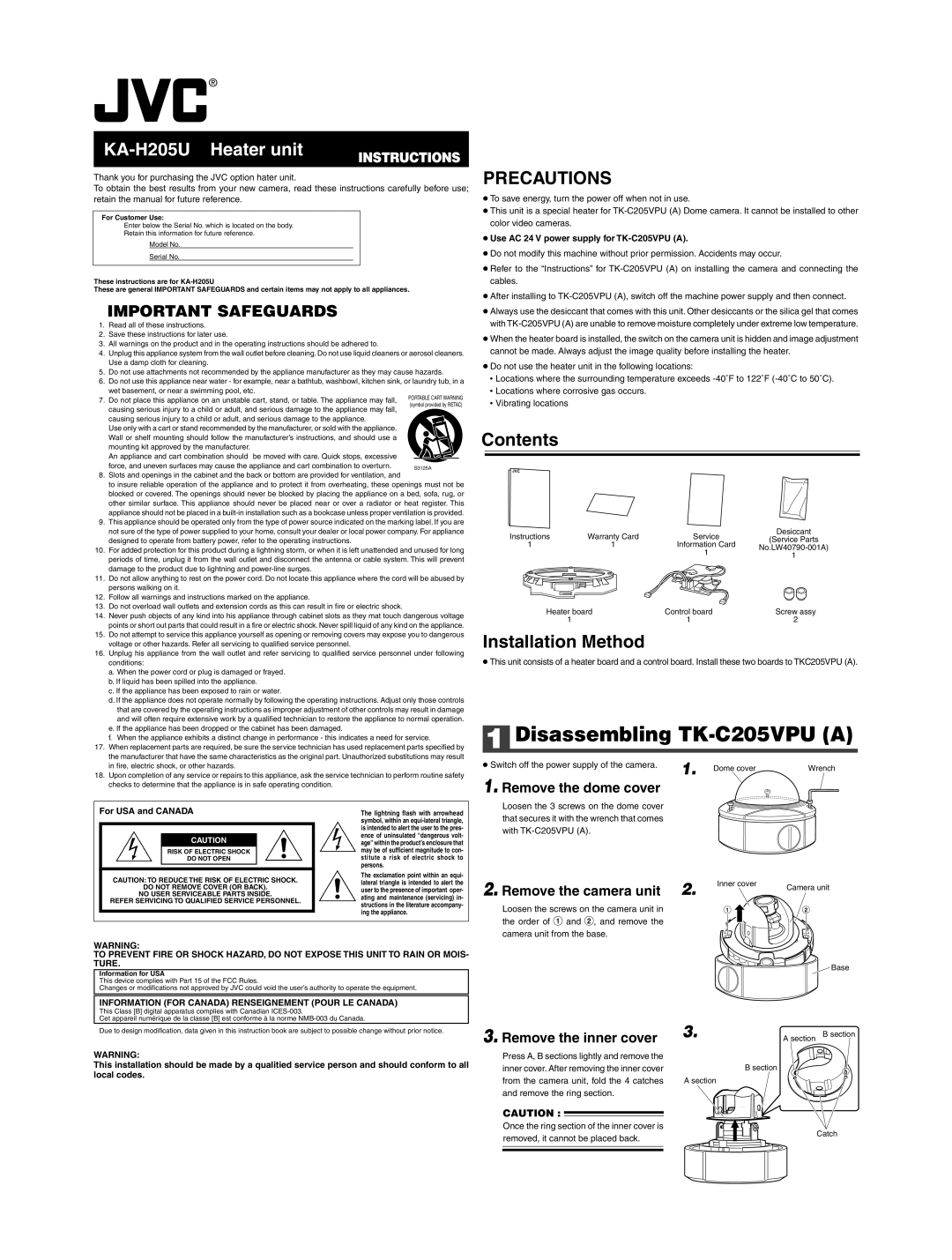KA-H205U Heater unit | INSTRUCTIONS |
|
Thank you for purchasing the JVC option hater unit.
To obtain the best results from your new camera, read these instructions carefully before use; retain the manual for future reference.
For Customer Use:
Enter below the Serial No. which is located on the body.
Retain this information for future reference.
Model No.
Serial No.
These instructions are for KA-H205U
These are general IMPORTANT SAFEGUARDS and certain items may not apply to all appliances.
IMPORTANT SAFEGUARDS
1.Read all of these instructions.
2.Save these instructions for later use.
3.All warnings on the product and in the operating instructions should be adhered to.
4.Unplug this appliance system from the wall outlet before cleaning. Do not use liquid cleaners or aerosol cleaners. Use a damp cloth for cleaning.
5.Do not use attachments not recommended by the appliance manufacturer as they may cause hazards.
6.Do not use this appliance near water - for example, near a bathtub, washbowl, kitchen sink, or laundry tub, in a wet basement, or near a swimming pool, etc.
7. Do not place this appliance on an unstable cart, stand, or table. The appliance may fall, causing serious injury to a child or adult, and serious damage to the appliance may fall, causing serious injury to a child or adult, and serious damage to the appliance.
Use only with a cart or stand recommended by the manufacturer, or sold with the appliance. Wall or shelf mounting should follow the manufacturer’s instructions, and should use a mounting kit approved by the manufacturer.
An appliance and cart combination should be moved with care. Quick stops, excessive force, and uneven surfaces may cause the appliance and cart combination to overturn.
8.Slots and openings in the cabinet and the back or bottom are provided for ventilation, and
to insure reliable operation of the appliance and to protect it from overheating, these openings must not be blocked or covered. The openings should never be blocked by placing the appliance on a bed, sofa, rug, or other similar surface. This appliance should never be placed near or over a radiator or heat register. This appliance should not be placed in a built-in installation such as a bookcase unless proper ventilation is provided.
9.This appliance should be operated only from the type of power source indicated on the marking label. If you are not sure of the type of power supplied to your home, consult your dealer or local power company. For appliance designed to operate from battery power, refer to the operating instructions.
10.For added protection for this product during a lightning storm, or when it is left unattended and unused for long periods of time, unplug it from the wall outlet and disconnect the antenna or cable system. This will prevent damage to the product due to lightning and power-line surges.
11.Do not allow anything to rest on the power cord. Do not locate this appliance where the cord will be abused by persons walking on it.
12.Follow all warnings and instructions marked on the appliance.
13.Do not overload wall outlets and extension cords as this can result in fire or electric shock.
14.Never push objects of any kind into his appliance through cabinet slots as they mat touch dangerous voltage points or short out parts that could result in a fire or electric shock. Never spill liquid of any kind on the appliance.
15.Do not attempt to service this appliance yourself as opening or removing covers may expose you to dangerous voltage or other hazards. Refer all servicing to qualified service personnel.
16.Unplug his appliance from the wall outlet and refer servicing to qualified service personnel under following conditions:
a.When the power cord or plug is damaged or frayed.
b.If liquid has been spilled into the appliance.
c.If the appliance has been exposed to rain or water.
d.If the appliance does not operate normally by following the operating instructions. Adjust only those controls that are covered by the operating instructions as improper adjustment of other controls may result in damage and will often require extensive work by a qualified technician to restore the appliance to normal operation.
e.If the appliance has been dropped or the cabinet has been damaged.
f.When the appliance exhibits a distinct change in performance - this indicates a need for service.
17.When replacement parts are required, be sure the service technician has used replacement parts specified by the manufacturer that have the same characteristics as the original part. Unauthorized substitutions may result in fire, electric shock, or other hazards.
18.Upon completion of any service or repairs to this appliance, ask the service technician to perform routine safety checks to determine that the appliance is in safe operating condition.
| For USA and CANADA | The lightning flash with arrowhead |
| | | | symbol, within an equi-lateral triangle, |
| | | | is intended to alert the user to the pres- |
| | | | ence of uninsulated “dangerous volt- |
| | CAUTION | |
| | | age”within the product’s enclosure that |
| | RISK OF ELECTRIC SHOCK | | may be of sufficient magnitude to con- |
| | DO NOT OPEN | | stitute a risk of electric shock to |
| | | | persons. |
| | | |
| CAUTION: TO REDUCE THE RISK OF ELECTRIC SHOCK. | The exclamation point within an equi- |
| lateral triangle is intended to alert the |
| DO NOT REMOVE COVER (OR BACK). |
| user to the presence of important oper- |
| NO USER SERVICEABLE PARTS INSIDE. |
| ating and maintenance (servicing) in- |
| REFER SERVICING TO QUALIFIED SERVICE PERSONNEL. |
| structions in the literature accompany- |
| | | |
| | | | ing the appliance. |
| | | |
| | | | |
WARNING:
TO PREVENT FIRE OR SHOCK HAZARD, DO NOT EXPOSE THIS UNIT TO RAIN OR MOIS- TURE.
Information for USA
This device complies with Part 15 of the FCC Rules.
Changes or modifications not approved by JVC could void the user’s authority to operate the equipment.
PRECAUTIONS
●To save energy, turn the power off when not in use.
●This unit is a special heater for TK-C205VPU (A) Dome camera. It cannot be installed to other color video cameras.
●Use AC 24 V power supply for TK-C205VPU (A).
●Do not modify this machine without prior permission. Accidents may occur.
●Refer to the “Instructions” for TK-C205VPU (A) on installing the camera and connecting the cables.
●After installing to TK-C205VPU (A), switch off the machine power supply and then connect.
●Always use the desiccant that comes with this unit. Other desiccants or the silica gel that comes with TK-C205VPU (A) are unable to remove moisture completely under extreme low temperature.
●When the heater board is installed, the switch on the camera unit is hidden and image adjustment cannot be made. Always adjust the image quality before installing the heater.
●Do not use the heater unit in the following locations:
•Locations where the surrounding temperature exceeds -40˚F to 122˚F (-40˚C to 50˚C).
•Locations where corrosive gas occurs.
•Vibrating locations
Contents
| Instructions | Warranty Card | Service | Desiccant |
| (Service Parts |
| 1 | | 1 | Information Card |
| | No.LW40790-001A) |
| | | | | 1 | |
| | | | | | 1 |
| | | | | | | |
| | | | | | | | |
| | | | | | | | |
Heater board | Control board | Screw assy |
1 | 1 | 2 |
Installation Method
● This unit consists of a heater board and a control board. Install these two boards to TKC205VPU (A).
1 Disassembling TK-C205VPU (A)
● Switch off the power supply of the camera. | 1. | Dome cover | Wrench |
|
1. Remove the dome cover
Loosen the 3 screws on the dome cover that secures it with the wrench that comes with TK-C205VPU (A).
2. Remove the camera unit | 2. | Inner cover | Camera unit |
|
| |
Loosen the screws on the camera unit in | | 1 | 2 |
the order of 1 and 2, and remove the | | | |
camera unit from the base.
 Base
Base