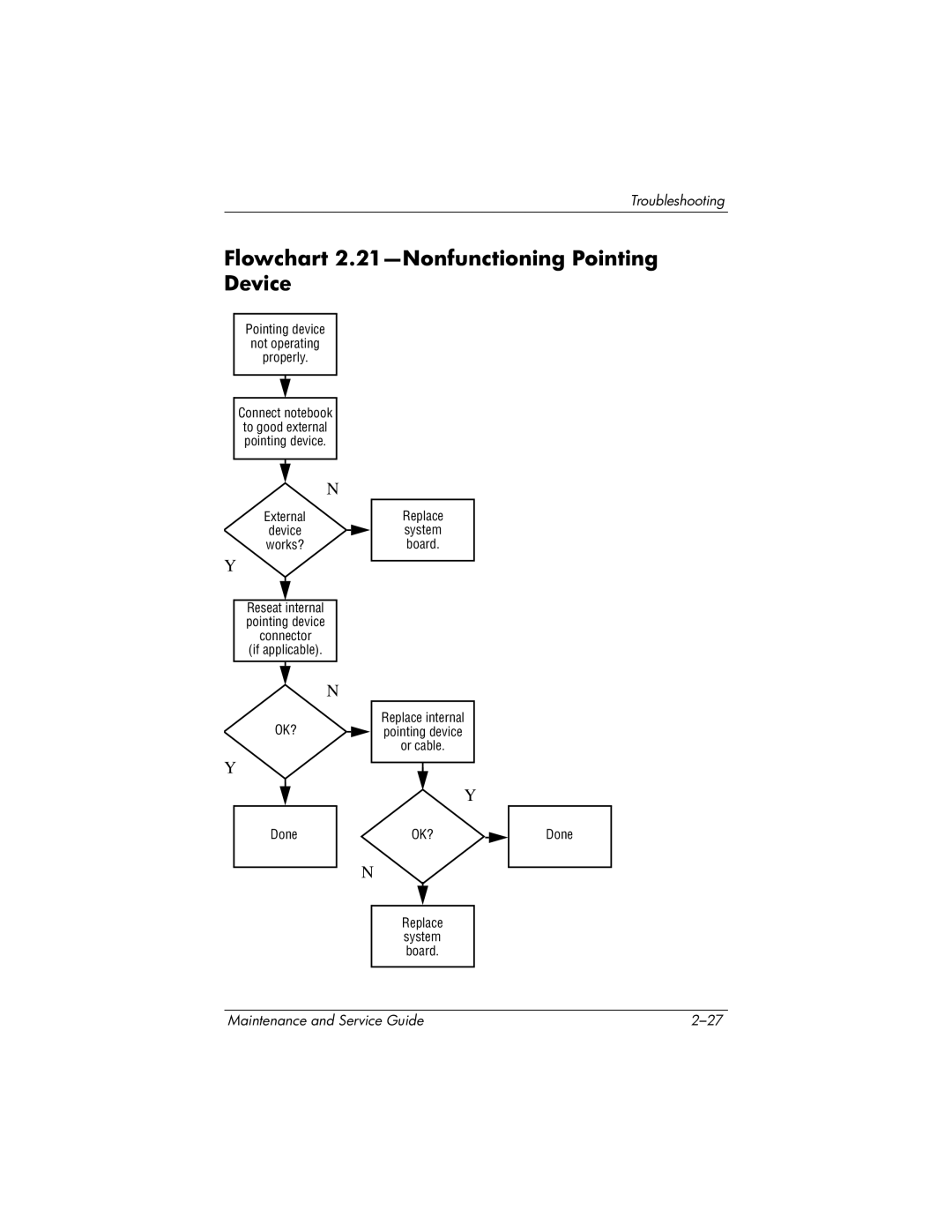Troubleshooting
Flowchart 2.21—Nonfunctioning Pointing Device
Pointing device
not operating
properly.
Connect notebook
to good external pointing device.
| N | |
External |
| Replace |
device |
| system |
works? |
| board. |
Y
Reseat internal pointing device connector
(if applicable).
N
OK?
Y
Done
Replace internal pointing device or cable.
Y
OK?
N
Replace system board.
Done
Maintenance and Service Guide |