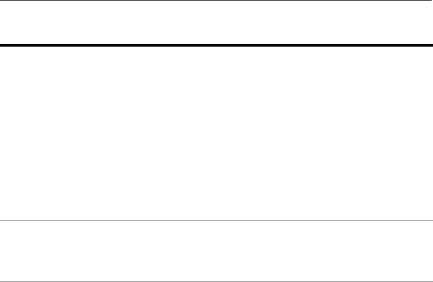
Product Description
|
| Table |
| Top Components, Part 3 | |
|
| HP Pavilion dv1000 |
|
|
|
Item | Component | Function |
|
|
|
1 | TouchPad | Moves the pointer. |
|
|
|
2 | TouchPad light | On: TouchPad is enabled. |
|
|
|
3 | Caps lock light | On: Caps lock is on. |
4Power/ button light ■ On: Notebook is turned on.
■Blinking: Notebook is in standby.
■Off: Notebook is off.
5 | Wireless light | On: an integrated wireless device is |
|
| hardware enabled. |
|
|
|
6 | Num lock light | On: Num lock or the internal keypad is on. |
|
|
|
7 | Back button | ■ In Windows, emulates the “back” function |
|
| of the alt+left arrow command in the |
|
| active application. |
|
| ■ In QuickPlay, moves up one directory |
|
| level in an |
|
|
|
8 | OK button | Selects an item you have chosen on the |
|
| screen. |
|
|
|
9 | TouchPad on/off | Enables/disables the TouchPad. |
| button |
|
|
|
|
10 | TouchPad vertical | Scrolls upward or downward. |
| scroll region |
|
|
|
|
11 | Left and right | Function like the left and right buttons on an |
| TouchPad buttons | external mouse. |
|
|
|
Maintenance and Service Guide |
