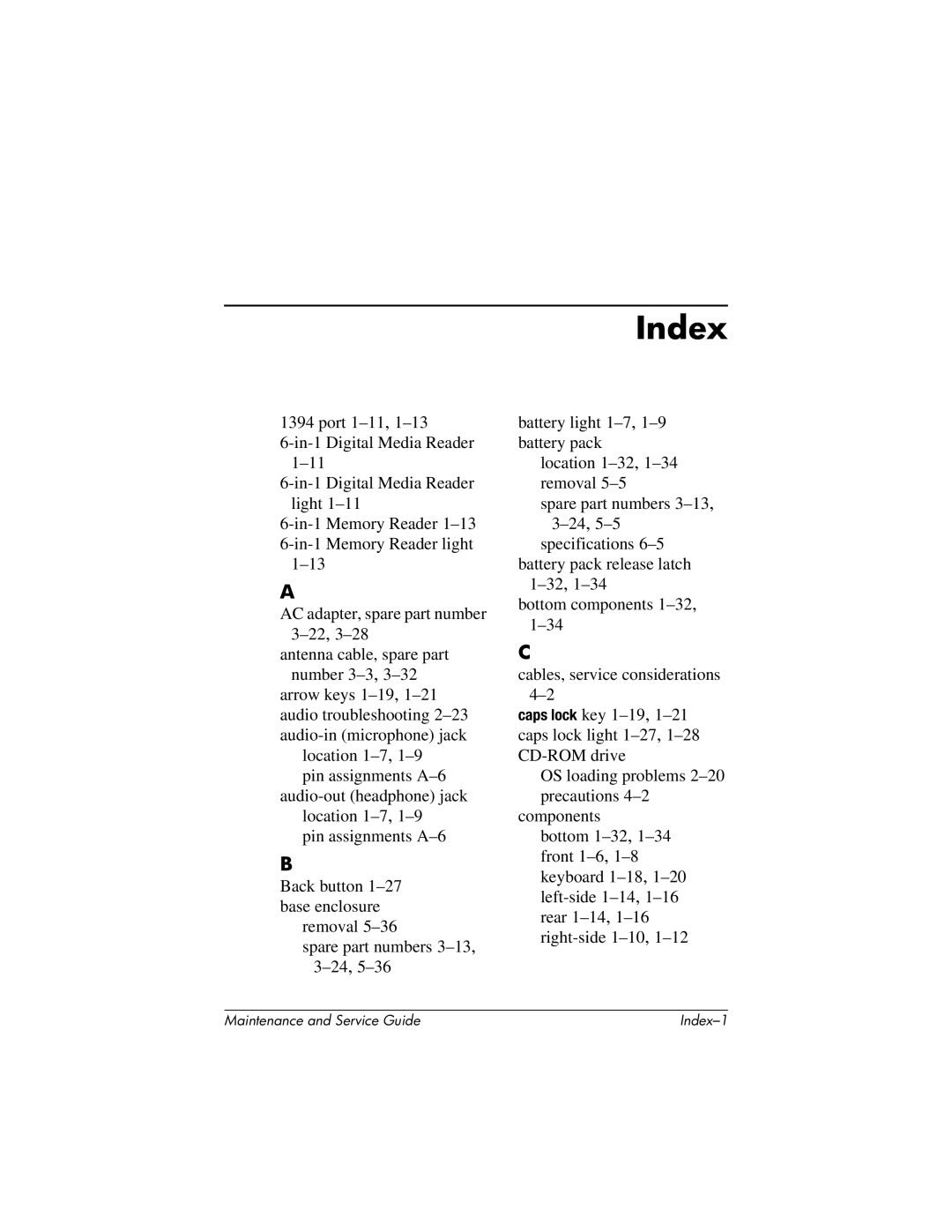1394 port 1–11,1–13
6-in-1 Digital Media Reader 1–11
6-in-1 Digital Media Reader light 1–11
6-in-1 Memory Reader 1–13
6-in-1 Memory Reader light 1–13
A
AC adapter, spare part number 3–22,3–28
antenna cable, spare part number 3–3,3–32
arrow keys 1–19,1–21 audio troubleshooting 2–23 audio-in (microphone) jack
location 1–7,1–9 pin assignments A–6
audio-out (headphone) jack location 1–7,1–9
pin assignments A–6
B
Back button 1–27 base enclosure
removal 5–36
spare part numbers 3–13,3–24,5–36
battery light 1–7,1–9battery pack
location 1–32,1–34 removal 5–5
spare part numbers 3–13,3–24,5–5
specifications 6–5 battery pack release latch
1–32,1–34
bottom components 1–32,1–34
C
cables, service considerations 4–2
caps lock key 1–19,1–21 caps lock light 1–27,1–28 CD-ROM drive
OS loading problems 2–20 precautions 4–2
components bottom 1–32,1–34 front 1–6,1–8 keyboard 1–18,1–20 left-side 1–14,1–16 rear 1–14,1–16 right-side 1–10,1–12