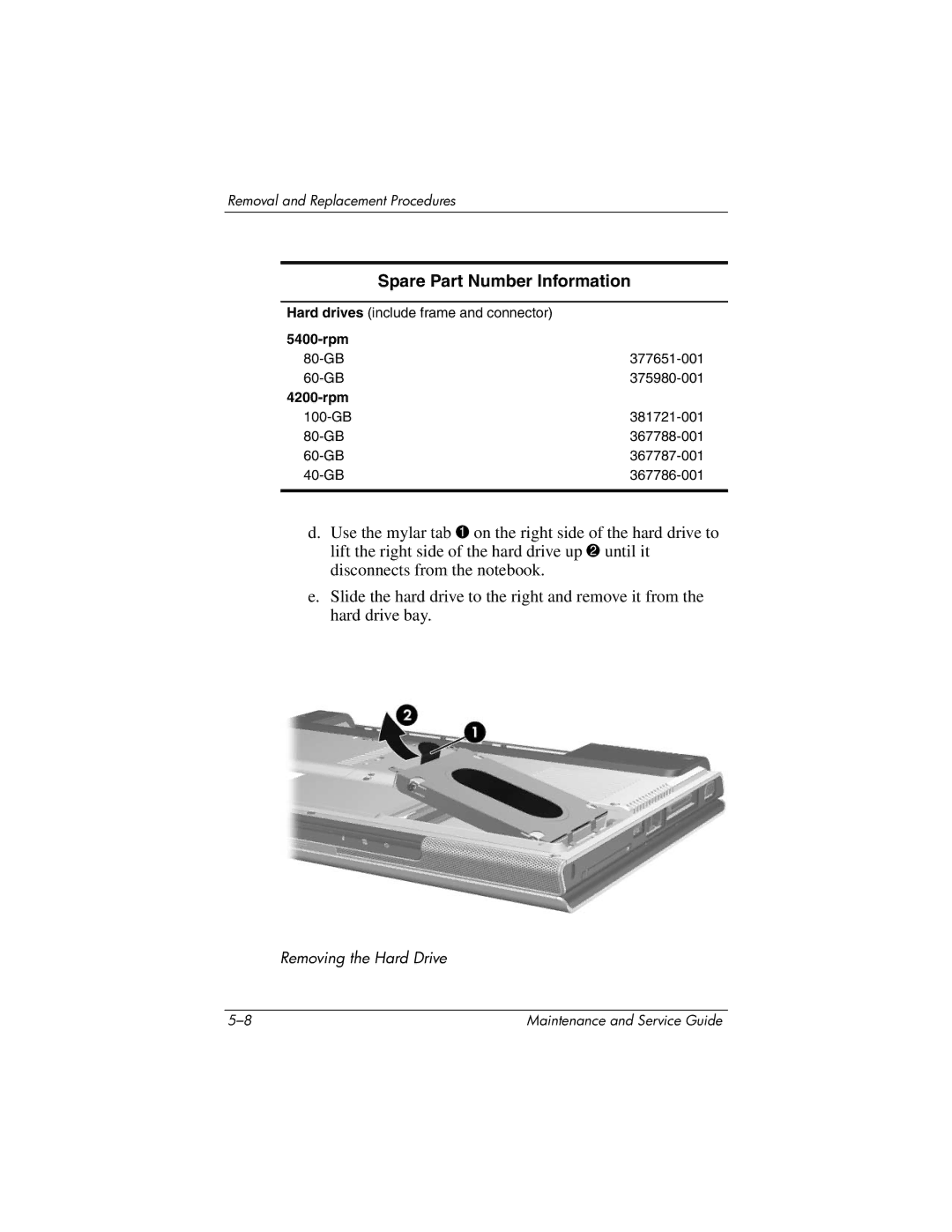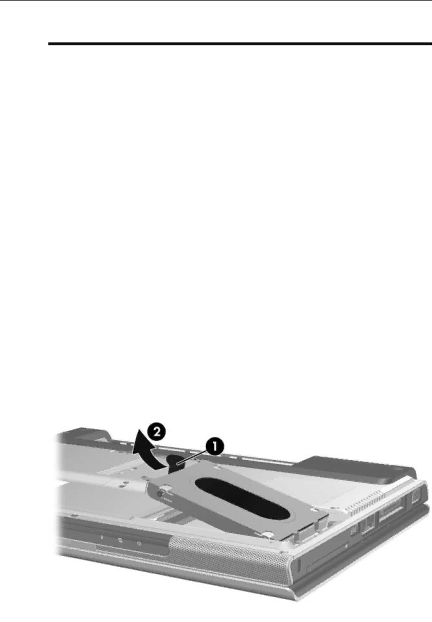
Removal and Replacement Procedures
| Spare Part Number Information |
| |
Hard drives (include frame and connector) | |
|
|
|
|
|
|
d.Use the mylar tab 1 on the right side of the hard drive to lift the right side of the hard drive up 2 until it disconnects from the notebook.
e.Slide the hard drive to the right and remove it from the hard drive bay.
Removing the Hard Drive
Maintenance and Service Guide |