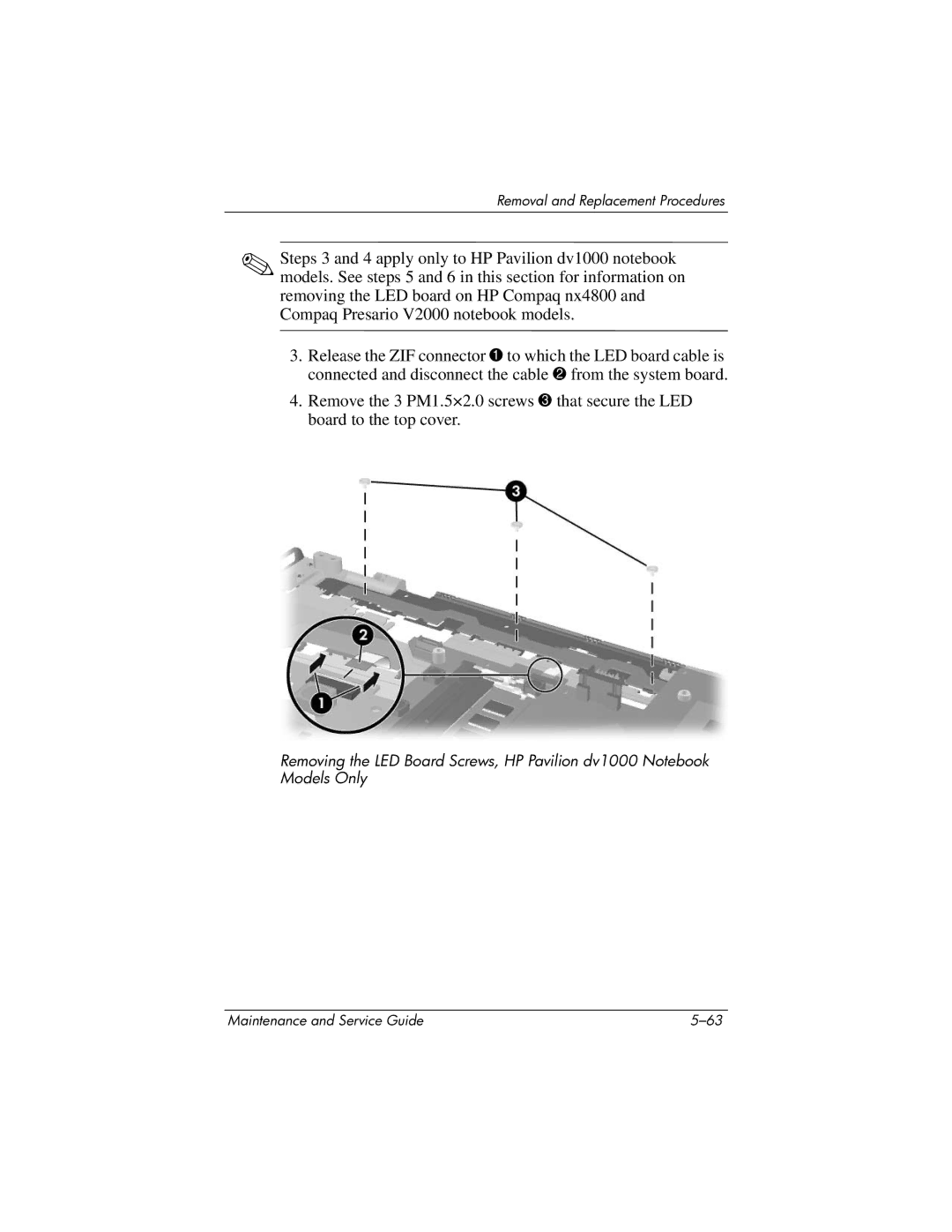Removal and Replacement Procedures
✎Steps 3 and 4 apply only to HP Pavilion dv1000 notebook models. See steps 5 and 6 in this section for information on removing the LED board on HP Compaq nx4800 and Compaq Presario V2000 notebook models.
3.Release the ZIF connector 1 to which the LED board cable is connected and disconnect the cable 2 from the system board.
4.Remove the 3 PM1.5×2.0 screws 3 that secure the LED board to the top cover.
Removing the LED Board Screws, HP Pavilion dv1000 Notebook Models Only
Maintenance and Service Guide |