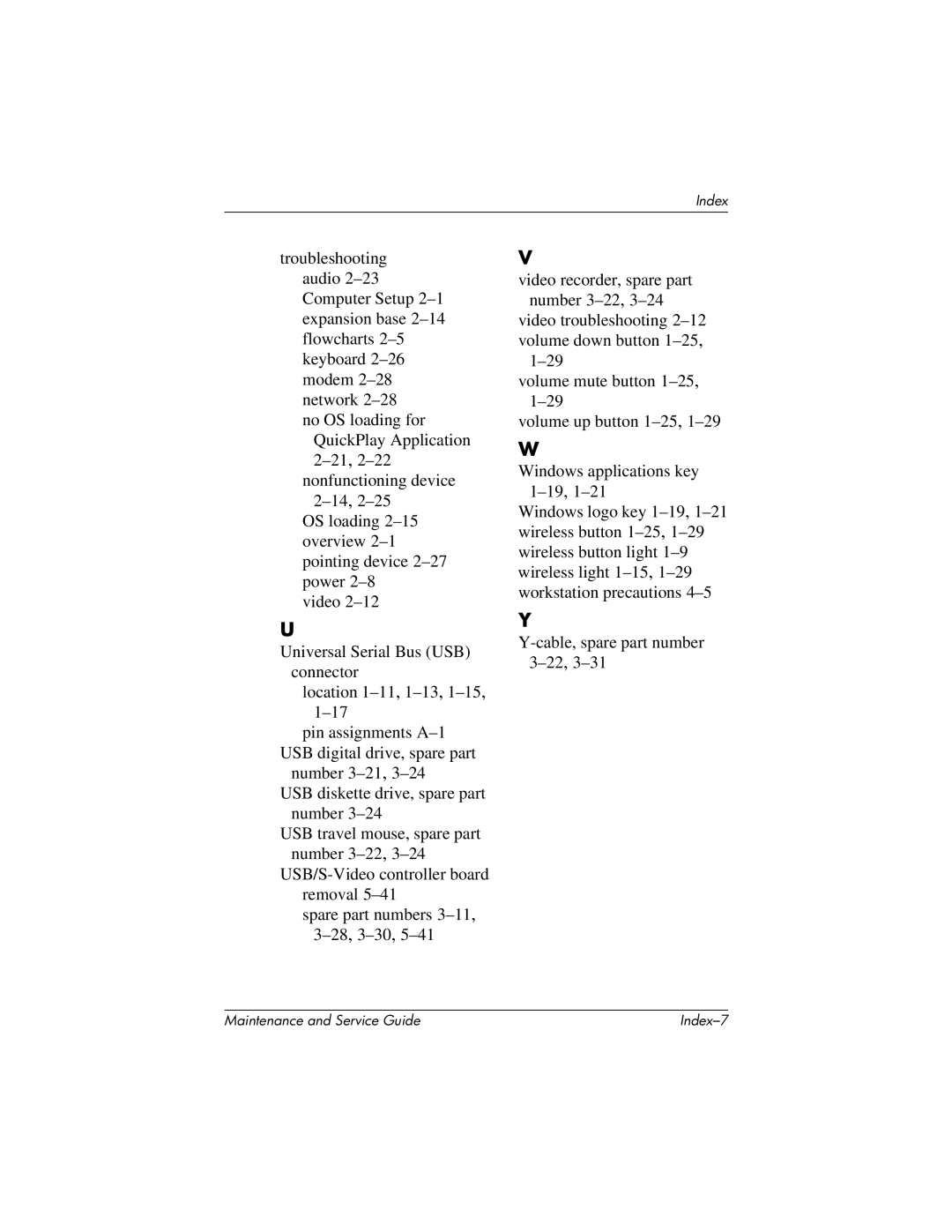troubleshooting audio 2–23 Computer Setup 2–1 expansion base 2–14 flowcharts 2–5 keyboard 2–26 modem 2–28 network 2–28
no OS loading for QuickPlay Application 2–21,2–22
nonfunctioning device 2–14,2–25
OS loading 2–15 overview 2–1 pointing device 2–27 power 2–8
video 2–12
U
Universal Serial Bus (USB) connector
location 1–11,1–13,1–15,1–17
pin assignments A–1 USB digital drive, spare part
number 3–21,3–24
USB diskette drive, spare part number 3–24
USB travel mouse, spare part number 3–22,3–24
USB/S-Video controller board removal 5–41
spare part numbers 3–11,3–28,3–30,5–41
V
video recorder, spare part number 3–22,3–24
video troubleshooting 2–12 volume down button 1–25,
1–29
volume mute button 1–25,1–29
volume up button 1–25,1–29
W
Windows applications key 1–19,1–21
Windows logo key 1–19,1–21 wireless button 1–25,1–29 wireless button light 1–9 wireless light 1–15,1–29 workstation precautions 4–5
Y
Y-cable, spare part number 3–22,3–31